Toad Export Excel
Exporting table data to an Excel file in Toad for Oracle is pretty easy. Here are the steps:
1. Select Export Function
We can right-click on the table and select Export in the menu.
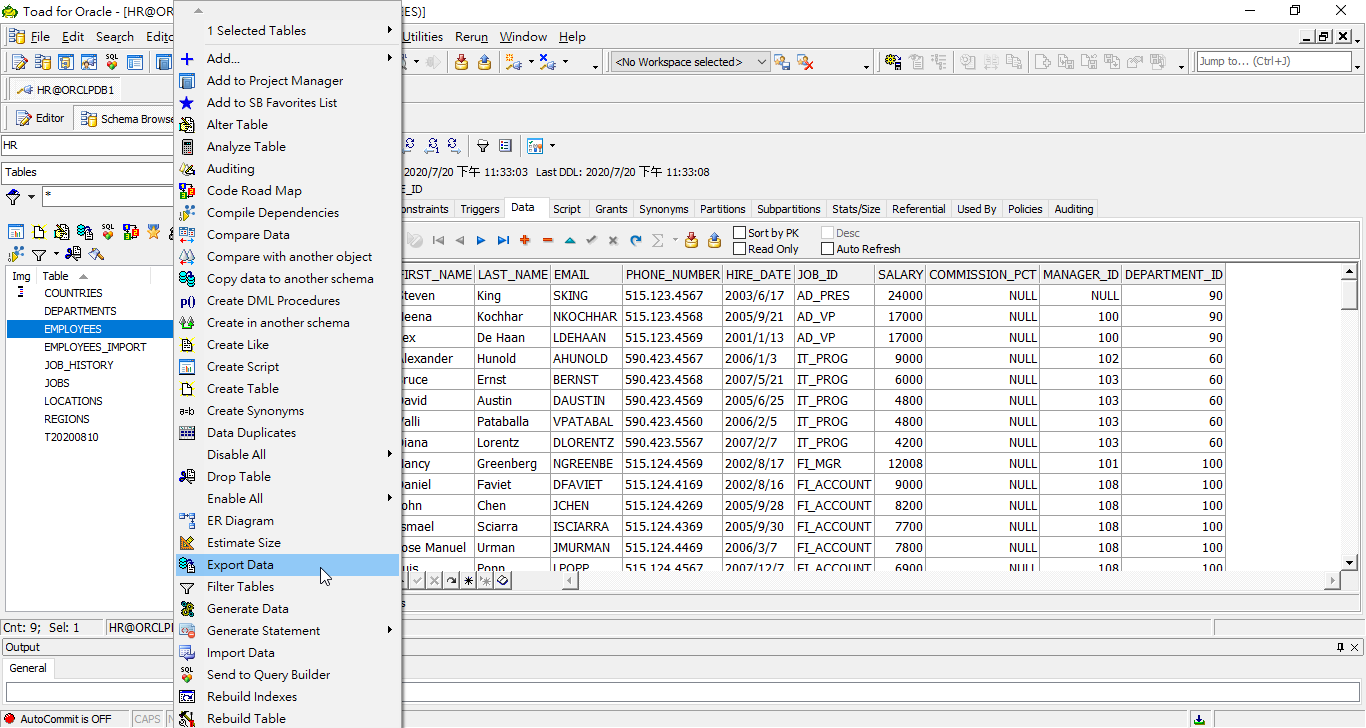
2. Select Excel
In the export setting, we select Excel as the file type. Furthermore, we can have more variations on the page, e.g. Date Format.
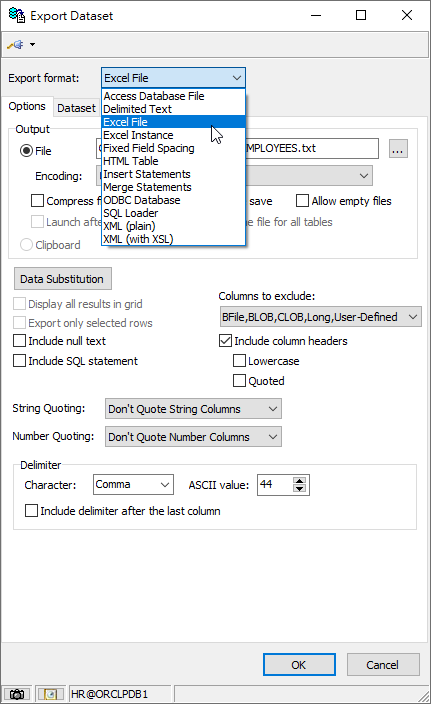
3. Click OK
If everything goes well, we can click OK to finish it.
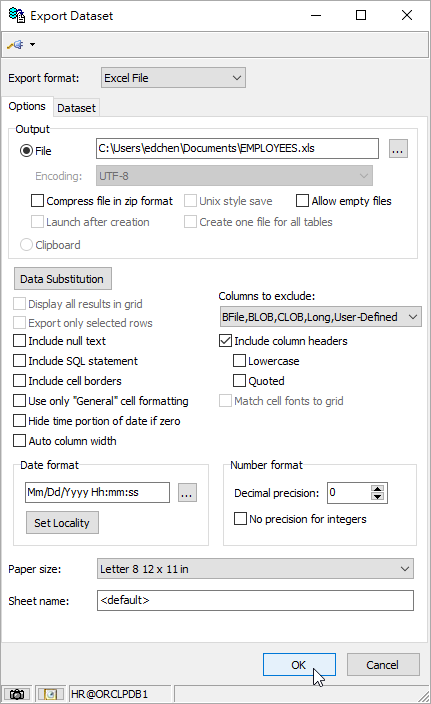
That's it.
Next, we can restore the Excel data back into table by importing data in Toad whenever needed.