PRVG-10400
Prerequisite check of grid installation failed with some errors which include PRVG-10400: The Windows Time service "W32Time" setting.
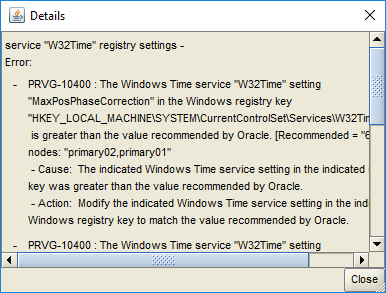
PRVG-10400: The Windows Time service "W32Time" setting "MaxPosPhaseCorrection" in the Windows registry key "HKEY_LOCAL_MACHINE\\SYSTEM\\CurrentControlSet\\Services\\W32Time\\Config" is greater than the value recommended by Oracle. [Recommended = "600"] on nodes: "primary02,primary01"
This is because the Windows Time Service has not been configured as Oracle expected. To solve PRVG-10400, you should setup Windows Time Service properly for the RAC Database on both nodes.
Then press "Check Again".