There're 2 phases of the installation of Oracle database 19c (19.3) as below.
Please note that, if you want your database server to have a higher state of 19c directly, say 19.18, you may also consider to patch oracle home before creating the database, it's faster and less risky.
There's a tutorial that directly install Oracle database 19.18 on a new Linux server, you may have a look.
OS Configuration
Check Operating System
OS Version
Oracle Solaris 11.4 will be fine.
root@solaris-11-4:~# uname -a
SunOS solaris-11-4 5.11 11.4.0.15.0 i86pc i386 i86pc
Physical Memory
At least 1 GB memory for single-instance database, 2 GB memory is recommended.
root@solaris-11-4:~# prtconf | grep Mem
Memory size: 8192 Megabytes
Requred Packages
We check required packages to install Oracle database 19c by the following command.
root@solaris-11-4:~# pkg list assembler dtrace header library linker make openmp oracka unzip x11-info-clients xcu4
NAME (PUBLISHER) VERSION IFO
compress/unzip 6.0.3.23-11.4.0.0.1.14.0 i--
database/mysql-57/library 5.7.22-11.4.0.0.1.14.0 i--
developer/assembler 11.4-11.4.0.0.1.4.0 i--
developer/build/make 11.4-11.4.0.0.1.4.0 i--
diagnostic/ddu/library 11.4-11.4.0.0.1.15.0 i--
system/dtrace 11.4-11.4.0.0.1.15.0 i--
system/header 11.4-11.4.0.0.1.15.0 i--
system/kernel/oracka 11.4-11.4.0.0.1.15.0 i--
system/library 11.4-11.4.0.0.1.15.0 i--
system/library/openmp 11.4-11.4.0.0.1.4.0 i--
system/linker 11.4-11.4.0.0.1.15.0 i--
system/xopen/xcu4 11.4-11.4.0.0.1.15.0 i--
x11/diagnostic/x11-info-clients 7.7-11.4.0.0.1.14.0 i--
If there's any package missing from your server, you may consider to install oracle-database-preinstall-19c, a group package to prepare required packages for Oracle database 19c.
Unlimit Login Grace Time
We should make sure that SSH login grace time (LoginGraceTime) has no limit during installation.
root@solaris-11-4:~# grep LoginGraceTime /etc/ssh/sshd_config
LoginGraceTime 0
Domain Name Resolution
root@solaris-11-4:~# cat /etc/hosts
...
192.168.1.153 solaris-11-4
Groups, Users and Resources
Groups
root@solaris-11-4:~# groupadd -g 54321 oinstall
root@solaris-11-4:~# groupadd -g 54322 dba
root@solaris-11-4:~# groupadd -g 54323 oper
Users
Only one user should be created for a single-instance database.
root@solaris-11-4:~# useradd -m -u 54321 -g oinstall -G dba,oper oracle
80 blocks
root@solaris-11-4:~# id -ap oracle
uid=54321(oracle) gid=54321(oinstall) groups=54321(oinstall),54322(dba),54323(oper) projid=3(default)
root@solaris-11-4:~# passwd oracle
New Password:
Re-enter new Password:
passwd: password successfully changed for oracle
Directories
root@solaris-11-4:~# mkdir -p /u01/app/oracle/product/19.0.0/dbhome_1
root@solaris-11-4:~# mkdir -p /u01/app/oraInventory
root@solaris-11-4:~# chown -R oracle:oinstall /u01
root@solaris-11-4:~# chmod -R 775 /u01
Resources
We create a project and set resource limits for user oracle.
root@solaris-11-4:~# projadd -c "Oracle Software Project" user.oracle
root@solaris-11-4:~# grep user.oracle /etc/project
user.oracle:100:Oracle Software Project:::
root@solaris-11-4:~# projmod -sK "project.max-shm-memory=(privileged,4GB,deny)" user.oracle
root@solaris-11-4:~# projmod -sK "project.max-sem-ids=(privileged,256,deny)" user.oracle
root@solaris-11-4:~# projmod -sK "process.max-sem-nsems=(privileged,256,deny)" user.oracle
root@solaris-11-4:~# projmod -sK "project.max-shm-ids=(privileged,256,deny)" user.oracle
root@solaris-11-4:~# id -ap oracle
uid=54321(oracle) gid=54321(oinstall) groups=54321(oinstall),54322(dba),54323(oper) projid=100(user.oracle)
In this case, we used 4GB as our shared memory limit. Theoretically, you should set 50% of the physical memory, but I would recommend a little higher value, say 62.5%.
Let's check the resource limits.
root@solaris-11-4:~# ulimit -Sa oracle
core file size (blocks, -c) unlimited
data seg size (kbytes, -d) unlimited
file size (blocks, -f) unlimited
open files (-n) 256
pipe size (512 bytes, -p) 10
stack size (kbytes, -s) 8192
cpu time (seconds, -t) unlimited
max user processes (-u) 29995
virtual memory (kbytes, -v) unlimited
root@solaris-11-4:~# ulimit -Ha oracle
core file size (blocks, -c) unlimited
data seg size (kbytes, -d) unlimited
file size (blocks, -f) unlimited
open files (-n) 65536
pipe size (512 bytes, -p) 10
stack size (kbytes, -s) unlimited
cpu time (seconds, -t) unlimited
max user processes (-u) 29995
virtual memory (kbytes, -v) unlimited
Verify the project.
root@solaris-11-4:~# projects -l user.oracle
user.oracle
projid : 100
comment: "Oracle Software Project"
users : (none)
groups : (none)
attribs: process.max-sem-nsems=(privileged,256,deny)
project.max-sem-ids=(privileged,256,deny)
project.max-shm-ids=(privileged,256,deny)
project.max-shm-memory=(privileged,4294967296,deny)
We had better reboot the system in case that something dumb happens during installation.
Profile
We turn to configure the profile for oracle.
oracle@solaris-11-4:~$ vi ~/.profile
...
umask 022
alias ll='ls -al'
ORACLE_SID=ORCLCDB
ORACLE_BASE=/u01/app/oracle
ORACLE_HOME=$ORACLE_BASE/product/19.0.0/dbhome_1
PATH=$PATH:$ORACLE_HOME/bin:$ORACLE_HOME/OPatch
TMP=/tmp
TMPDIR=/tmp
export ORACLE_SID ORACLE_BASE ORACLE_HOME TMP TMPDIR PATH
To take it effect immediately, we source the profile.
oracle@solaris-11-4:~$ . ~/.profile
[oracle@solaris-11-4 ~]$
You may have noticed that we also change the format of console prompt for oracle.
To know if the server meets the requirements of Oracle product or not, we may perform a prerequisite check before installation.
Installation
Upload and Unzip Software
Upload
➤ sftp [email protected]:/sources/
Connected to 192.168.1.153.
Changing to: /sources/
sftp> put SOLARIS.X64_195000_db_home.zip
Uploading SOLARIS.X64_195000_db_home.zip to /sources/SOLARIS.X64_195000_db_home.zip
SOLARIS.X64_195000_db_home.zip 99% 2759MB 5.5MB/s 08:19
sftp> quit
Unzip
Directly unzip the image-based installer package into Oracle software home.
[oracle@solaris-11-4 ~]$ unzip -q /sources/SOLARIS.X64_195000_db_home.zip -d $ORACLE_HOME
Install Oracle Software Only
[oracle@solaris-11-4 ~]$ cd $ORACLE_HOME
[oracle@solaris-11-4 dbhome_1]$ ./runInstaller
Launching Oracle Database Setup Wizard...
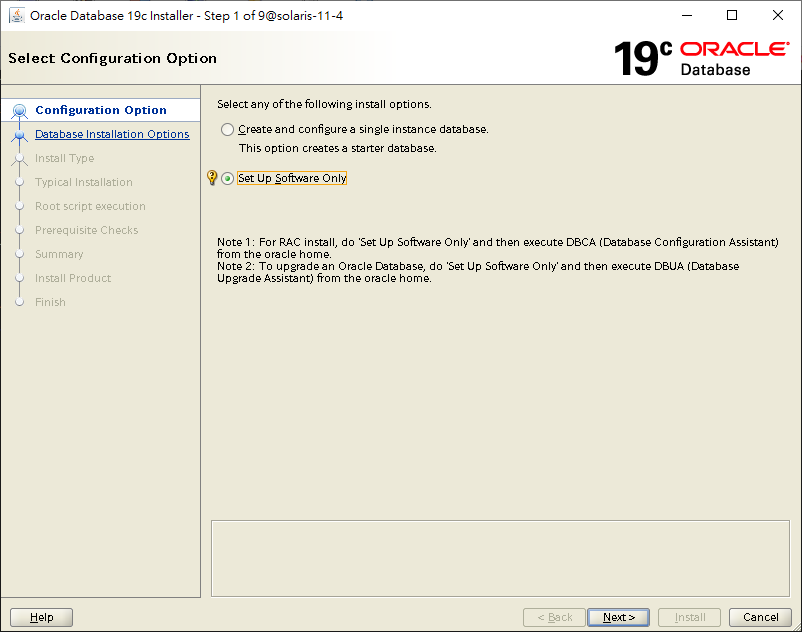
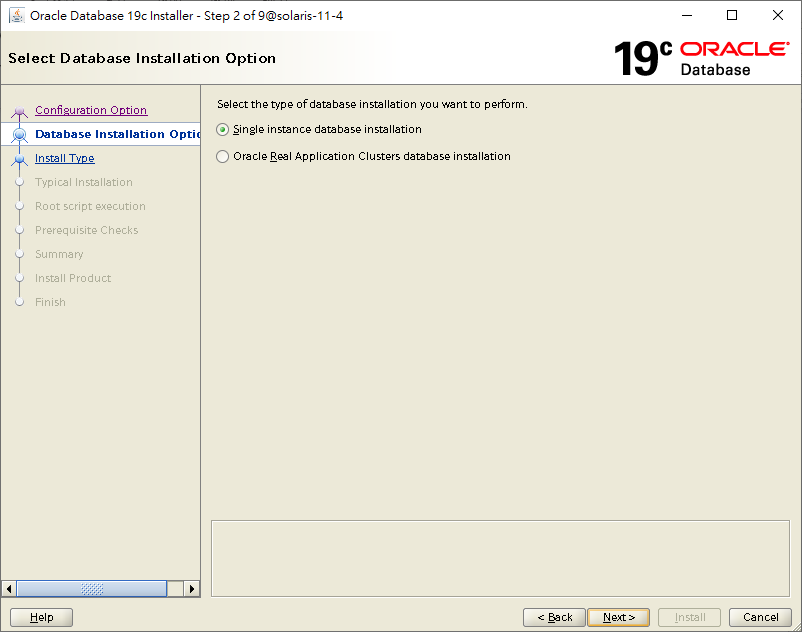
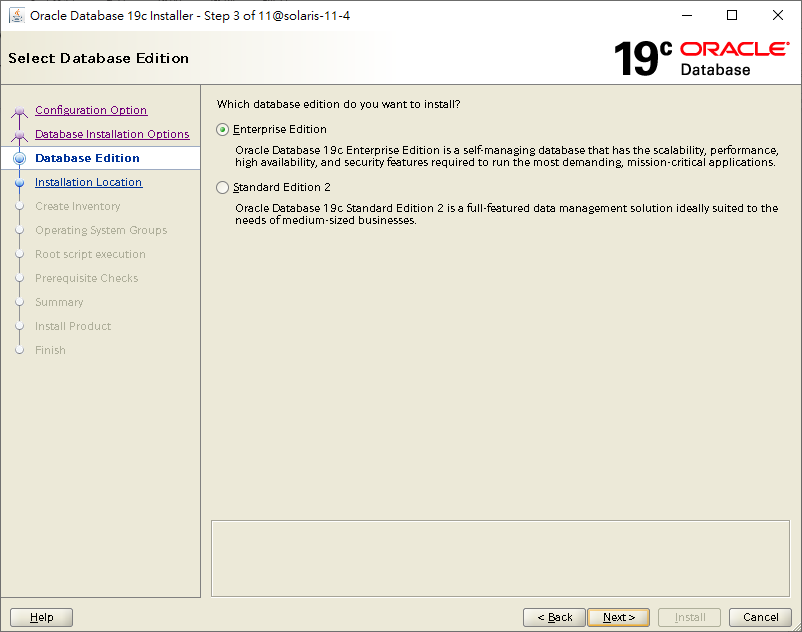
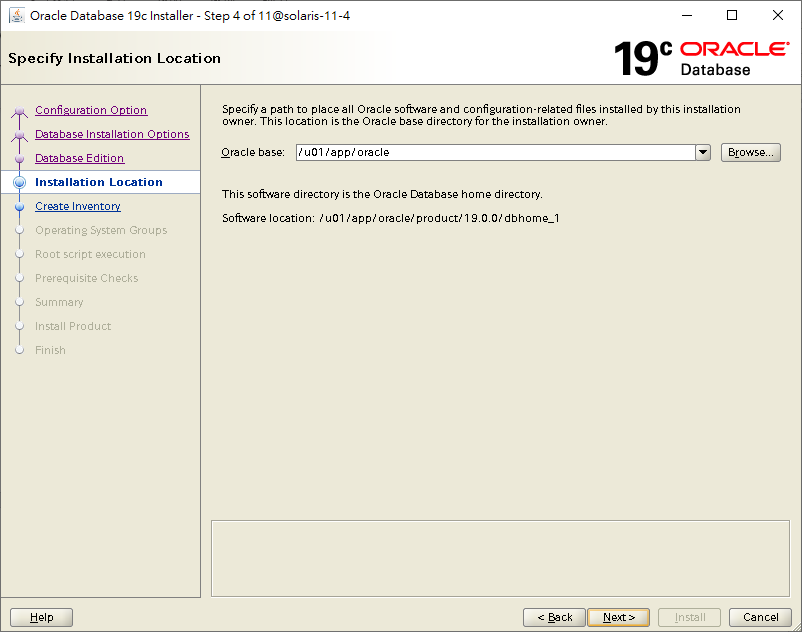
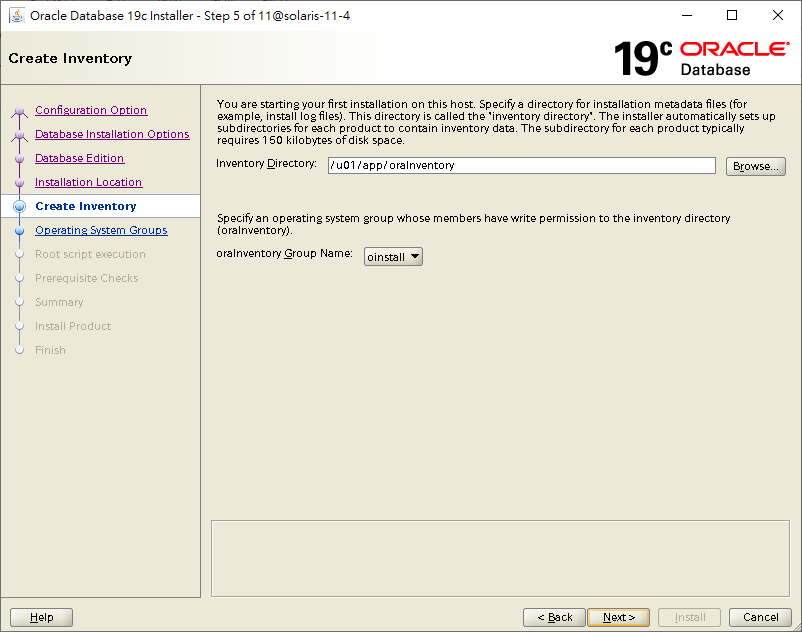
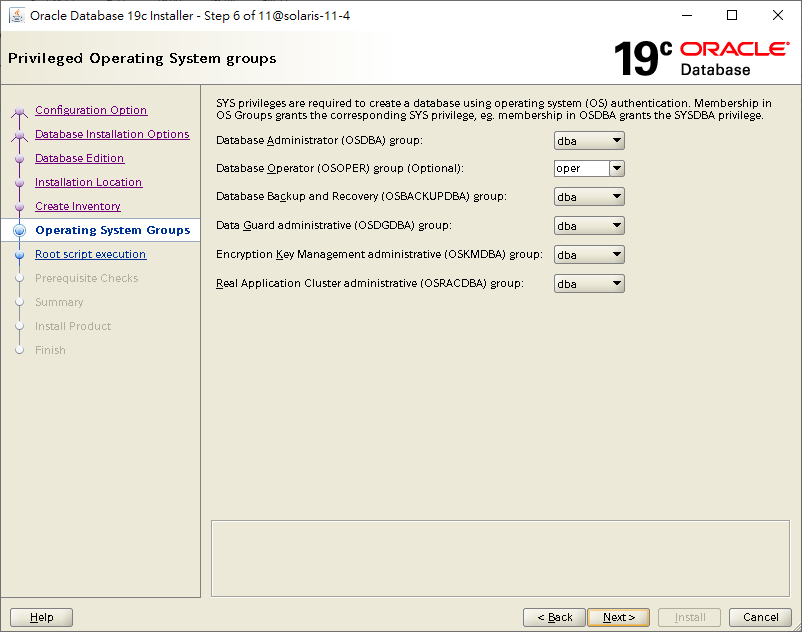
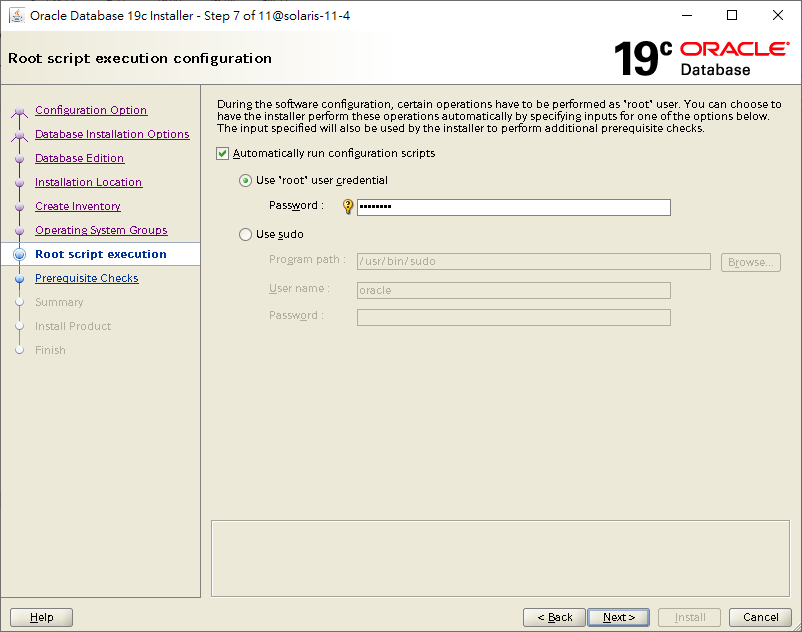
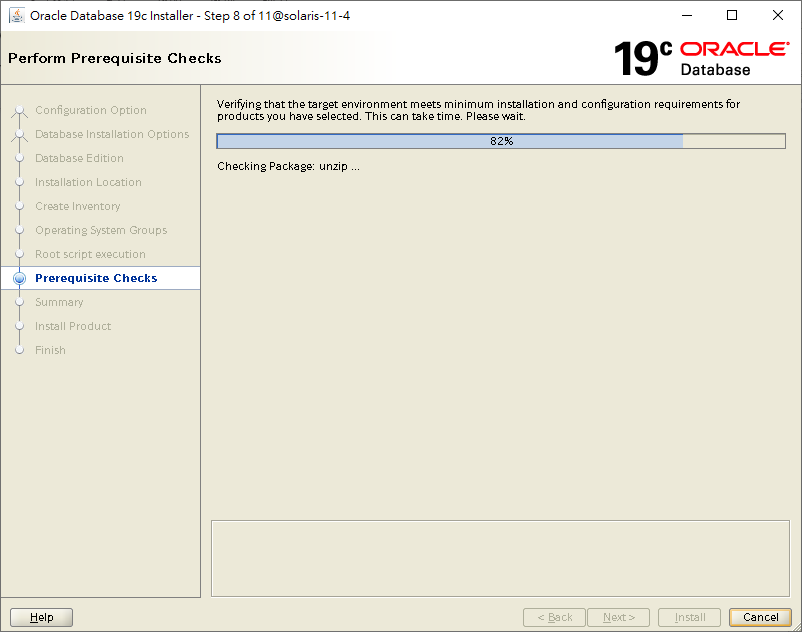
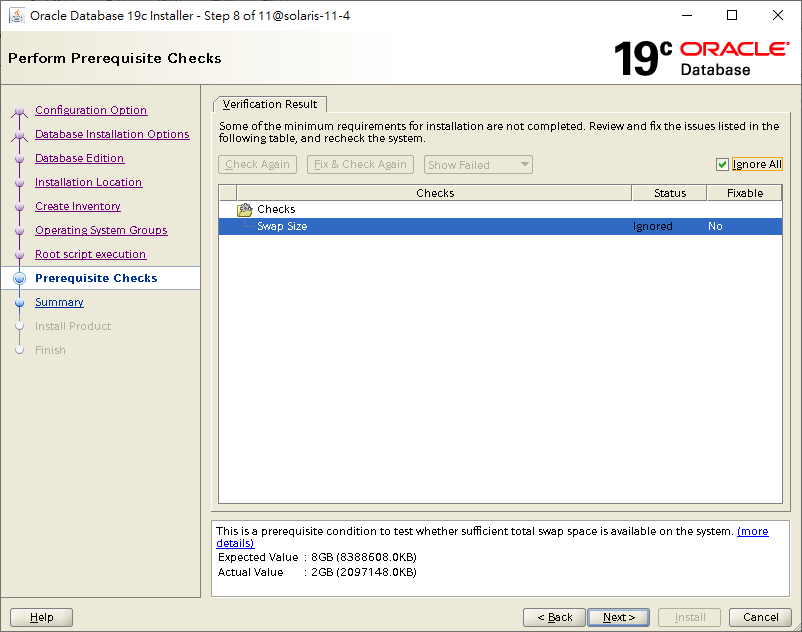
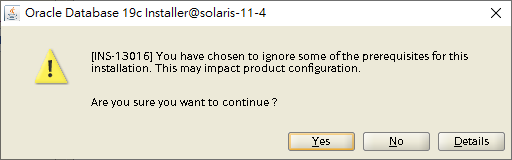
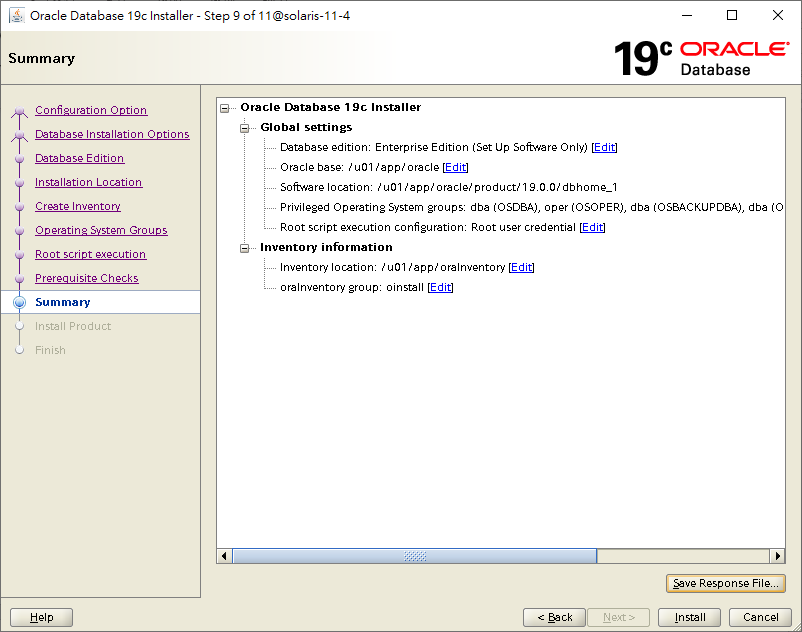
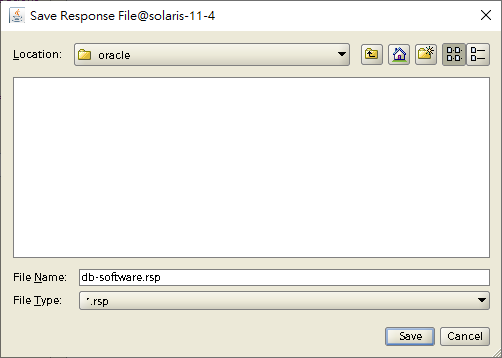
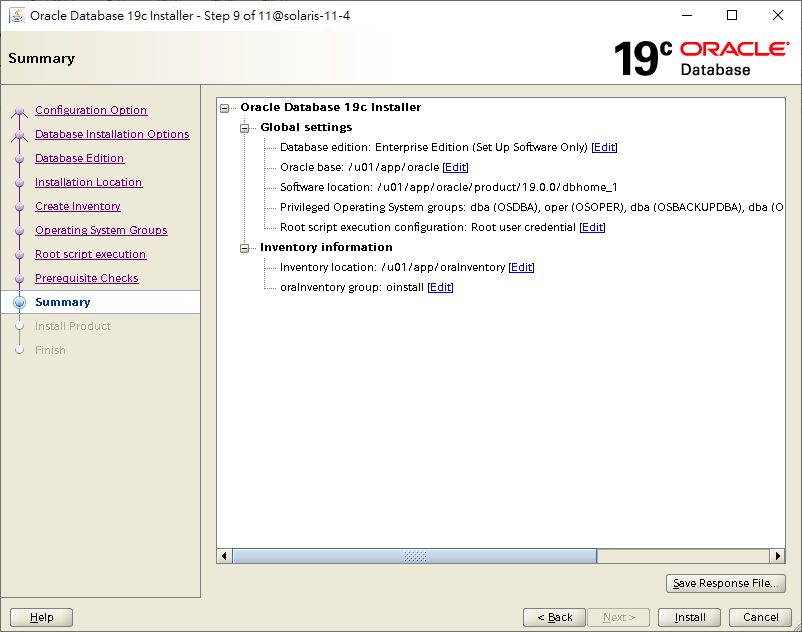
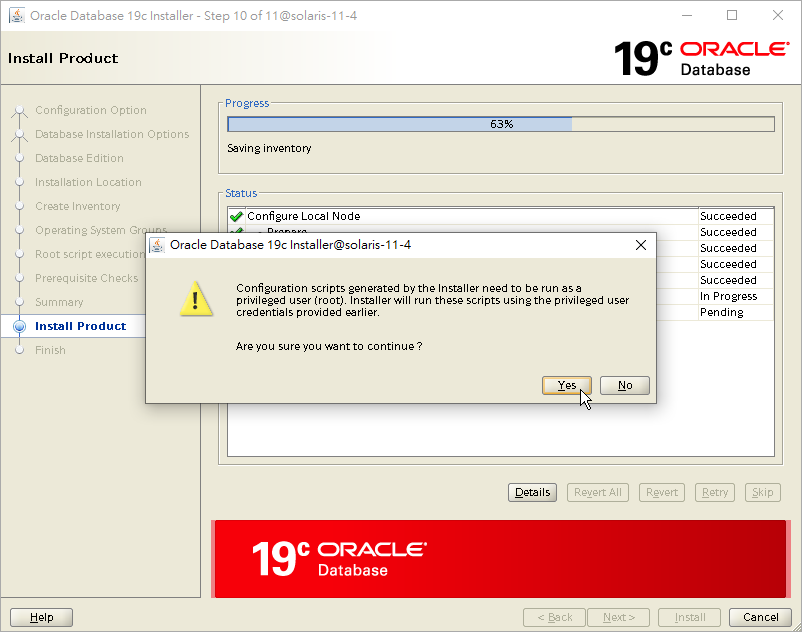
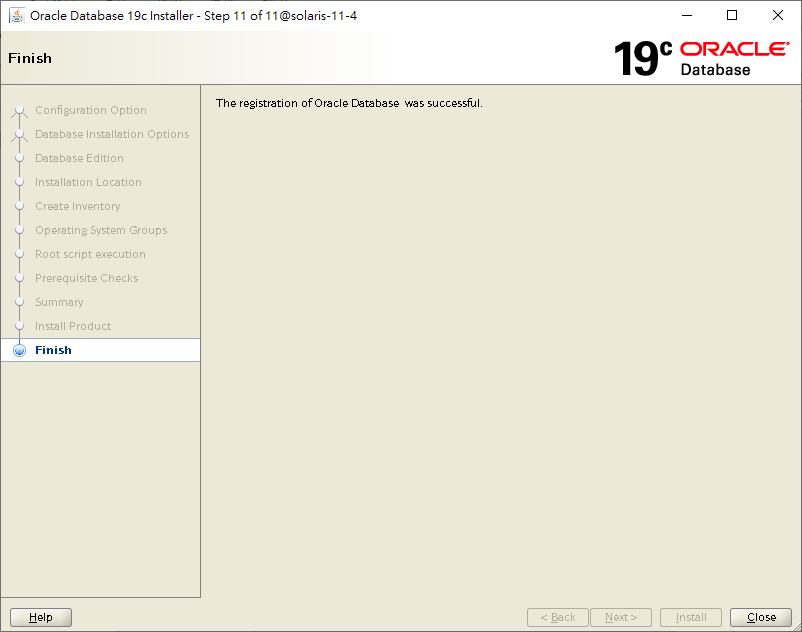
Create an Oracle Database
[oracle@solaris-11-4 ~]$ dbca
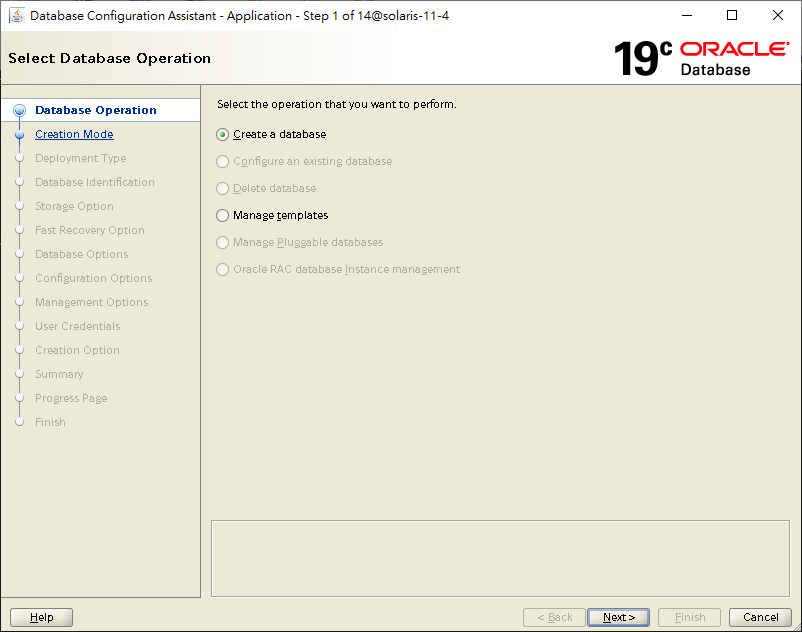
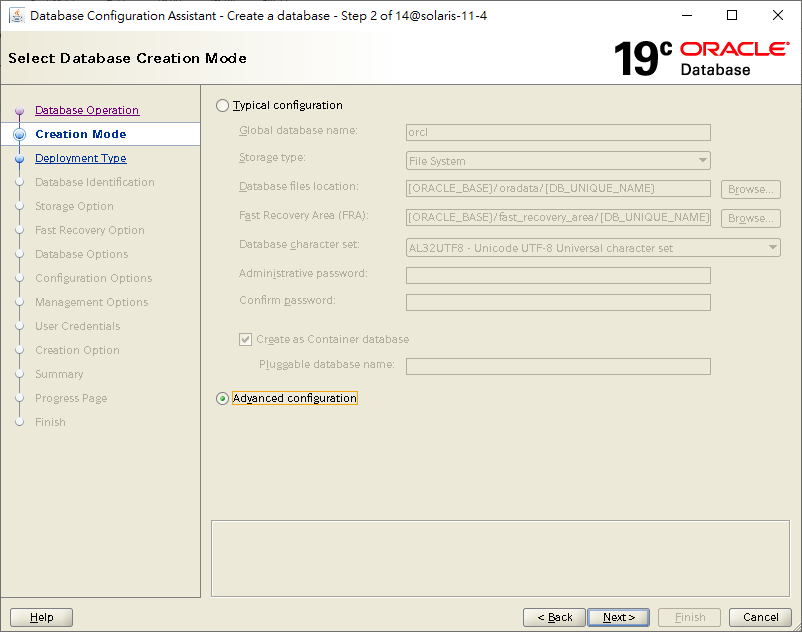
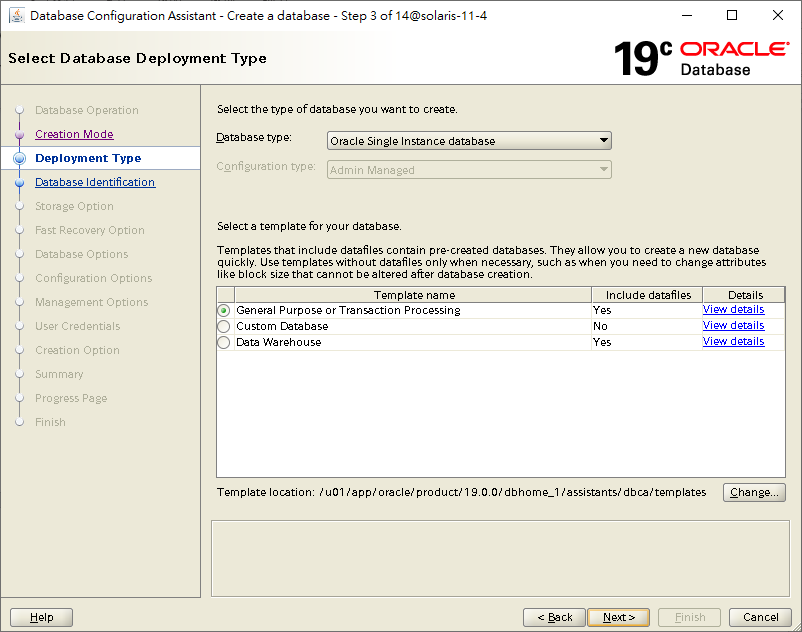
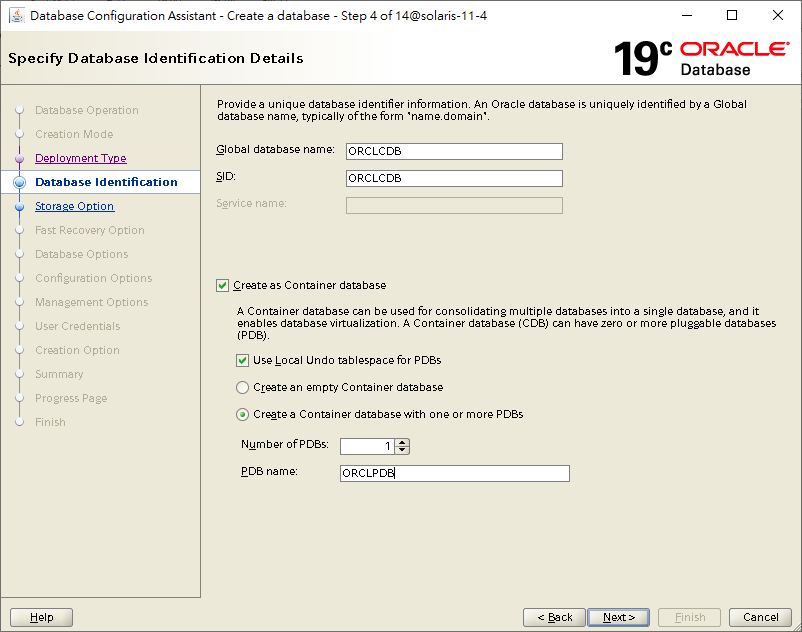
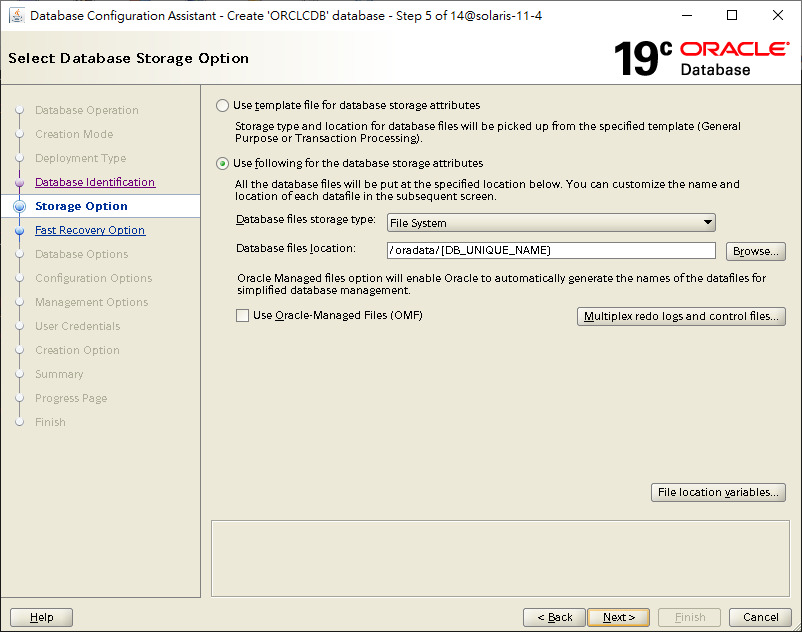
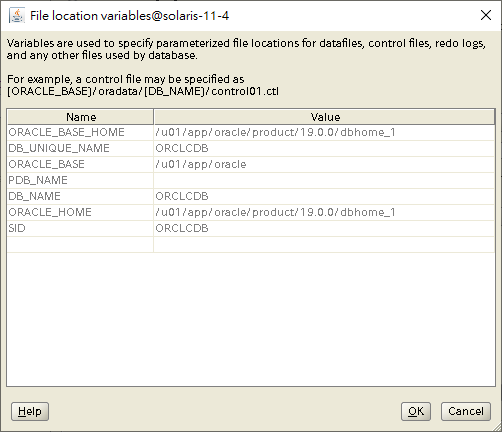
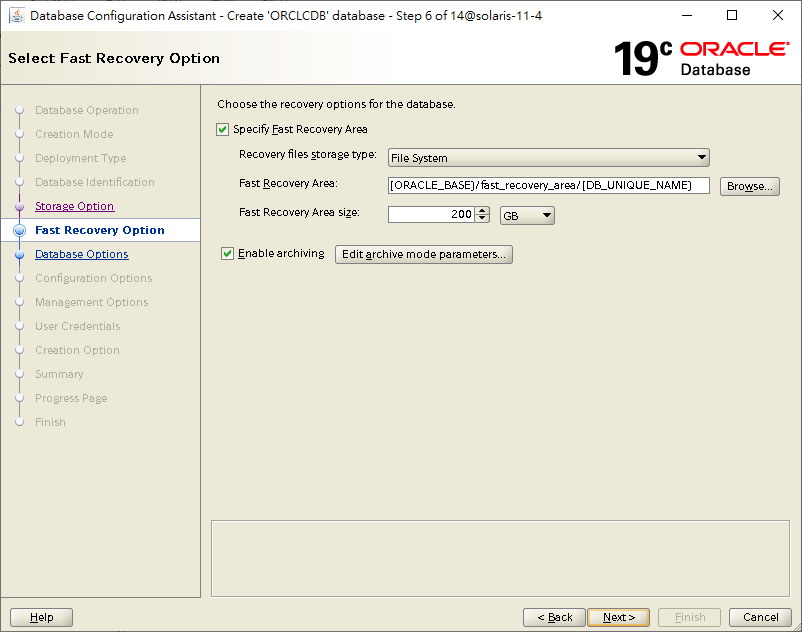
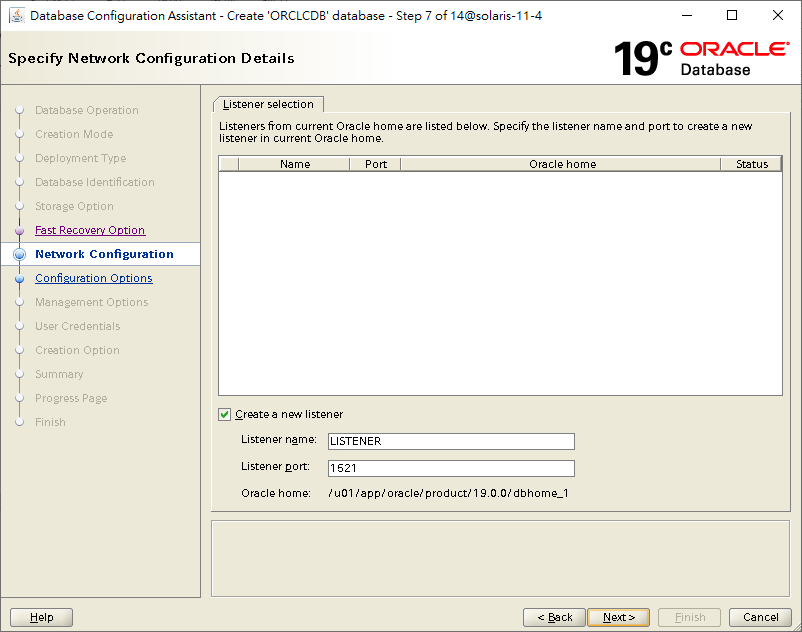
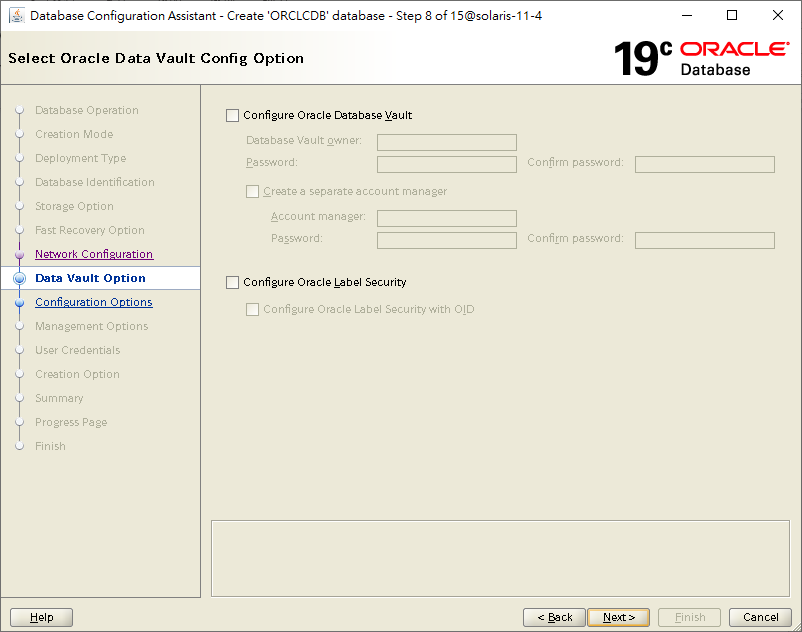
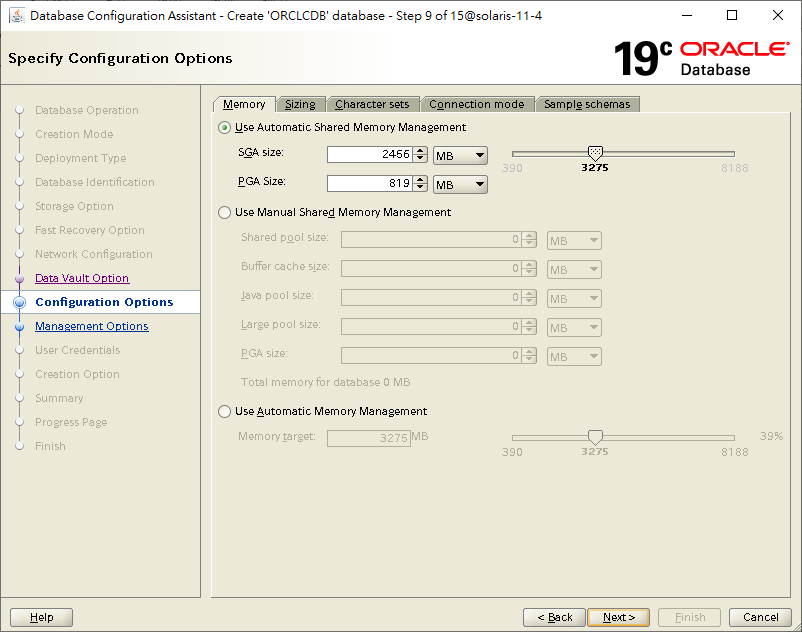
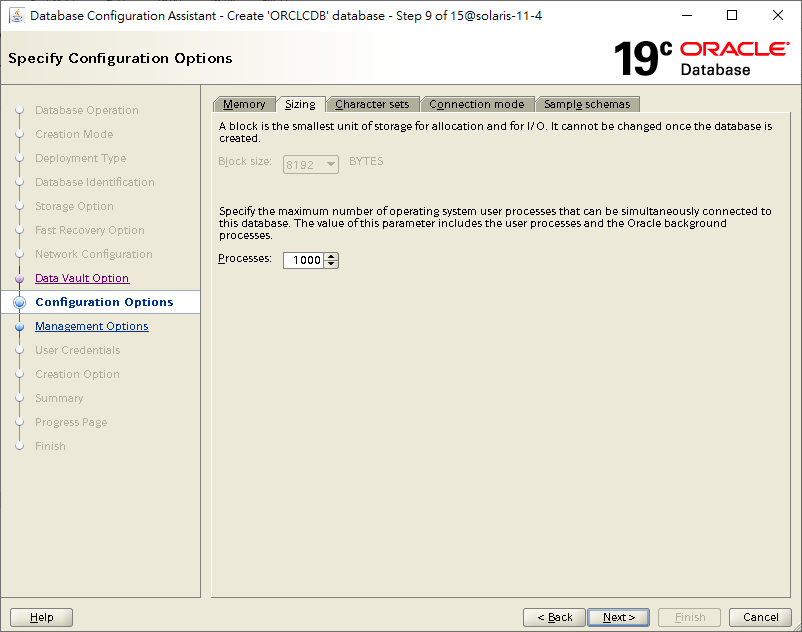
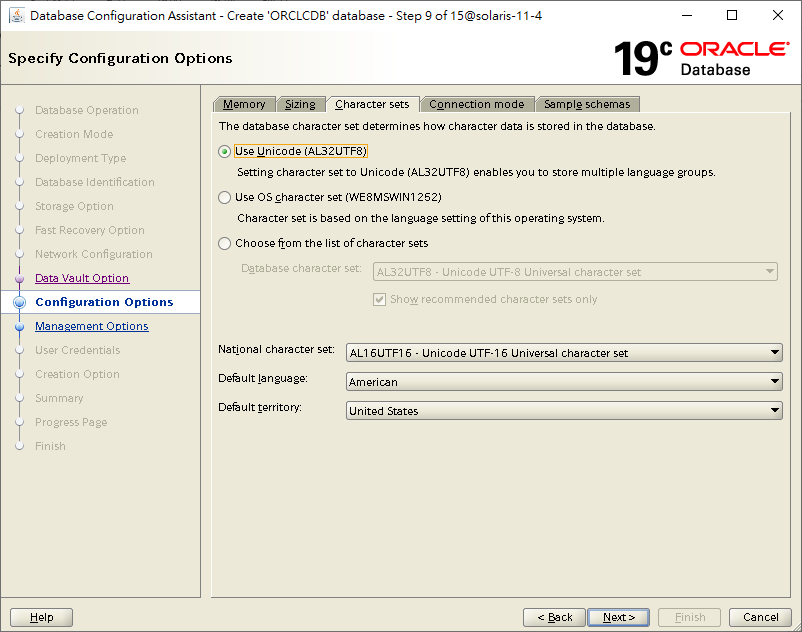
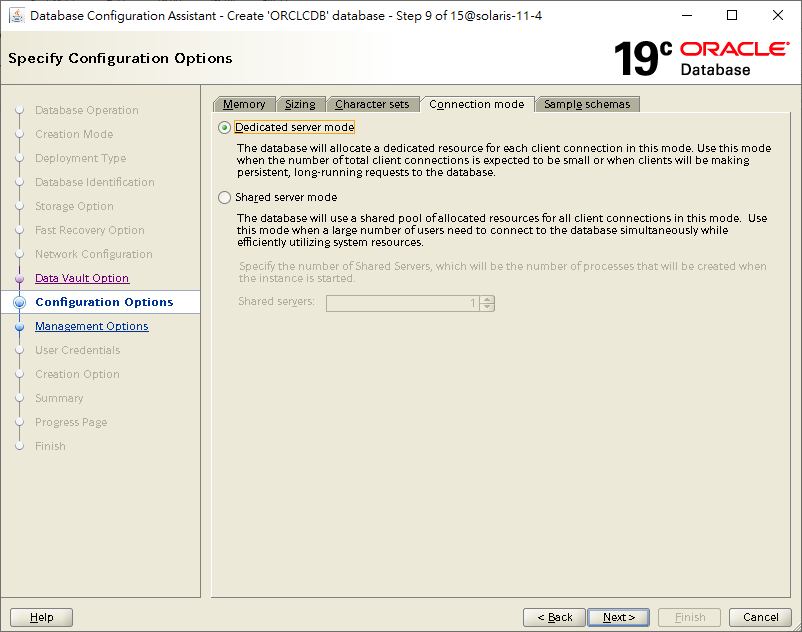
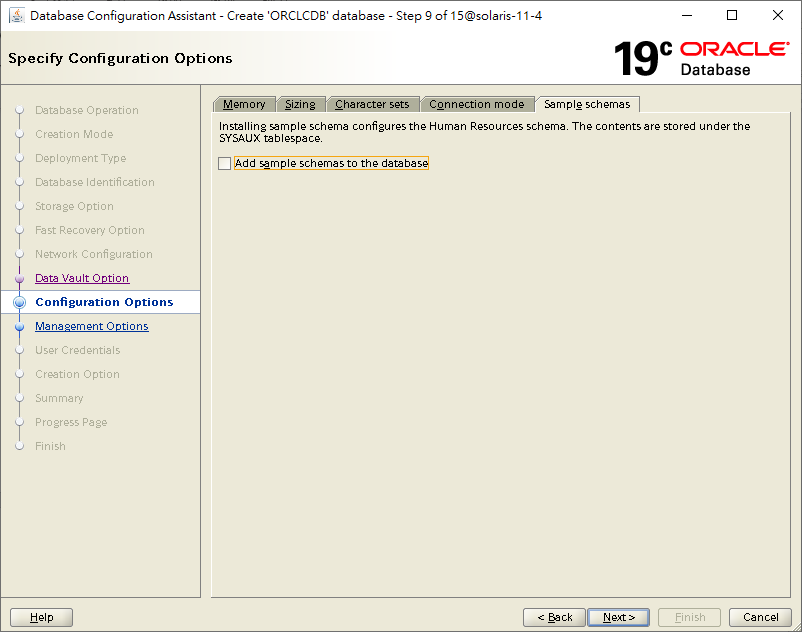
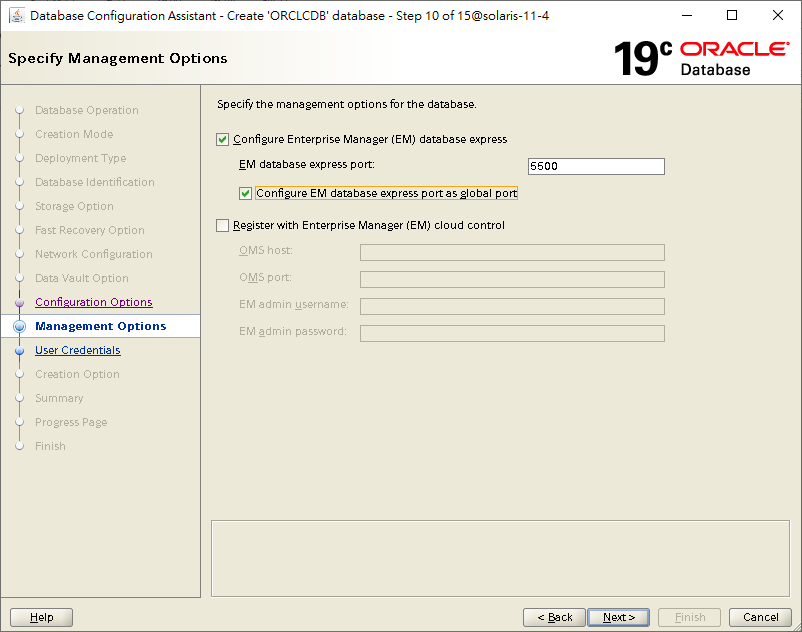
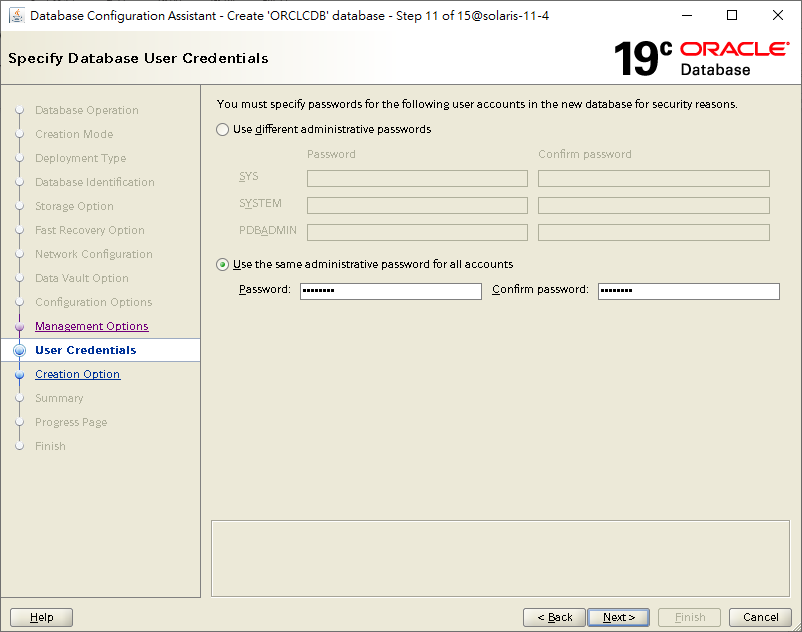
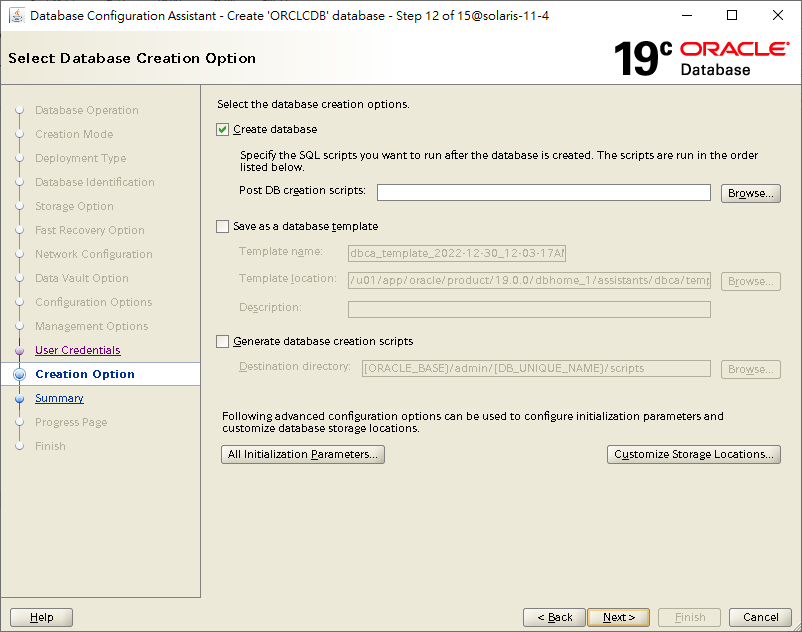
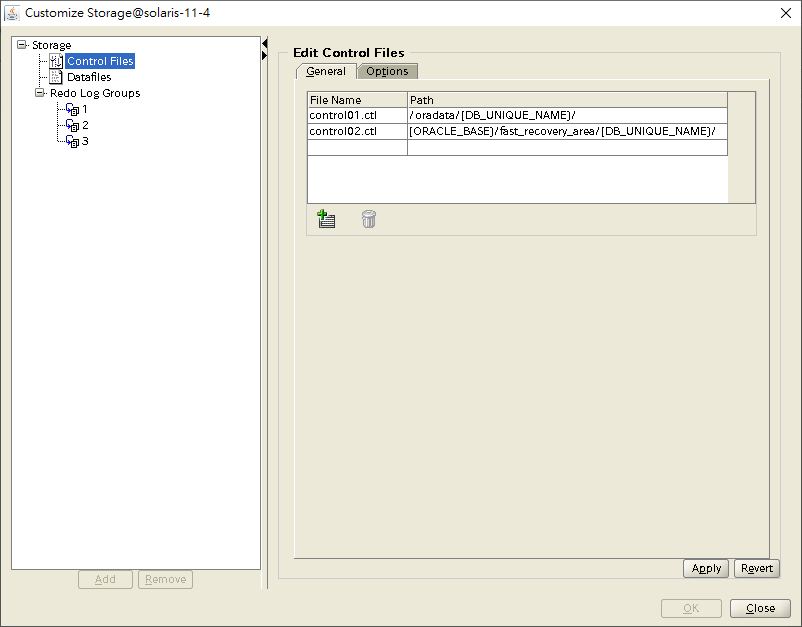
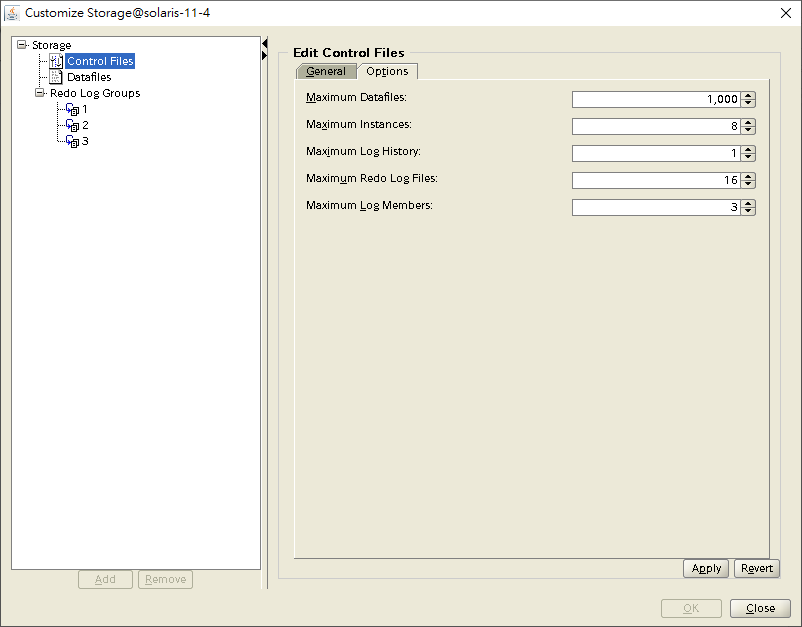
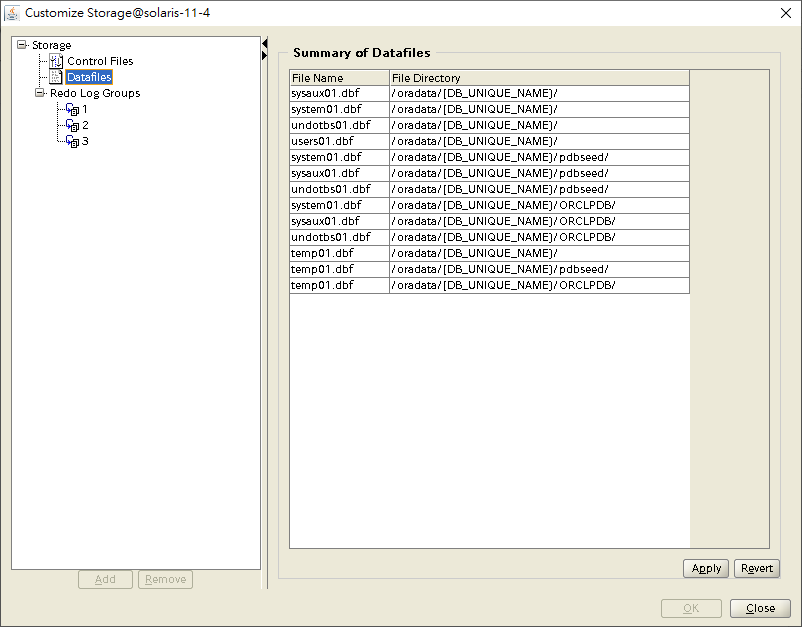
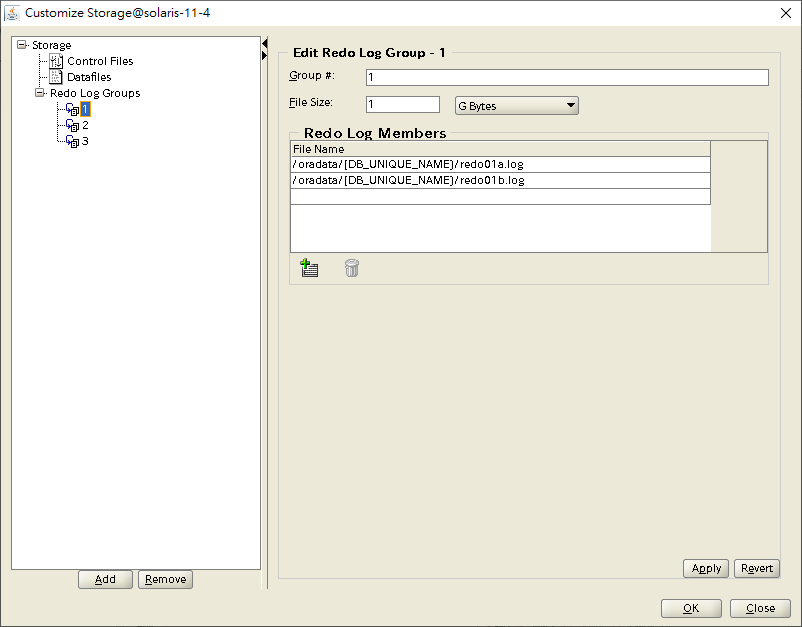
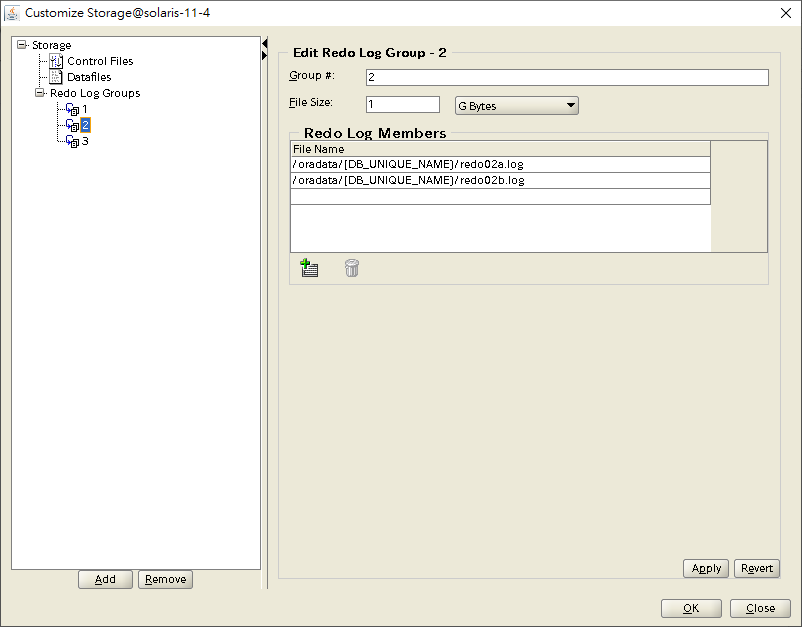
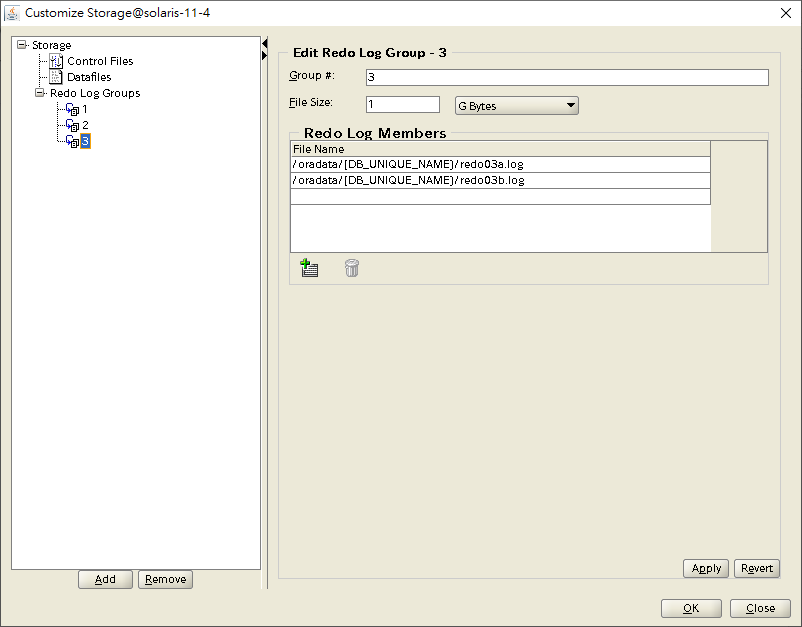
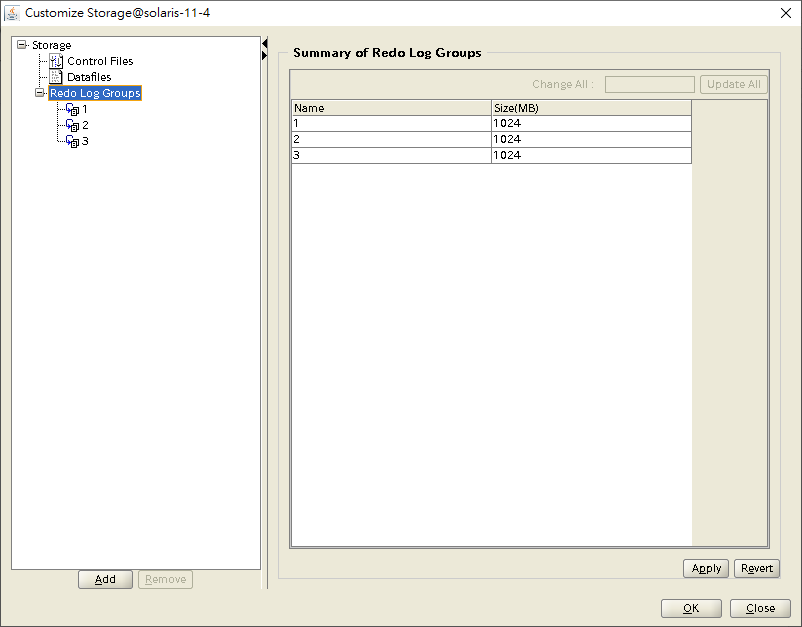
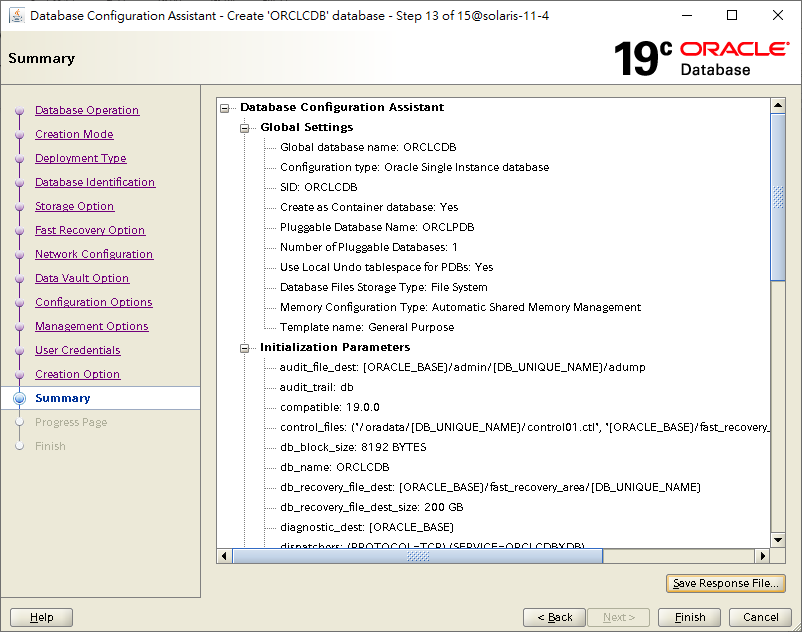
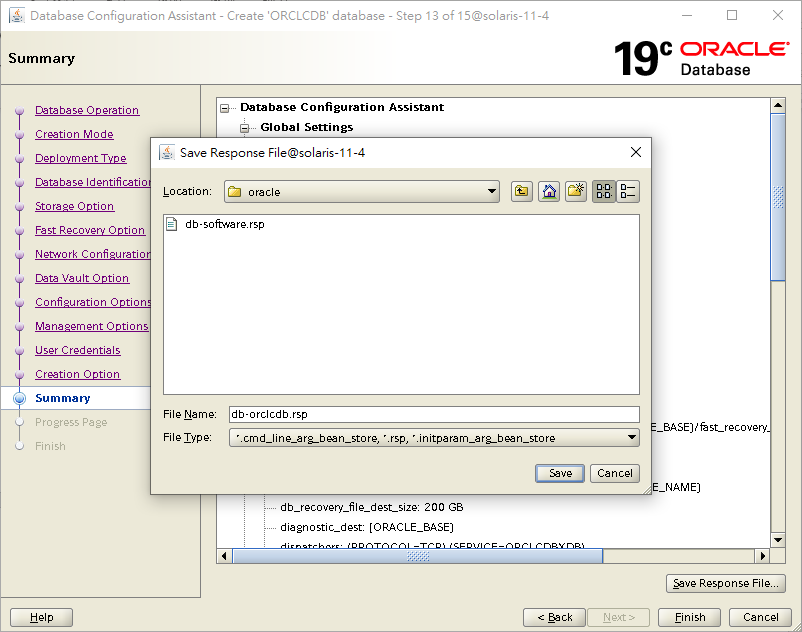
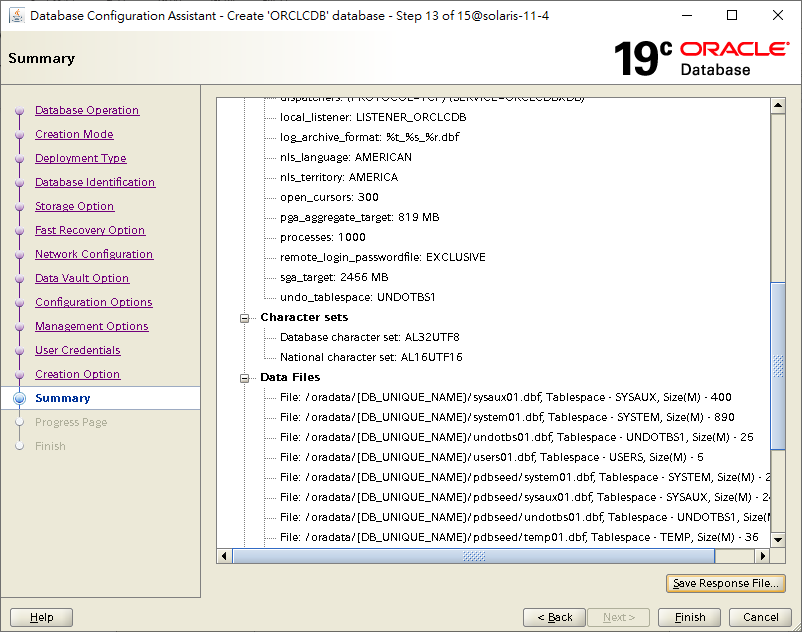
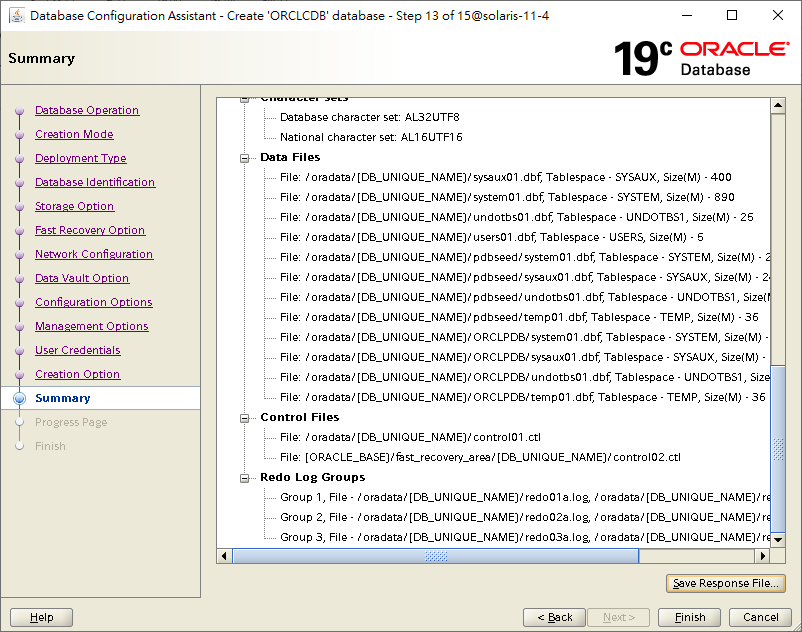
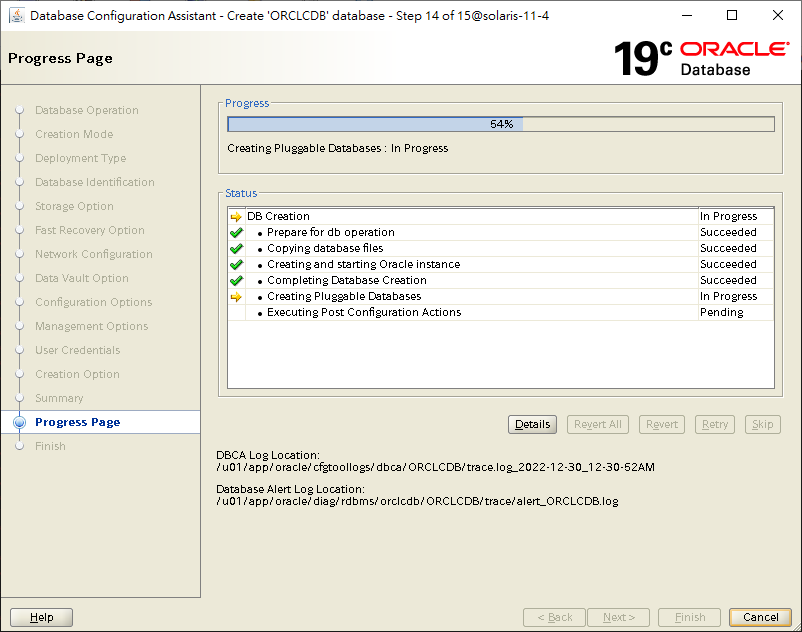
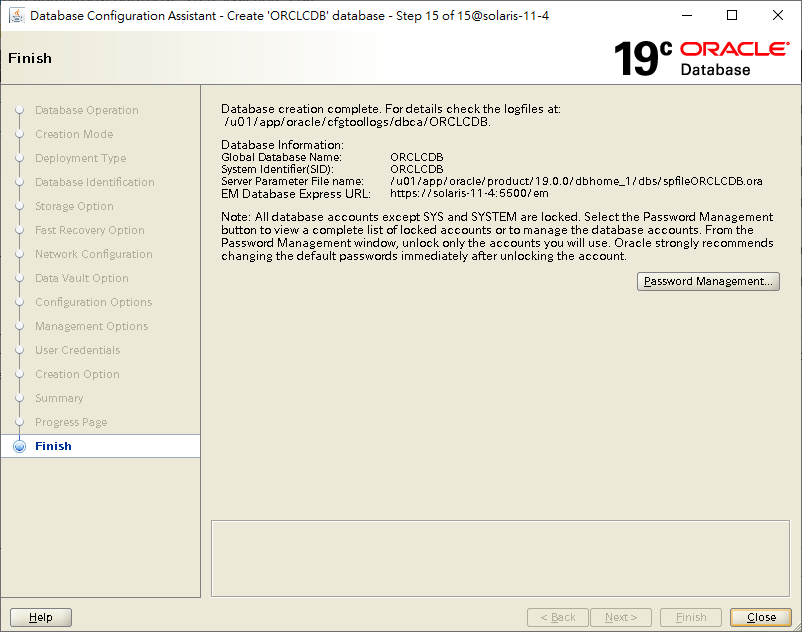
Post Installation
Listener
We should make sure that the listener is working properly.
[oracle@solaris-11-4 ~]$ lsnrctl status
...
Connecting to (DESCRIPTION=(ADDRESS=(PROTOCOL=TCP)(HOST=solaris-11-4)(PORT=1521)))
STATUS of the LISTENER
------------------------
Alias LISTENER
Version TNSLSNR for Solaris: Version 19.0.0.0.0 - Production
Start Date 30-DEC-2022 00:36:02
Uptime 0 days 0 hr. 28 min. 22 sec
Trace Level off
Security ON: Local OS Authentication
SNMP OFF
Listener Parameter File /u01/app/oracle/product/19.0.0/dbhome_1/network/admin/listener.ora
Listener Log File /u01/app/oracle/diag/tnslsnr/solaris-11-4/listener/alert/log.xml
Listening Endpoints Summary...
(DESCRIPTION=(ADDRESS=(PROTOCOL=tcp)(HOST=solaris-11-4)(PORT=1521)))
(DESCRIPTION=(ADDRESS=(PROTOCOL=ipc)(KEY=EXTPROC1521)))
(DESCRIPTION=(ADDRESS=(PROTOCOL=tcps)(HOST=solaris-11-4)(PORT=5500))(Security=(my_wallet_directory=/u01/app/oracle/admin/ORCLCDB/xdb_wallet))(Presentation=HTTP)(Session=RAW))
Services Summary...
Service "ORCLCDB" has 1 instance(s).
Instance "ORCLCDB", status READY, has 1 handler(s) for this service...
Service "ORCLCDBXDB" has 1 instance(s).
Instance "ORCLCDB", status READY, has 1 handler(s) for this service...
Service "f0fb6f8392860b9ae054000c292180dc" has 1 instance(s).
Instance "ORCLCDB", status READY, has 1 handler(s) for this service...
Service "orclpdb" has 1 instance(s).
Instance "ORCLCDB", status READY, has 1 handler(s) for this service...
The command completed successfully
Modify oratab
We need to modify oratab in order to startup and shutdown automatically by scripts. But, where is oratab in Solaris? It's not at the conventional location /etc/oratab. Let's find out.
[oracle@solaris-11-4 ~]$ vi /var/opt/oracle/oratab
...
ORCLCDB:/u01/app/oracle/product/19.0.0/dbhome_1:Y
Restart Test
Here we use dbstart to perform a restart on the database.
[oracle@solaris-11-4 ~]$ dbstart $ORACLE_HOME
Processing Database instance "ORCLCDB": log file /u01/app/oracle/product/19.0.0/dbhome_1/rdbms/log/startup.log
Yes, that's right. dbstart will do a shutdown then startup if the instance is running.
Check Database
SQL> show user
USER is "SYS"
SQL> select name, open_mode from v$database;
NAME OPEN_MODE
--------- --------------------
ORCLCDB READ WRITE
Save PDB's State
In order to automatically open PDB every time we startup the CDB, we should open it and save its state.
SQL> show pdbs
CON_ID CON_NAME OPEN MODE RESTRICTED
---------- ------------------------------ ---------- ----------
2 PDB$SEED READ ONLY NO
3 ORCLPDB MOUNTED
SQL> alter pluggable database all open;
Pluggable database altered.
SQL> alter pluggable database all save state;
Pluggable database altered.
We save current status for opening all PDB automatically in the future.
Next, let's see how we patch Oracle database 19c on Solaris.