Before you can add targets, you must take the following actions in the target hosts for allowing CC to install agent software.
Configure the hostname in DNS or /etc/hosts. Since our target hosts are the oracle cluster server, so we do it in two hosts.
[root@primary01 ~]# vi /etc/hosts
...
192.168.0.50 cloudcontrol.example.com cloudcontrol
....
[root@primary02 ~]# vi /etc/hosts
...
192.168.0.50 cloudcontrol.example.com cloudcontrol
....
Make empty directories in both server for CC to install agent software.
[oracle@primary01 ~]$ mkdir /u01/app/oracle/product/agent
...
[oracle@primary02 ~]$ mkdir /u01/app/oracle/product/agent
...
The followings are the steps to add targets in CC.
- Find Setup > Add Target > Add Target Manually, then click.
- We choose the first option, then click [Add Host].
- Provide hosts information and choose the proper platform. In this case, we enter "primary01" and "primary02" as hosts and "Linux x86-64" as platform.
- Click [+] and then provide OS credentials. Click [OK].
- Empty the field "Privileged Delegation Setting" and click [Next].
- Review the information before installing agents. Click [Deploy Agent].
- Deploy Agent in progress.
- Deploy Agent is done. Click [Done].
- Find Targets > Hosts, then click to review the results.
- The host primary01 and primary02 are all up.
- You can watch the performance of the host primary01.
- Run root.sh on all nodes.
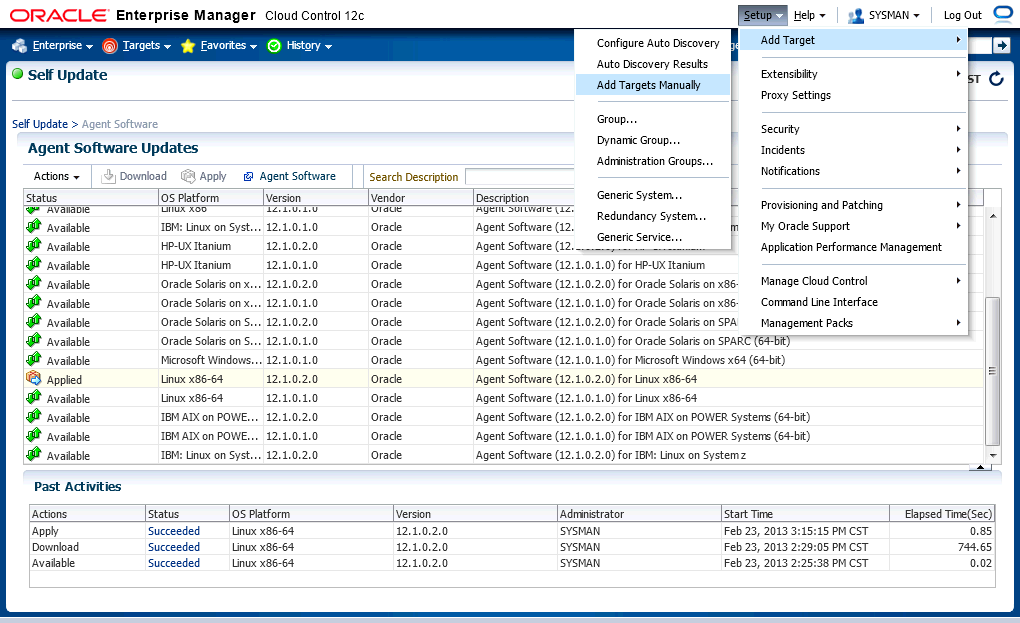
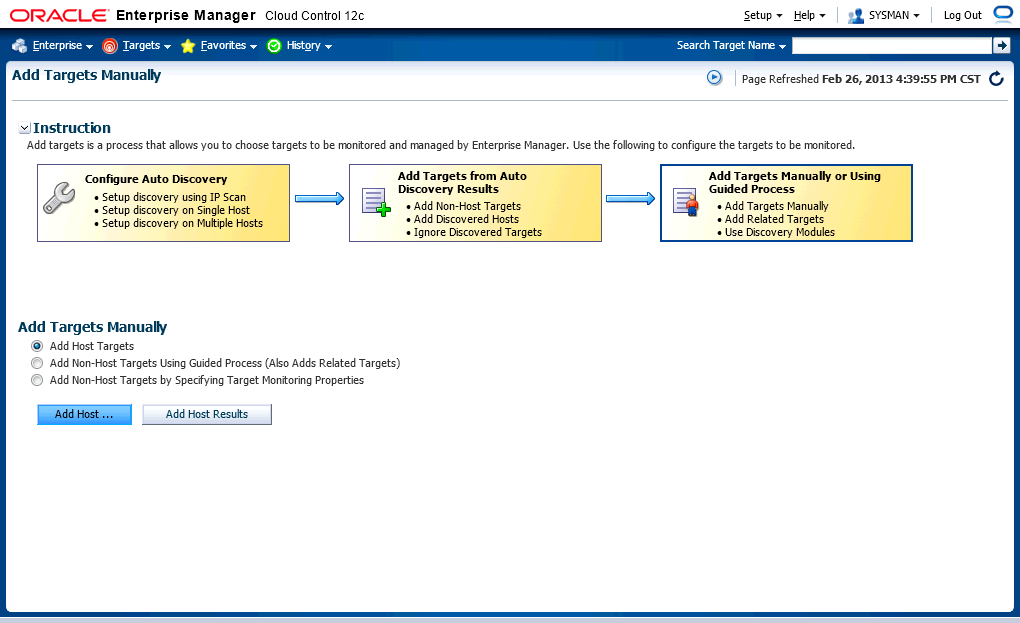
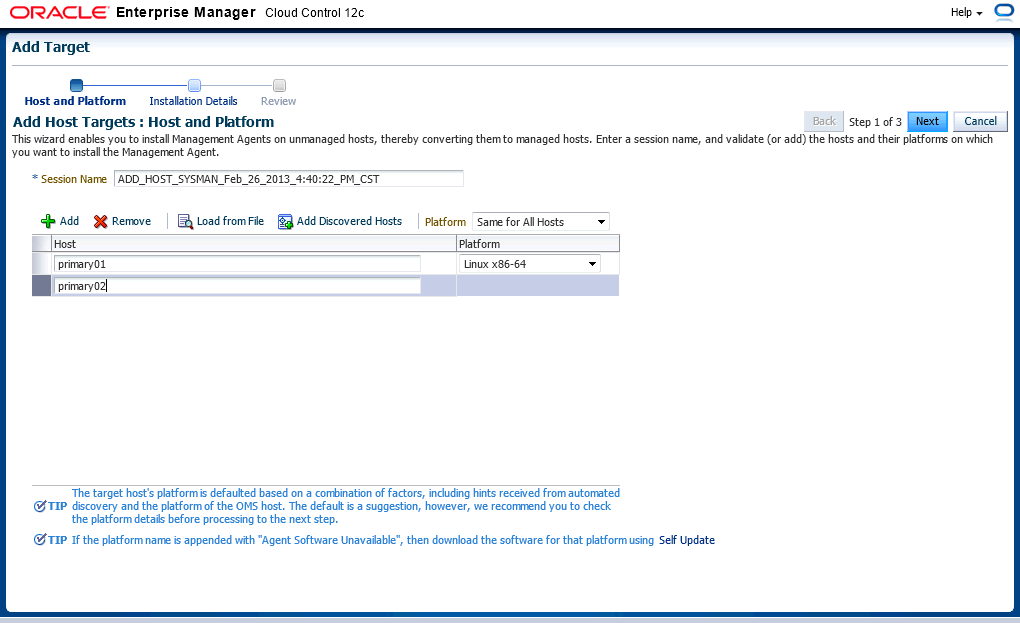
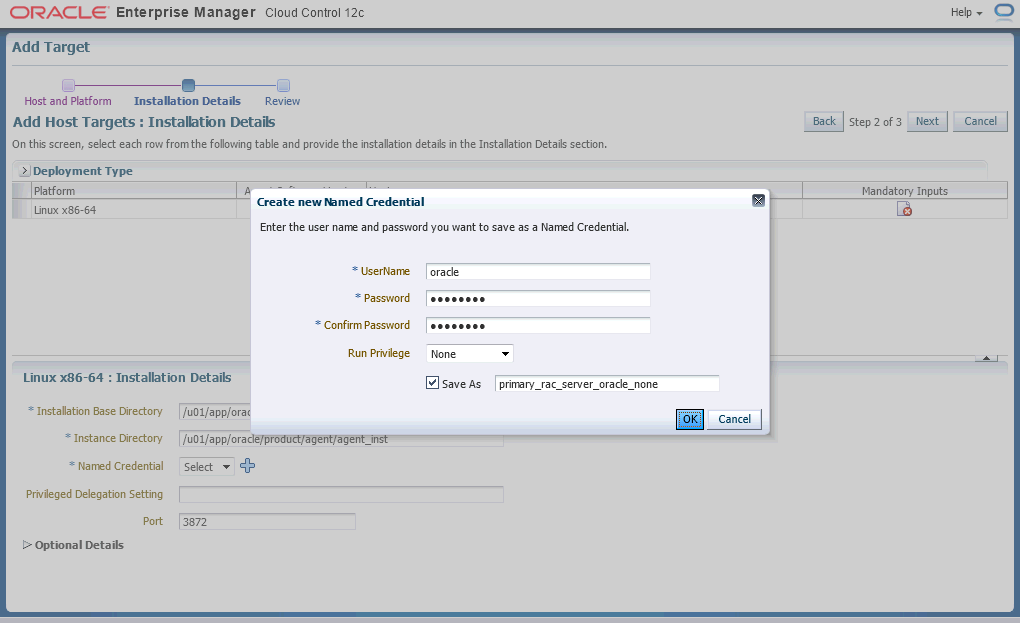
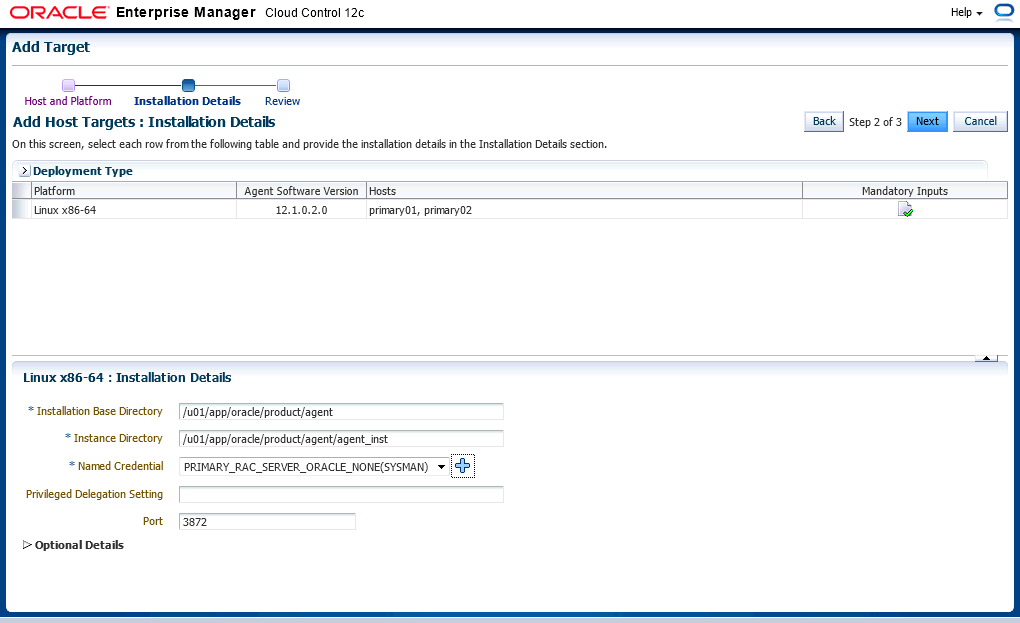
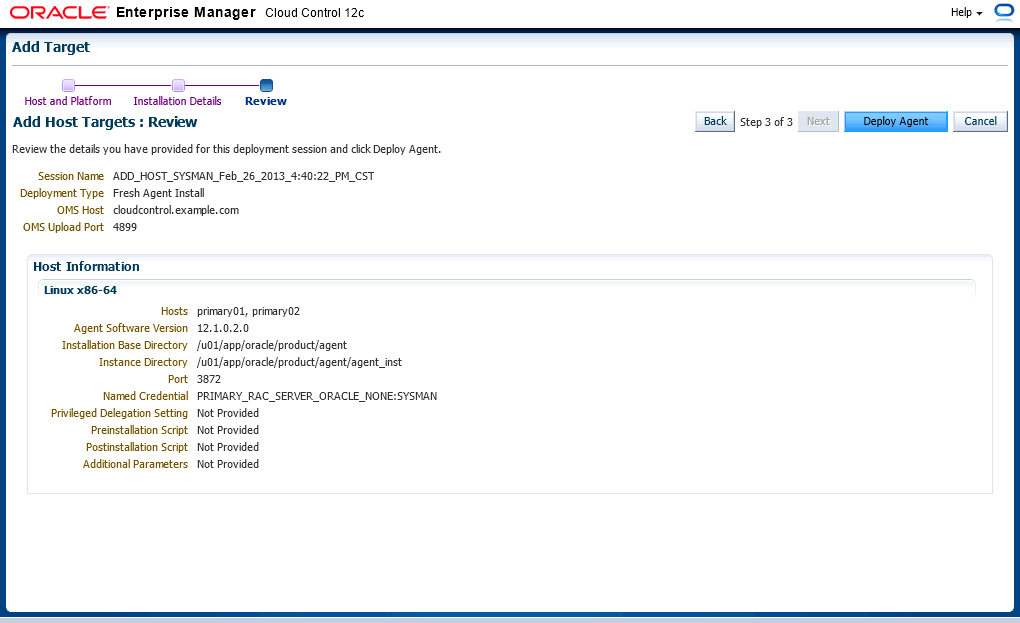
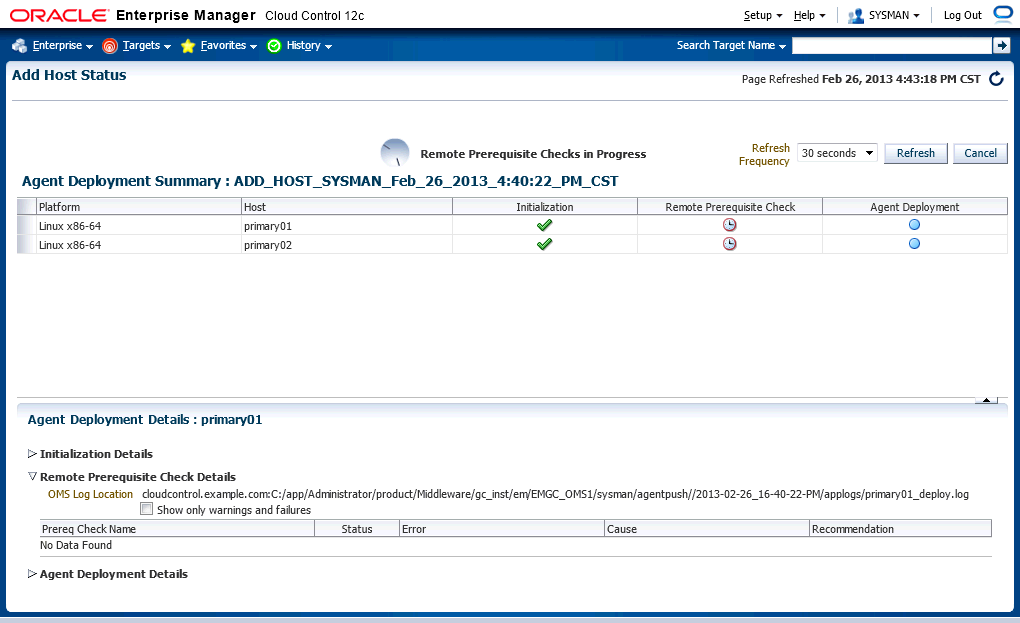
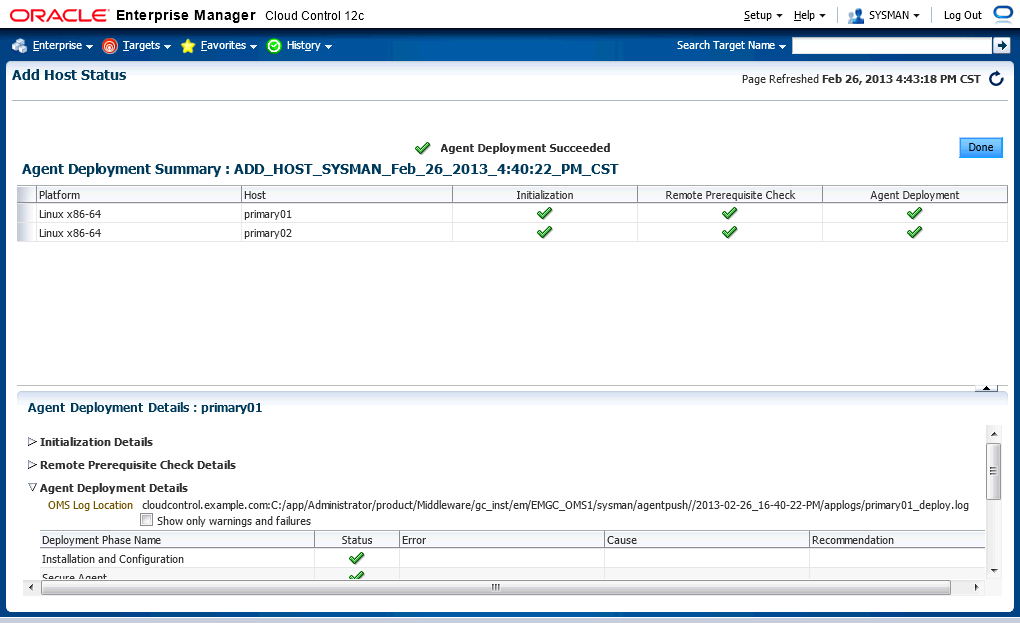
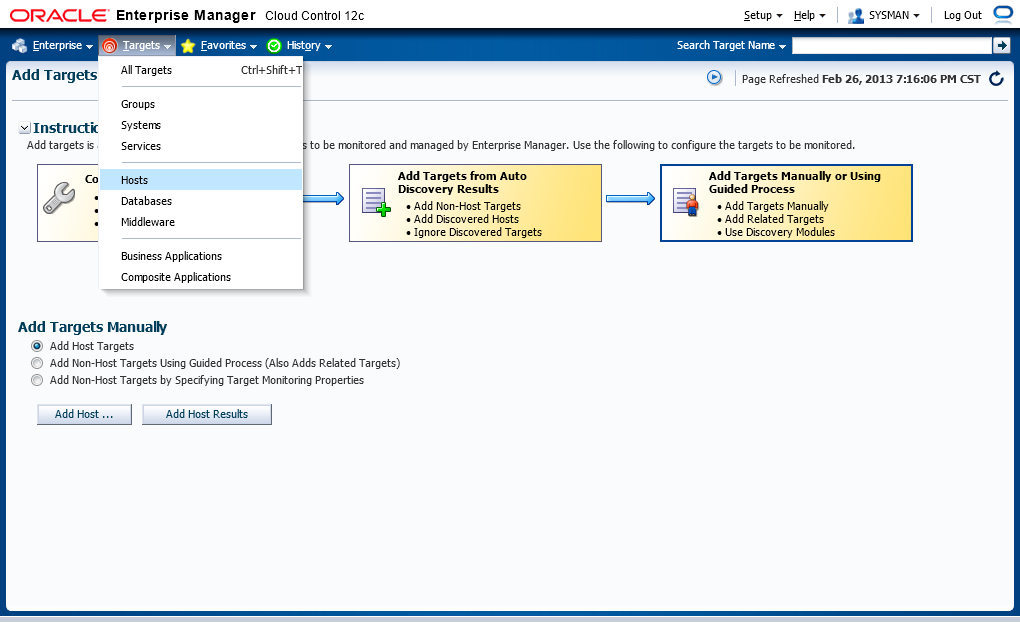
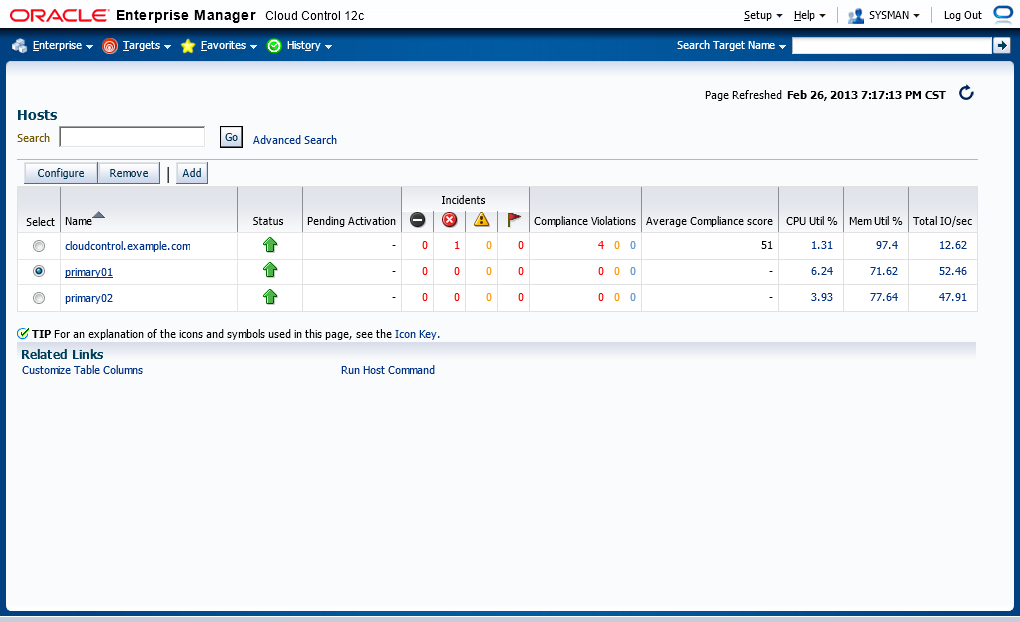
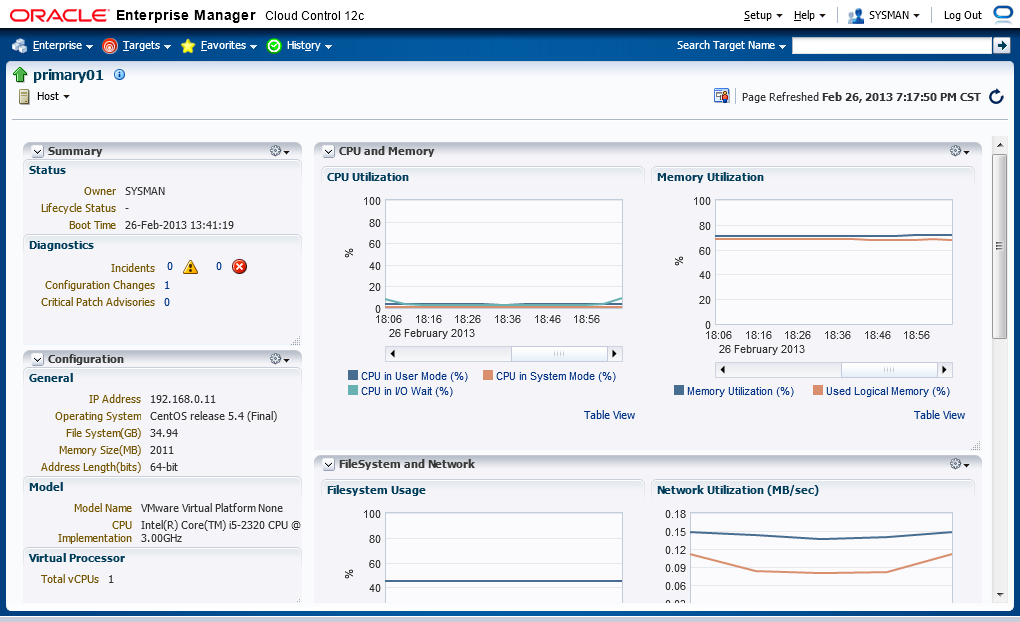
[root@primary01 ~]# /u01/app/oracle/product/agent/core/12.1.0.2.0/root.sh
Finished product-specific root actions.
/etc exist
Creating /etc/oragchomelist file...
Finished product-specific root actions.