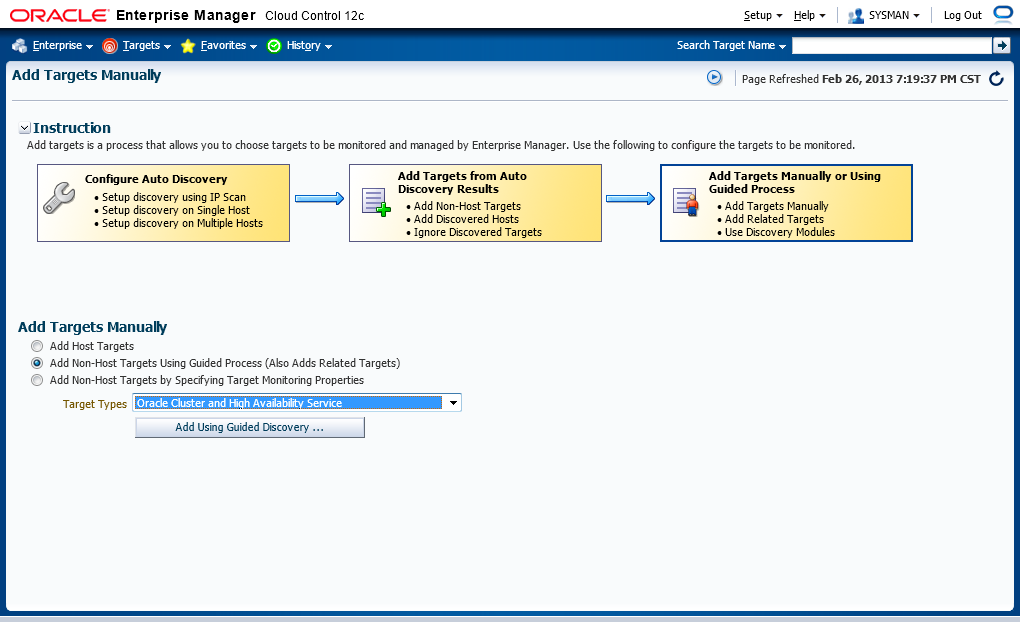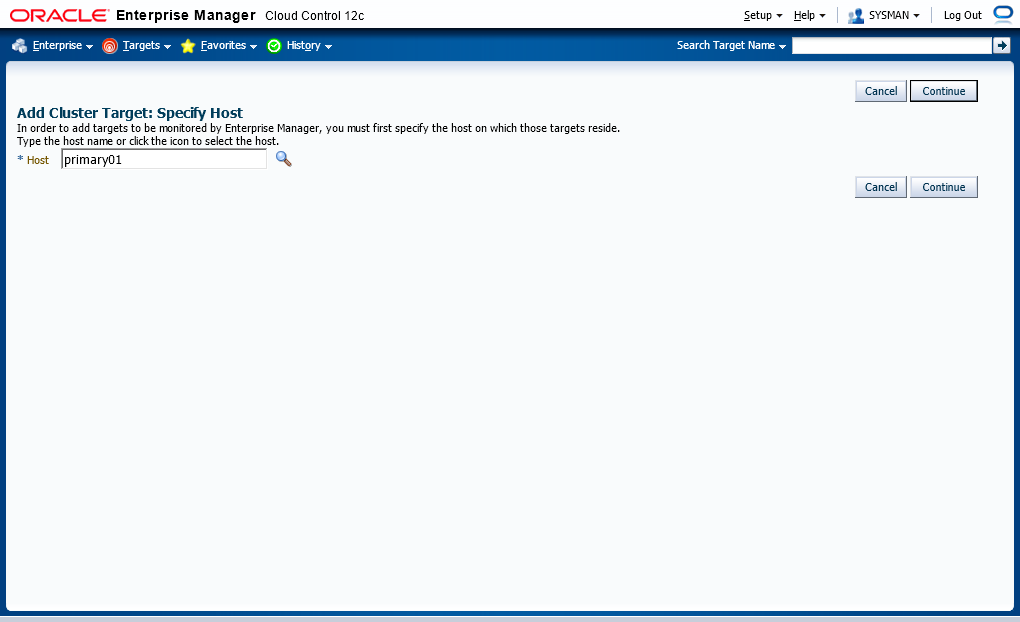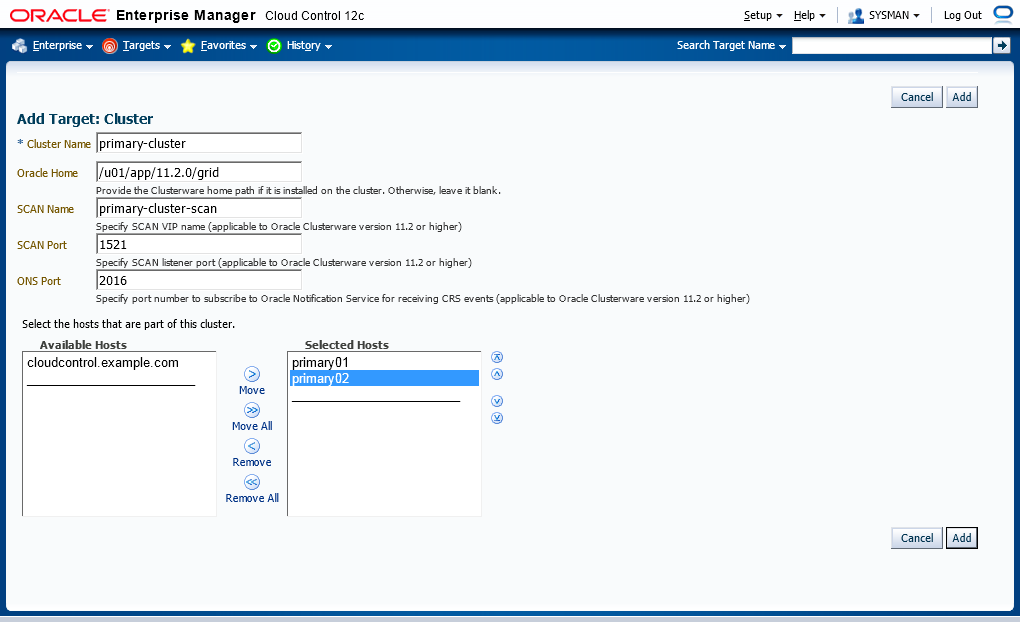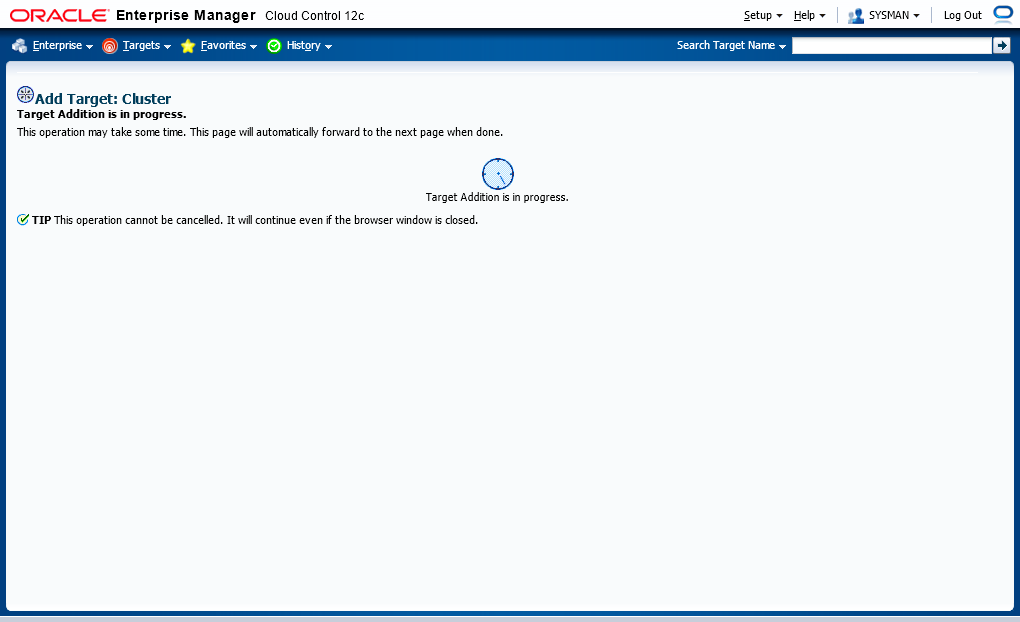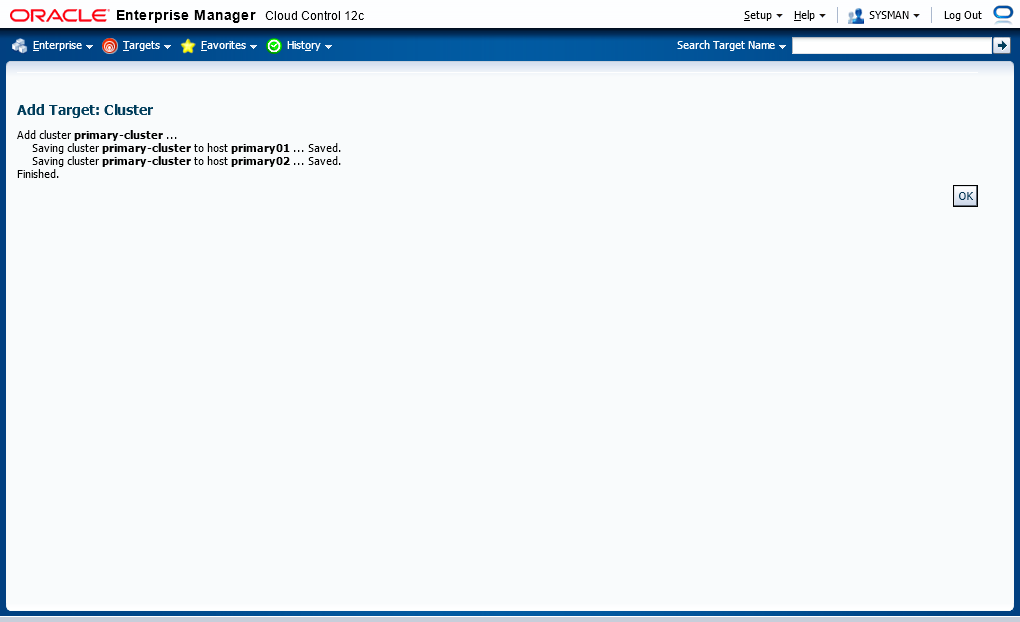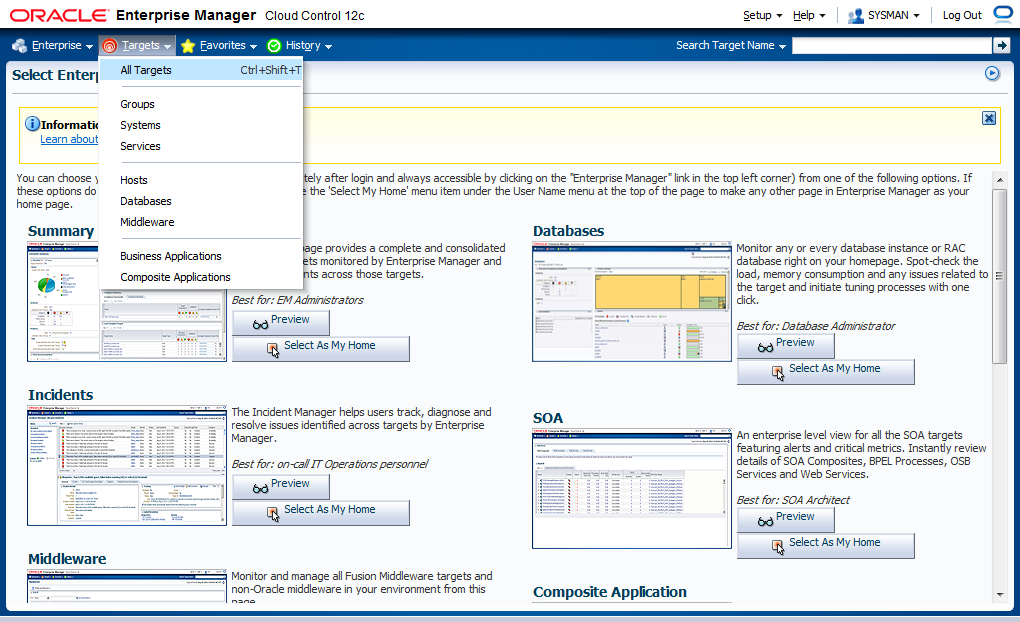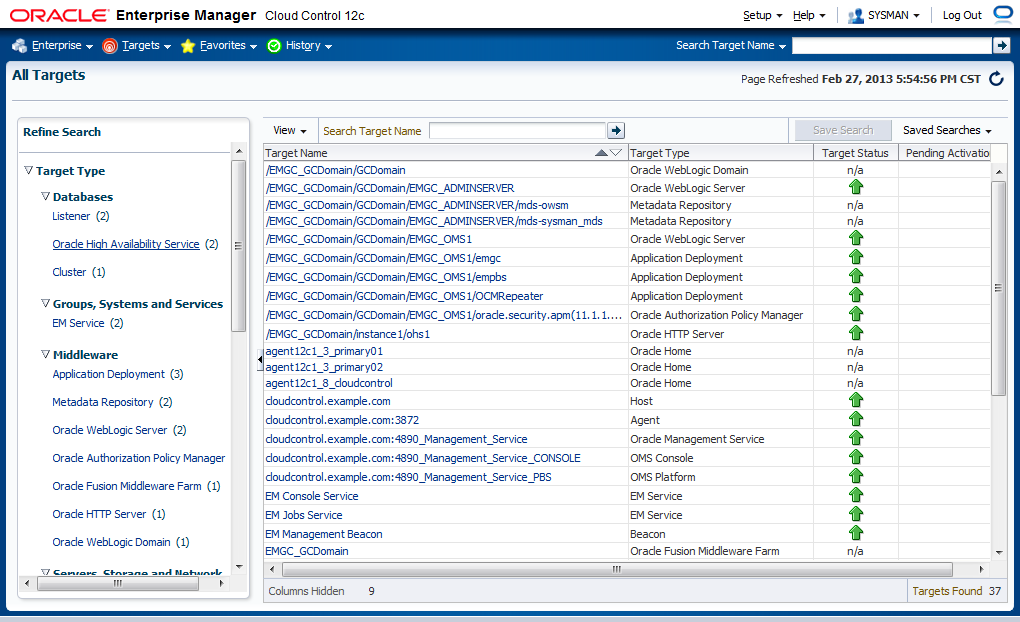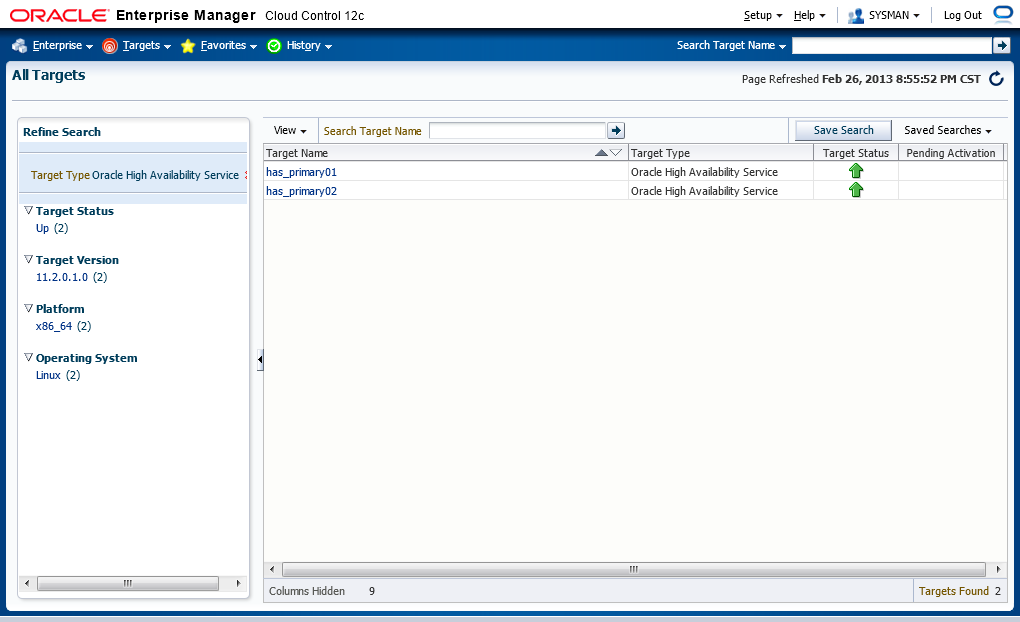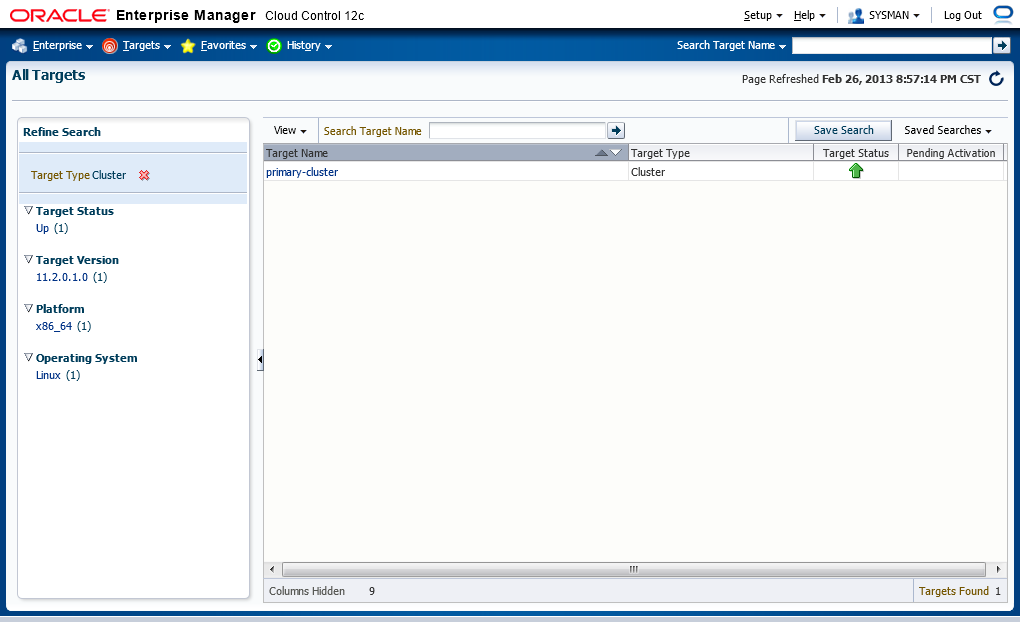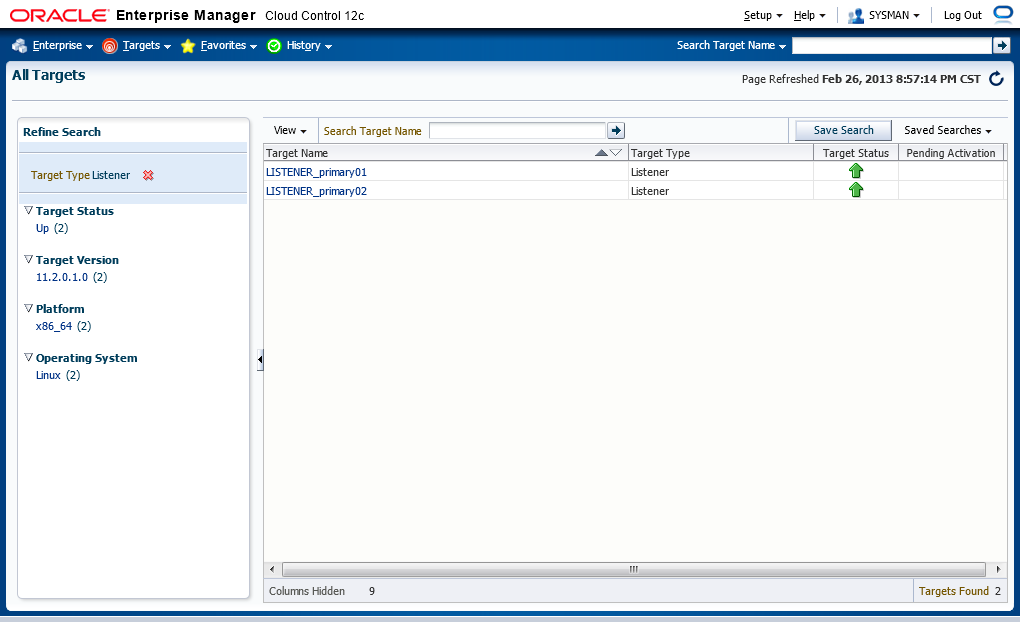- Go to Add Target Manually page, then choose the second option and Target Types, please choose "Oracle Cluster and High Availability Service", then click [Add...] button.
- Specify the host and then click [Continue].
- Additionally select primary02 as Selected Hosts, then click [Add].
- Adding cluster is in progress.
- Adding cluster is done. Click [OK].
- Find Target > All Targets.
- After listing all types of targets. Click Oracle High Availability Service to filter the list.
- Both Oracle High Availability Services are listed.
- Cluster is listed.
- Both listeners are listed.