The default size of redo log files is 50MB or 200MB during database creation. It could be too small for databases with high volume transactions to switch logs smoothly. If IO capacity of the database server was not good enough, you may see that the database hang or crash.
Customize Storage Locations
Someone asked me that where to change the size of redo logs in DBCA. I took the screenshot as an example to show you the location.
In step 11 of 15, you can see an option button "Customize Storage Locations" in left-bottom.
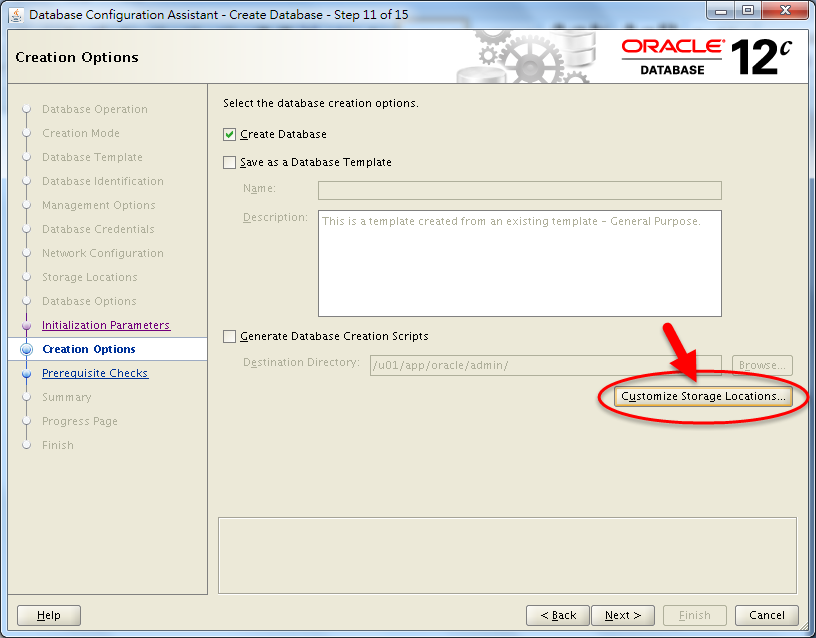
Change Redo Size
Click on any one of Redo Log Groups, fill the size you want, then update the size for all redo groups.
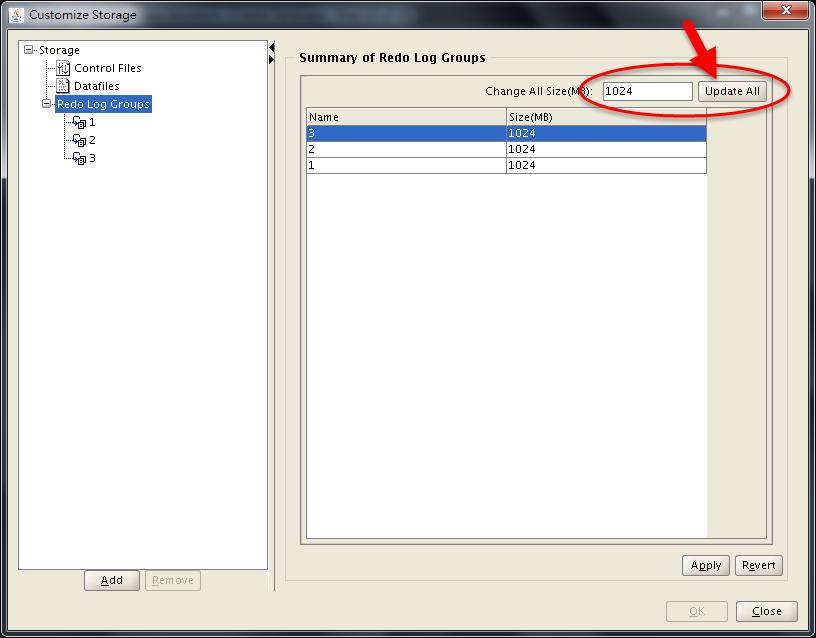
Don't forget to click "Apply" to make the new value take effect.
Add Redo Members
Furthermore, you can add more group members, but be careful filename typos.
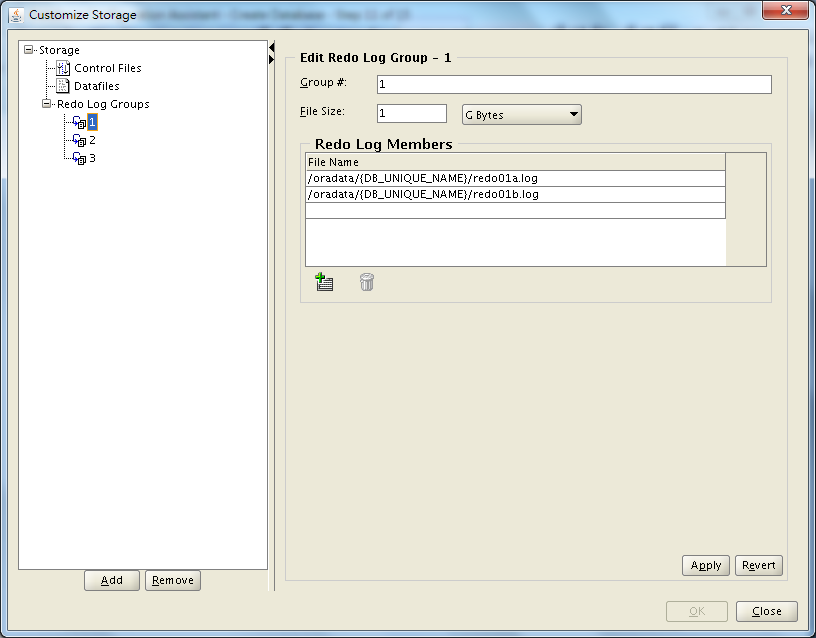
If the database has been created, you still have chances to do some tricks to resize the redo log files.
In silent mode of DBCA 19c, you can also resize the redo log file as you like.