We saw the problem in Enterprise Manager 11g which has not been used for a long time.
Enterprise Manager is not able to connect to the database instance.
Also, the Agent status is "Unavailable" like this:
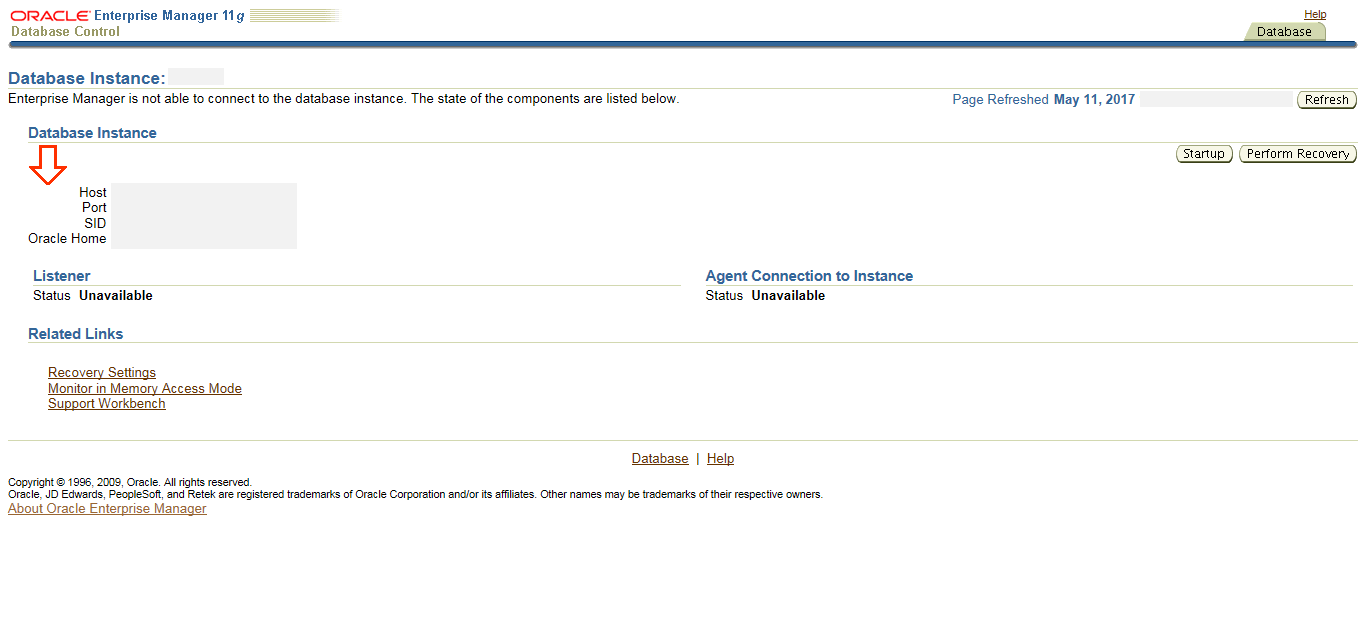
There're several possible causes in this issue:
- The password of SYSMAN or DBSNMP stored in EM does not match the current password. I mean they are not locked or expired, just not right and then caused the connection to fail. You can change the password back to the original one to make them match.
- The connection information that you provided to EM is wrong. Please check the information below.
[oracle@test ~]$ vi /oracle/product/11.2.0/db_1/db1_orcl/sysman/config/emoms.properties
...
oracle.sysman.eml.mntr.emdRepConnectDescriptor=(DESCRIPTION=(ADDRESS_LIST=(ADDRESS=(PROTOCOL=TCP)(HOST=10.87.10.6)(PORT=1521)))(CONNECT_DATA=(SERVICE_NAME=orcl)))
In the above, HOST, PORT or SERVICE_NAME could be the problem.
You can also do the following steps first, then start your dbconsole.
[oracle@test ~]$ emctl clearstate agent
...
[oracle@test ~]$ emctl upload agent
...