Whenever you try to make some changes on system's settings, you may see a warning of User Account Control (UAC) about asking for more privileges.
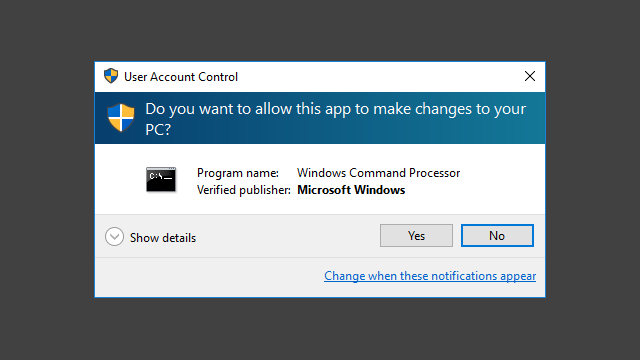
To skip the warning, you may change the notification level to none. Be aware of that, disabling notification may compromise your system security.
Two ways that can call UAC directly without through control panel. The first one is to click on the link at the bottom of the prompt.
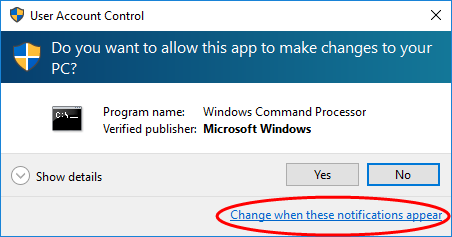
The second way is to open UAC settings directly.
Then we drag the level to the lowest one, which is "Never notify".
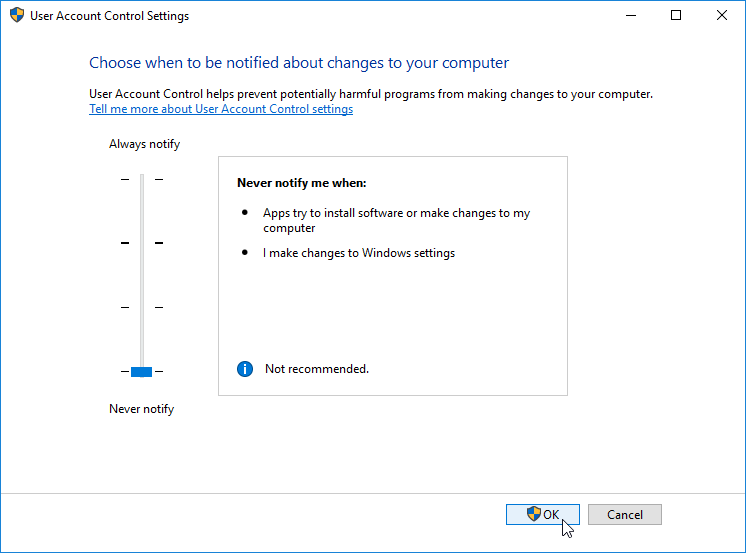
Please click on "OK" to confirm it.