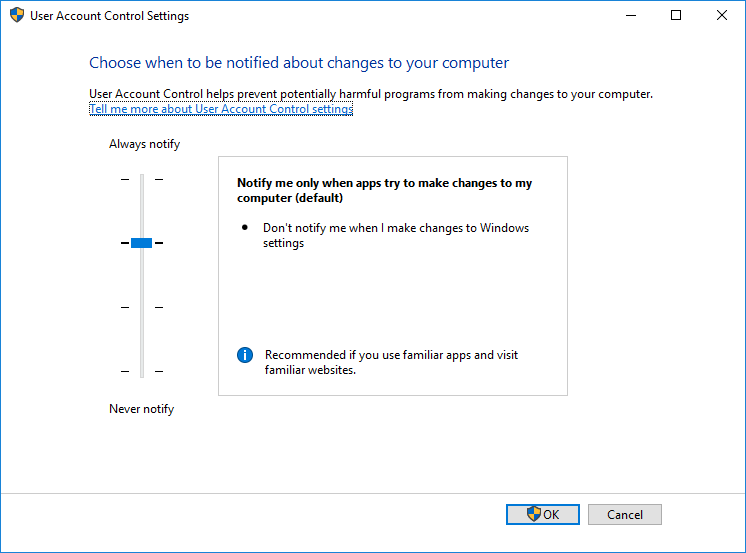Open User Account Control Directly
User Account Control (UAC) is an access control scheme by notification, which sends you a warning dialog whenever you try to change the system setting which is not privileged to you.
Let's see how we call the program directly and quickly.
1. Open UAC in a Run Box
We call a run box to service us, then put the following string in it.
It looks like this:
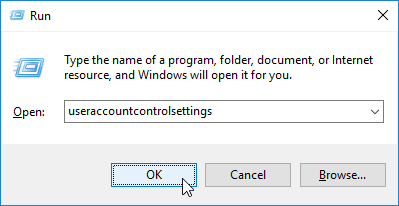
A set of keystroke Ctrl + Shift + Enter can make it run as administrator.
2. Open UAC in cmd.exe
We can also open it in command prompt (cmd.exe) as Administrator in Windows platform.
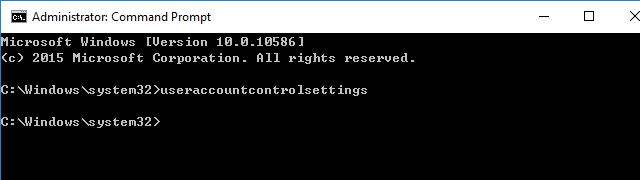
UAC directly opens like this: