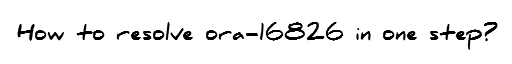
Here was a data guard incident:
DGMGRL> show database standb
Database - standb
Role: PHYSICAL STANDBY
Intended State: APPLY-ON
Transport Lag: 0 seconds
Apply Lag: 2 minutes 13 seconds
Real Time Query: OFF
Instance(s):
standb1 (apply instance)
standb2
Database Warning(s):
ORA-16826: apply service state is inconsistent with the DelayMins property
Database Status:
WARNING
The status was coming to WARNING. I think it's just temporarily inconsistent, the broker will recover itself soon or later. But you still can wake it up manually and simply by re-enabling the standby database.
DGMGRL> enable database standb
Enabled.
DGMGRL> show database standb
Database - standb
Role: PHYSICAL STANDBY
Intended State: APPLY-ON
Transport Lag: 0 seconds
Apply Lag: 0 seconds
Real Time Query: OFF
Instance(s):
standb1 (apply instance)
standb2
Database Status:
SUCCESS
DGMGRL>
You can see only one simple command in the first step can solve this error, and let the broker continue to work. You even need not to disable the database before enabling it. No bother to remove the database from the configuration then add it.
I think another command enable configuration; also works, you may try this one.
In my experience, the transportation service in data guard is very stable, but the applying service controlled by the broker is somewhat dependent.