ORA-12519 in Enterprise Manager
Found ORA-12519 when trying to connect to the database by using dbconsoleAgent Connection to Instance showed failed.
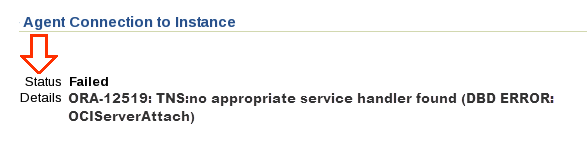
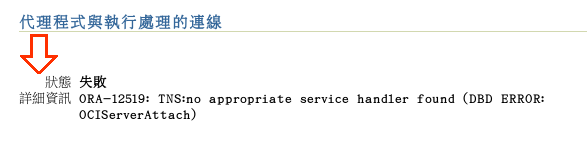
The very first guess in my mind was that an unmatched service name between tnsnames.ora and the listener. But no, the truth is that PMON notified the listener to accept no more connections because of the maximum number of processes or sessions has been reached.
Solution
To resolve the problem, you can raise the number of processes, and it will raise the number of sessions as well.
SQL> alter system set processes=1000 scope=spfile;
System altered.
Of course, you can also kill some idle sessions manually to release some processes and try to connect again. Killing shared processes should be taken carefully because there're could be other active sessions still using them.
For more about managing database server processes, please check Oracle 19c Database Administrator’s Guide: Managing Processes.