ORA-01017
ORA-01017 means that you either provided an incorrect pair of username and password, or mismatched authentication protocol, so the database that you tried to connect denied you to logon.
SQL> conn hr/hr@orcl
ERROR:
ORA-01017: invalid username/password; logon denied
There're several errors patterns that throw ORA-01017.
- Common Situations
- Connect to Oracle 19c
- Database Links
- Public Database Links
- sqlplus / as sysdba
- Standby Database
- RMAN Duplication
Common Situations
For solving ORA-01017, you should inspect the following items carefully.
Connect Identifier
Sometimes, your credentials are correct, you just went for the wrong destination. So please check the connect identifier, and you can make some tests if necessary.
C:\Users\scott>tnsping orcl
...
Attempting to contact (DESCRIPTION = (ADDRESS = (PROTOCOL = TCP)(HOST = db.example.com)(PORT = 1521)) (CONNECT_DATA = (SERVER = DEDICATED) (SERVICE_NAME = ORCL)))
OK (0 msec)
Password
Case-Sensitive
Most password problem are case-sensitive problem. By default, SEC_CASE_SENSITIVE_LOGON initialization parameter is set as TRUE which means that everything involves password are all case-sensitive, even though you didn't quote the password.
SQL> conn hr/hr@orcl
Connected.
SQL> alter user hr identified by HR;
User altered.
SQL> conn hr/hr@orcl
ERROR:
ORA-01017: invalid username/password; logon denied
As you can see, IDENTIFIED BY clause treats password as a case-sensitive string with or without quotation marks. That is, you have to use it case-sensitively.
SQL> conn hr/HR@ora19cdb
Connected.
Special Character
If your password contains any special character, you have to double-quote it.
SQL> alter user hr identified by "iam@home";
User altered.
SQL> conn hr/"iam@home"@ora19cdb
Connected.
Other Considerations
Beside case-sensitive and special character problems, you can try the following things.
- Check whether CAPS LOCK is enabled or not, this could ruin every password you typed.
- Type the password in a text editor to make sure it's right.
- Change the password if there's no other way to solve it.
- Set SEC_CASE_SENSITIVE_LOGON to FALSE if the problem is becoming global.
Username
Normally, you don't have to care about case-sensitive problem on username, because username creation follows Oracle object naming rule that I have explained about the differences between quoted and non-quoted identifiers pretty much.
Connect to Oracle 19c
After you set SQLNET.ALLOWED_LOGON_VERSION=8 in your 12c, 18c or 19c database server to overcome ORA-28040 for your users who may be using old releases like Oracle 9i clients, users still have a great chance to see ORA-01017, even though you use correct username / password to login.
This is because the password of the PDB users must be expired before applying new logon protocol.
Solution
You should expire user's password who is using old Oracle client. For example, user HR in a PDB.
Normal Users
First, get into the PDB.
SQL> show pdbs
CON_ID CON_NAME OPEN MODE RESTRICTED
---------- ------------------------------ ---------- ----------
2 PDB$SEED READ ONLY NO
3 ORCLPDB1 READ WRITE NO
SQL> alter session set container=ORCLPDB1;
Session altered.
SQL> show con_name
CON_NAME
------------------------------
ORCLPDB1
Let the password expire.
SQL> alter user hr password expire;
User altered.
Provide a new password for the user, an uppercase password is preferable for old clients.
SQL> alter user hr identified by <PASSWORD> account unlock;
User altered.
Privileged Users
For users like SYS or SYSTEM, it's a little bit complicated.
First, go to the root container.
SQL> alter session set container=CDB$ROOT;
Session altered.
SQL> show con_name
CON_NAME
------------------------------
CDB$ROOT
Expire SYSTEM's password for all containers.
SQL> alter user system password expire container=all;
User altered.
Provide a new password for SYSTEM, an uppercase password is preferable for old clients.
SQL> alter user system identified by <PASSWORD> account unlock;
User altered.
You can try again now.
Database Links
Before troubleshooting error ORA-01017, please make sure that every basic portion of connection string that you provided is correct.
Let's me show you how I reproduce ORA-01017 when connecting to a remote database via a database link, then I will explain the cause of problem.
In 12c, we set the password of a user by ALTER USER.
SQL> alter user scott identified by scott;
In 9i, we created a database link for connecting to the 12c database.
SQL> create database link ora12c_scott connect to scott identified by scott using 'ORA12C';
Database link created.
Then we tested the connectivity of the database link.
SQL> select sysdate from dual@ora12c_scott;
select sysdate from dual@ora12c_scott
*
ERROR at line 1:
ORA-01017: invalid username/password; logon denied
ORA-02063: preceding line from ORA12C_SCOTT
Although it seemed nothing wrong with the statement, we got ORA-01017 eventually.
Rationale
In 12c, IDENTIFIED BY clause treats the non-quoted password as a case-sensitive string, which is lower-cased in this case. But in 9i, IDENTIFIED BY clause treats the non-quoted password as an upper-cased one, no matter what case it is in the statement. That's the problem.
Generally speaking, non-quoted identifiers in Oracle should be recognized as upper-cased ones and quoted identifiers are regarded as whatever they are in quotation marks. So I think Oracle makes the password string an exception in order to comply with some security policies, which is starting from 11g.
Solution
To solve ORA-01017, we should make the password to be saved as a lower-case one in the database link. But how? Let's keep going.
First of all, we dropped the incorrect database link in the 9i database.
SQL> drop database link ora12c_scott;
Database link dropped.
Then we created the database link with the password quoted. The database link will save the password as it is in the double quotes.
SQL> create database link ora12c_scott connect to scott identified by "scott" using 'ORA12C';
Database link created.
Then we tested the database link again.
SQL> select sysdate from dual@ora12c_scott;
SYSDATE
---------
17-DEC-19
This time, we succeeded.
Please note that, IDENTIFIED BY clause treats non-quoted password as case-sensitive one starting from 11g.
Public Database Links
In this case, I know you have created and tested a public database link, say BOSTON, but some user complained about that the database link does not work.
If you're pretty sure the public database link can be successfully connected to the remote database, then you should check the user's private database link and ask him/her to remove the same name private database link, BOSTON. To drop a private database link, you need to login as the owner.
The thing is, when an user tries to query a remote database via a database link, the private database link takes precedence over the public database link. And yes, the private and the public database link can have the same name, no name collision issue.
sqlplus / as sysdba
You may see ORA-01017 when you want to connect to the database through OS authentication (sqlplus / as sysdba) in Linux, Unix or Windows.
Linux and Unix
[erp@test ~]$ sqlplus / as sysdba
SQL*Plus: Release 19.0.0.0.0 - Production on Tue Sep 4 04:13:57 2023
Version 19.3.0.0.0
Copyright (c) 1982, 2019, Oracle. All rights reserved.
ERROR:
ORA-01017: invalid username/password; logon denied
Enter user-name:
This is because the current user is not in OSDBA group. To solve it, we need to add the user to the OSDBA group in Linux.
Windows Platform
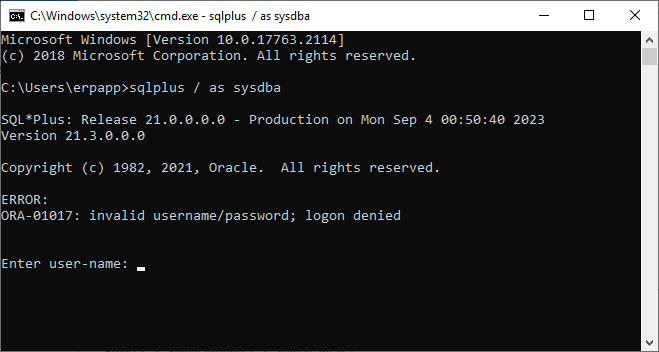
This is because the current user is not in OSDBA group. To solve it, we need to add the user to the OSDBA group in Windows.
Standby Database
Before troubleshooting error ORA-01017, please make sure that every basic portion of connection string that you provided is correct.
When switching over to the standby database by DGMGRL, ORA-01017 may cause switchover to be interrupted. But luckily, the interruptions are not serious.
There're two error patterns for ORA-01017 in DGMGRL Switchover, one is common mistake, the other is pretty hard to troubleshoot.
ORA-01017 due to OS Authentication
We are able to connect to databases by OS authentication to check data guard status.
[oracle@primary-19c ~]$ dgmgrl
...
DGMGRL> connect /
Connected to "PRIMDB"
Connected as SYSDG.
For example, we can show broker configuration.
DGMGRL> show configuration verbose;
Configuration - drconf
Protection Mode: MaxPerformance
Members:
primdb - Primary database
standb - Physical standby database
Properties:
FastStartFailoverThreshold = '30'
OperationTimeout = '30'
TraceLevel = 'USER'
FastStartFailoverLagLimit = '30'
CommunicationTimeout = '180'
ObserverReconnect = '0'
FastStartFailoverAutoReinstate = 'TRUE'
FastStartFailoverPmyShutdown = 'TRUE'
BystandersFollowRoleChange = 'ALL'
ObserverOverride = 'FALSE'
ExternalDestination1 = ''
ExternalDestination2 = ''
PrimaryLostWriteAction = 'CONTINUE'
ConfigurationWideServiceName = 'COMPDB_CFG'
Fast-Start Failover: Disabled
Configuration Status:
SUCCESS
Also, we can show the status of primary or standby databases.
DGMGRL> show database primdb;
Database - primdb
Role: PRIMARY
Intended State: TRANSPORT-ON
Instance(s):
PRIMDB
Database Status:
SUCCESS
DGMGRL> show database standb;
Database - standb
Role: PHYSICAL STANDBY
Intended State: APPLY-ON
Transport Lag: 0 seconds (computed 0 seconds ago)
Apply Lag: 0 seconds (computed 0 seconds ago)
Average Apply Rate: 1.00 KByte/s
Real Time Query: ON
Instance(s):
STANDB
Database Status:
SUCCESS
But we can't perform a switchover.
DGMGRL> switchover to standb;
Performing switchover NOW, please wait...
Operation requires a connection to database "standb"
Connecting ...
ORA-01017: invalid username/password; logon denied
Warning: You are no longer connected to ORACLE.
connect to instance "STANDB" of database "standb"
Since we provided empty credentials, the broker used the empty username and password to connect to the standby database for a switchover. That's why we got ORA-01017.
It just like we try to connect to a database with empty credentials like this:
[oracle@primary-19c ~]$ sqlplus /@standb
...
ERROR:
ORA-01017: invalid username/password; logon denied
It's the same pattern of ORA-01017.
Solution
Please explicitly provide user credentials (username/password pair) to connect to database in DGMGRL. Usually, we use SYS to operate switchovers in DGMGRL.
DGMGRL> connect sys@primdb;
Password:
Connected to "PRIMDB"
Connected as SYSDBA.
Then we perform a switchover.
DGMGRL> switchover to standb;
Performing switchover NOW, please wait...
Operation requires a connection to database "standb"
Connecting ...
Connected to "STANDB"
Connected as SYSDBA.
New primary database "standb" is opening...
Operation requires start up of instance "PRIMDB" on database "primdb"
Starting instance "PRIMDB"...
Connected to an idle instance.
ORACLE instance started.
Connected to "PRIMDB"
Database mounted.
Database opened.
Connected to "PRIMDB"
Switchover succeeded, new primary is "standb"
Good, no more ORA-01017.
ORA-01017 due to Case-Sensitive Name
This error case could be rare and complicated, but we can still learn something from it. So be patient with it.
Data Guard Configuration
Let's check some data guard configurations before switching over to the standby database.
Check Static Service for DGMGRL in listener.ora
For switching over smoothly, we usually add a very special static service to listener for data guard broker.
Primary Server
...
SID_LIST_LISTENER=
(SID_LIST=
(SID_DESC=
(SID_NAME=primdb)
(GLOBAL_DBNAME=primdb_DGMGRL)
(ORACLE_HOME=/u01/app/oracle/product/19.0.0/dbhome_1)
)
)
Standby Server
[oracle@standby-19c ~]$ cat $ORACLE_HOME/network/admin/listener.ora
...
SID_LIST_LISTENER=
(SID_LIST=
(SID_DESC=
(SID_NAME=standb)
(GLOBAL_DBNAME=standb_DGMGRL)
(ORACLE_HOME=/u01/app/oracle/product/19.0.0/dbhome_1)
)
)
Check Listener Status
Primary Server
[oracle@primary-19c ~]$ lsnrctl status
...
Services Summary...
Service "COMPDB_CFG" has 1 instance(s).
Instance "PRIMDB", status READY, has 1 handler(s) for this service...
Service "PRIMDB" has 1 instance(s).
Instance "PRIMDB", status READY, has 1 handler(s) for this service...
Service "PRIMDBXDB" has 1 instance(s).
Instance "PRIMDB", status READY, has 1 handler(s) for this service...
Service "primdb_DGMGRL" has 1 instance(s).
Instance "primdb", status UNKNOWN, has 1 handler(s) for this service...
The command completed successfully
Standby Server
[oracle@standby-19c ~]$ lsnrctl status
...
Services Summary...
Service "COMPDB_CFG" has 1 instance(s).
Instance "STANDB", status READY, has 1 handler(s) for this service...
Service "STANDB" has 1 instance(s).
Instance "STANDB", status READY, has 1 handler(s) for this service...
Service "STANDBXDB" has 1 instance(s).
Instance "STANDB", status READY, has 1 handler(s) for this service...
Service "standb_DGMGRL" has 1 instance(s).
Instance "standb", status UNKNOWN, has 1 handler(s) for this service...
The command completed successfully
As we can see, the special static services for DGMGRL are working on both listeners.
Switchover by DGMGRL
First of all, we have to connect to the primary database in DGMGRL.
Connect to Data Guard Broker
[oracle@primary-19c ~]$ dgmgrl
...
DGMGRL> connect sys@primdb
Password:
Connected to "PRIMDB"
Connected as SYSDBA.
First Attempt of Switchover
DGMGRL> switchover to standb;
Performing switchover NOW, please wait...
Operation requires a connection to database "standb"
Connecting ...
Connected to "STANDB"
Connected as SYSDBA.
New primary database "standb" is opening...
Operation requires start up of instance "PRIMDB" on database "primdb"
Starting instance "PRIMDB"...
ORA-01017: invalid username/password; logon denied
Please complete the following steps to finish switchover:
start up instance "PRIMDB" of database "primdb"
We found ORA-01017 during switching over. It seemed that the broker tried to connect to the new standby database (former primary) PRIMDB, but it failed with ORA-01017.
No matter what cause it could be, we should startup the new standby database for data synchronization.
Startup Standby Database
We startup the instance manually by running dbstart in order to recover the data guard synchronization.
[oracle@primary-19c ~]$ dbstart
Since ORACLE_HOME is not set, cannot auto-start Oracle Net Listener.
Usage: /u01/app/oracle/product/19.0.0/dbhome_1/bin/dbstart ORACLE_HOME
Processing Database instance "PRIMDB": log file /u01/app/oracle/product/19.0.0/dbhome_1/rdbms/log/startup.log
By the way, we usually use dbstart to automatically startup the instance and the listener on system boot.
Then we checked the status.
[oracle@primary-19c ~]$ sqlplus / as sysdba
...
SQL> select name, open_mode, database_role from v$database;
NAME OPEN_MODE DATABASE_ROLE
--------- -------------------- ----------------
COMPDB READ ONLY WITH APPLY PHYSICAL STANDBY
Please note that, READ ONLY WITH APPLY is a feature of active data guard, which is called real-time query.
DGMGRL Problem Tracing
Here comes the most important part. For tracing the connection problem that caused ORA-01017 in DGMGRL, we enabled the debug mode.
Connect to Data Guard Broker
We added -debug option for DGMGRL utility to enable debug mode.
[oracle@primary-19c ~]$ dgmgrl -debug
Created directory /u01/app/oracle/product/19.0.0/dbhome_1/dataguard
DGMGRL for Linux: Release 19.0.0.0.0 - Production on Tue Aug 13 21:22:52 2019
Version 19.3.0.0.0
Copyright (c) 1982, 2019, Oracle and/or its affiliates. All rights reserved.
Welcome to DGMGRL, type "help" for information.
DGMGRL> connect sys@primdb
Password:
[W000 2019-08-13T21:23:03.360-08:00] Connecting to database using primdb.
[W000 2019-08-13T21:23:03.361-08:00] Attempt logon as SYSDBA
[W000 2019-08-13T21:23:03.421-08:00] Successfully logged on as SYSDBA
[W000 2019-08-13T21:23:03.421-08:00] Executing query [select sys_context('USERENV','CON_ID') from dual].
[W000 2019-08-13T21:23:03.423-08:00] Query result is '0'
[W000 2019-08-13T21:23:03.423-08:00] Executing query [select value from v$parameter where name = 'db_unique_name'].
[W000 2019-08-13T21:23:03.430-08:00] Query result is 'PRIMDB'
Connected to "PRIMDB"
[W000 2019-08-13T21:23:03.431-08:00] Checking broker version [BEGIN :version := dbms_drs.dg_broker_info('VERSION'); END;].
[W000 2019-08-13T21:23:03.440-08:00] Oracle database version is '19.3.0.0.0'
Connected as SYSDBA.
We're in debug mode of DGMGRL.
Second Attempt of Switchover
In fact, it's a switch back operation within debug mode.
DGMGRL> switchover to primdb;
[W000 2019-08-13T21:23:39.512-08:00] <DO_MONITOR version="19.1"><VERIFY object_id="4096" level="minor"/></DO_MONITOR>
[W000 2019-08-13T21:23:39.555-08:00] <RESULT ><MESSAGE ><SUCCESS ></SUCCESS></MESSAGE><MESSAGE ><SUCCESS ></SUCCESS></MESSAGE></RESULT>
Performing switchover NOW, please wait...
[W000 2019-08-13T21:23:39.563-08:00] <DO_CONTROL version="19.1"><DO_MOVE type="Switchover" site_id="16777216"/></DO_CONTROL>
[W000 2019-08-13T21:24:09.465-08:00] <TABLE name="DG BROKER CLIENT OPERATION LIST"><DESCRIPTION ><COLUMN name="OPERATION" type="string" max_length="20"></COLUMN><COLUMN name="INSTANCE_ID" type="integer" max_length="30"></COLUMN><COLUMN name="CONNECT" type="string" max_length="4095"></COLUMN></DESCRIPTION><TR ><TD >OPENING</TD><TD >16842753</TD><TD >(DESCRIPTION=(ADDRESS=(PROTOCOL=TCP)(HOST=primary-19c)(PORT=1521))(CONNECT_DATA=(SERVICE_NAME=PRIMDB_DGMGRL)(INSTANCE_NAME=PRIMDB)(SERVER=DEDICATED)))</TD></TR><TR ><TD >STARTUP</TD><TD >33619969</TD><TD >(DESCRIPTION=(ADDRESS=(PROTOCOL=TCP)(HOST=standby-19c)(PORT=1521))(CONNECT_DATA=(SERVICE_NAME=STANDB_DGMGRL)(INSTANCE_NAME=STANDB)(SERVER=DEDICATED)))</TD></TR></TABLE>
New primary database "primdb" is opening...
Operation requires start up of instance "STANDB" on database "standb"
Starting instance "STANDB"...
[W000 2019-08-13T21:24:12.470-08:00] Connecting to database using (DESCRIPTION=(ADDRESS=(PROTOCOL=TCP)(HOST=standby-19c)(PORT=1521))(CONNECT_DATA=(SERVICE_NAME=STANDB_DGMGRL)(INSTANCE_NAME=STANDB)(SERVER=DEDICATED))).
[W000 2019-08-13T21:24:12.470-08:00] Attempt logon as SYSDBA
ORA-01017: invalid username/password; logon denied
Please complete the following steps to finish switchover:
start up instance "STANDB" of database "standb"
In the above log, the broker tried to connect to the standby database STANDB, but it failed with ORA-01017. The best thing is that it showed the connect descriptor that it used to connect to the database.
(DESCRIPTION=(ADDRESS=(PROTOCOL=TCP)(HOST=standby-19c)(PORT=1521))(CONNECT_DATA=(SERVICE_NAME=STANDB_DGMGRL)(INSTANCE_NAME=STANDB)(SERVER=DEDICATED)))
Please note that, the service name used to connect is a static service. That is to say, we can connect the database with the static service, no matter it is idle, nomount or restricted as long as the listener is up.
Test the Connect Descriptor
We used sqlplus to test the connect descriptor. Let's see how I use it.
[oracle@primary-19c ~]$ sqlplus sys@"(DESCRIPTION=(ADDRESS=(PROTOCOL=TCP)(HOST=standby-19c)(PORT=1521))(CONNECT_DATA=(SERVICE_NAME=STANDB_DGMGRL)(INSTANCE_NAME=STANDB)(SERVER=DEDICATED)))" as sysdba
SQL*Plus: Release 19.0.0.0.0 - Production on Tue Aug 13 21:28:30 2019
Version 19.3.0.0.0
Copyright (c) 1982, 2019, Oracle. All rights reserved.
Enter password:
ERROR:
ORA-01017: invalid username/password; logon denied
Enter user-name:
Oh, it's true, I cannot connect to the database with the connect descriptor. The connection failed with ORA-01017.
It looked like that it can reach the right listener and find the right Oracle home (ORACLE_HOME), but it cannot find the right instance (SID_NAME) to enter.
What's wrong? What the difference between the connect descriptor and the listener configuration? Can you tell?
Startup Standby Database
Although we are in troubleshooting, we still need to startup the instance as soon as possible in order to recover the data guard synchronization.
[oracle@standby-19c ~]$ dbstart
Since ORACLE_HOME is not set, cannot auto-start Oracle Net Listener.
Usage: /u01/app/oracle/product/19.0.0/dbhome_1/bin/dbstart ORACLE_HOME
Processing Database instance "STANDB": log file /u01/app/oracle/product/19.0.0/dbhome_1/rdbms/log/startup.log
[oracle@standby-19c ~]$ sqlplus / as sysdba
...
SQL> select name, open_mode, database_role from v$database;
NAME OPEN_MODE DATABASE_ROLE
--------- -------------------- ----------------
COMPDB READ ONLY WITH APPLY PHYSICAL STANDBY
Solution
A tiny difference I found is that the names used in the connect descriptor by the broker are all upper-cased, but the names for static service in listener.ora are lower-cased. Could it be the cause to ORA-01017?
Modify listener.ora
It seemed a little stupid, but I still changed all names in upper-case on both listener configurations to comply with the broker's behaviors.
Primary Server
[oracle@primary-19c ~]$ vi $ORACLE_HOME/network/admin/listener.ora
...
SID_LIST_LISTENER=
(SID_LIST=
(SID_DESC=
(SID_NAME=PRIMDB)
(GLOBAL_DBNAME=PRIMDB_DGMGRL)
(ORACLE_HOME=/u01/app/oracle/product/19.0.0/dbhome_1)
)
)
Then we restarted the listener.
[oracle@primary-19c ~]$ lsnrctl stop; lsnrctl start
...
[oracle@primary-19c ~]$ lsnrctl status
...
Services Summary...
Service "COMPDB_CFG" has 1 instance(s).
Instance "PRIMDB", status READY, has 1 handler(s) for this service...
Service "PRIMDB" has 1 instance(s).
Instance "PRIMDB", status READY, has 1 handler(s) for this service...
Service "PRIMDBXDB" has 1 instance(s).
Instance "PRIMDB", status READY, has 1 handler(s) for this service...
Service "PRIMDB_DGMGRL" has 1 instance(s).
Instance "PRIMDB", status UNKNOWN, has 1 handler(s) for this service...
The command completed successfully
Standby Server
[oracle@standby-19c ~]$ vi $ORACLE_HOME/network/admin/listener.ora
...
SID_LIST_LISTENER=
(SID_LIST=
(SID_DESC=
(SID_NAME=STANDB)
(GLOBAL_DBNAME=STANDB_DGMGRL)
(ORACLE_HOME=/u01/app/oracle/product/19.0.0/dbhome_1)
)
)
Then we restarted the listener.
[oracle@standby-19c ~]$ lsnrctl stop; lsnrctl start
...
[oracle@standby-19c ~]$ lsnrctl status
...
Services Summary...
Service "COMPDB_CFG" has 1 instance(s).
Instance "STANDB", status READY, has 1 handler(s) for this service...
Service "STANDB" has 1 instance(s).
Instance "STANDB", status READY, has 1 handler(s) for this service...
Service "STANDBXDB" has 1 instance(s).
Instance "STANDB", status READY, has 1 handler(s) for this service...
Service "STANDB_DGMGRL" has 1 instance(s).
Instance "STANDB", status UNKNOWN, has 1 handler(s) for this service...
The command completed successfully
Third Attempt of Switchover
[oracle@primary-19c ~]$ dgmgrl
...
DGMGRL> connect sys@primdb
Password:
Connected to "PRIMDB"
Connected as SYSDBA.
DGMGRL> switchover to standb;
Performing switchover NOW, please wait...
Operation requires a connection to database "standb"
Connecting ...
Connected to "STANDB"
Connected as SYSDBA.
New primary database "standb" is opening...
Operation requires start up of instance "PRIMDB" on database "primdb"
Starting instance "PRIMDB"...
Connected to an idle instance.
ORACLE instance started.
Connected to "PRIMDB"
Database mounted.
Database opened.
Connected to "PRIMDB"
Switchover succeeded, new primary is "standb"
Good, we switch over to the standby database smoothly. Try to switch back to the primary database.
DGMGRL> switchover to primdb;
Performing switchover NOW, please wait...
Operation requires a connection to database "primdb"
Connecting ...
Connected to "PRIMDB"
Connected as SYSDBA.
New primary database "primdb" is opening...
Operation requires start up of instance "STANDB" on database "standb"
Starting instance "STANDB"...
Connected to an idle instance.
ORACLE instance started.
Connected to "STANDB"
Database mounted.
Database opened.
Connected to "STANDB"
Switchover succeeded, new primary is "primdb"
To my surprise, ORA-01017 in this case turned out to be an instance name mismatch problem caused by case-sensitive SID_NAME in listener.ora.
Please note that, the key action to troubleshoot the problem is to enable debug mode of DGMGRL to check any clues related to the database connection.
RMAN Duplication
Before troubleshooting error ORA-01017, please make sure that every portion of connection string that you provided is correct.
I tried to connect both primary and standby database by RMAN. But it failed with ORA-01017 error.
[oracle@primary01 ~]$ rman target sys@primdb auxiliary sys@standb
Recovery Manager: Release 11.2.0.4.0 - Production on
Copyright (c) 1982, 2011, Oracle and/or its affiliates. All rights reserved.
target database Password:
RMAN-00571: ===========================================================
RMAN-00569: =============== ERROR MESSAGE STACK FOLLOWS ===============
RMAN-00571: ===========================================================
RMAN-00554: initialization of internal recovery manager package failed
RMAN-04005: error from target database:
ORA-01017: invalid username/password; logon denied
I am pretty sure that my parameters are fine, so here is my solution: overwrite current password of sys, and then transport the password file to the standby server.
[oracle@primary01 ~]$ sqlplus / as sysdba
...
SQL> show parameter password
NAME TYPE VALUE
------------------------------------ ----------- ------------------------------
remote_login_passwordfile string EXCLUSIVE
SQL> alter user sys identified by password;
User altered.
Transport the password file to the standby server.
[oracle@standby01 ~]$ scp -p primary01:/u01/app/oracle/product/11.2.0.4/dbhome_1/dbs/orapwcompdb /u01/app/oracle/product/11.2.0.4/dbhome_1/dbs/
Now, we can connect both database by RMAN.
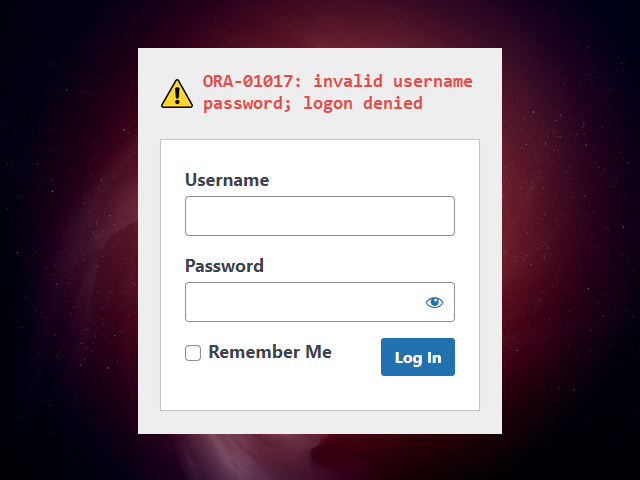
Very good article, well epxplained. We always learn from each other. Thanks a lot. It was very helpful for me. Your god bless you.
Vivien SENIOR DBA Oracle
My pleasure!
thank you so much ,you help me a lot
It’s my pleasure!
THANK YOU THIS WAS VERY HELPFUL
You’re welcome!