ins_emagent.mk
During the installation of Oracle 11.2.0.4 on Enterprise Linux 7.2, I met this error about ins_emagent.mk below:
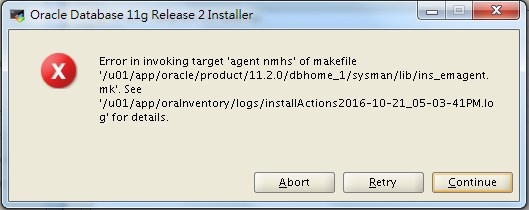
In the installation log, we saw a piece of message:
[oracle@test ~]$ vi /u01/app/oraInventory/logs/installActions2016-10-21_05-03-41PM.log
...
INFO: Exception thrown from action: make
Exception Name: MakefileException
Exception String: Error in invoking target 'agent nmhs' of makefile '/u01/app/oracle/product/11.2.0/dbhome_1/sysman/lib/ins_emagent.mk'. See '/u01/app/oraInventory/logs/installActions2016-10-21_05-03-41PM.log' for details.
Exception Severity: 1
...
Don't click Abort or Continue, you may find a solution in this post.
By following the error message, you can find the target file that caused this error:
[oracle@test ~]$ ls -l $ORACLE_HOME/sysman/lib/ins_emagent.mk
-rw-r--r--. 1 oracle oinstall 5480 Jul 16 2013 /u01/app/oracle/product/11.2.0/dbhome_1/sysman/lib/ins_emagent.mk
Solution
Now, please edit the file, it's around line #176, you should add an option -lnnz11 to this command:
Don't type the option by you own hands, it's error-prone. Just copy it and paste into your file.
[oracle@test ~]$ vi $ORACLE_HOME/sysman/lib/ins_emagent.mk
...
176 #$(MK_EMAGENT_NMECTL)
177 $(MK_EMAGENT_NMECTL) -lnnz11
In the above, I commented out the original line 176 and add a line underneath. Just like I said, I added an option to it. After that, you can save the file, and then click Retry, it will solve the problem this time.
If there's any doubt about Oracle 11g installation on Enterprise Linux 7.2, you may refer to this post: How to Install Oracle Database 11.2.0.4 on Oracle Linux 7.2
This solved my problem, thanks
It’s my pleasure.
It worked, thanks for sharing
My pleasure!
Gr8 .Its working .Thanks for sharing
You’re welcome.
Hi
But when i follow the same procedure it didn’t work for me. Still the OUI error pop-up gives same error.
Can you someone help me out as it’s stopping me Oracle 11.2.0.4 on RHEL 7.2 installation.
Thanks
Is there any typos in the option “-lnnz11”? To start it over, you may copy the option from this post, paste into your file, save the file and then retry it. Secondly, you may check the log for further information. Maybe it tells you a different thing.
Great, it worked. Thanks
It’s my pleasure.
Thanks
You’re welcome!
Amazing Thanks you !
You’re welcome!
thanks. you saved my night 😀
You’re welcome.
Hi, is it possible to do this in advance? So i can automate this installation.
But i tried to generate the file in advance with the lnnz11 option, and try with automated commandline, it complains the folder is not empty.
So i need to figure out how to force install even if folder is not empty or something..
Regards,
Ivan.
Since the installation process of 11g database is still copy-based, so we can hardly work around it. The good news is that we can have image-based installations starting from release 12.2.
Maybe you can try to install 11.2.0.4 on Enterprise Linux version 6 to avoid the error.
Awesome…It worked.
My pleasure!
so much thank you Ed!!!
you saved my job there 😀 (ok, not really, but saved my reputation for sure, if you come to Dublin let me know a few beers on me!)
I’m glad it’s helpful.
Thanks a lot solved my problem
My pleasure!
Worked! Thanks a lot
I’m glad it works for you!
Thanks for sharing it works.
My pleasure!