When you access Oracle VM manager via browser, you may see SSL error like this:
ERR_SSL_VERSION_OR_CIPHER_MISMATCH
It's not because of your browser's security setting, it's about your VM manager security policy. So you have to look back your VM manager. Try to find a configuration file like the following:
[root@ovmm ~]# vi /u01/app/oracle/ovm-manager-3/domains/ovm_domain/config/config.xmlThen add a line under <ssl> to allow more encryption algorithms for clients.
<ciphersuite>TLS_RSA_WITH_AES_128_CBC_SHA</ciphersuite>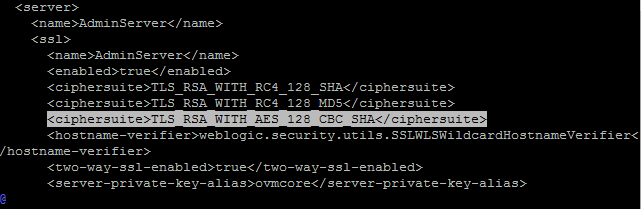
Try to open Oracle VM manager administration page again.
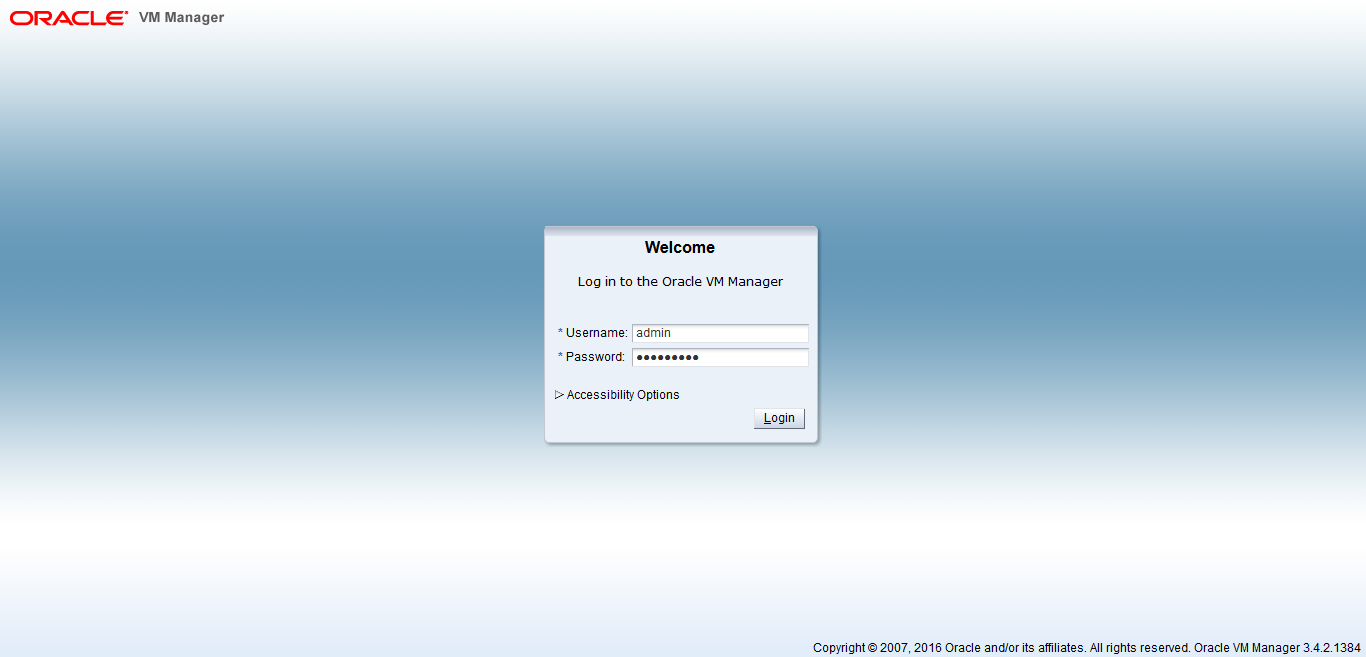
It should be OK this time.
It works thanks 🙂