OPatch Windows
Assuming that you have downloaded the latest OPatch from Oracle. Let's see current version of OPatch utility.
C:\Users\Administrator>opatch version
OPatch Version: 12.2.0.1.15
OPatch succeeded.
Here are steps to install OPatch on Window. In fact, the procedure means to replace the old OPatch utility with the new one.
1. Rename Old Opatch
Here we backup the original OPatch folder by renaming it.
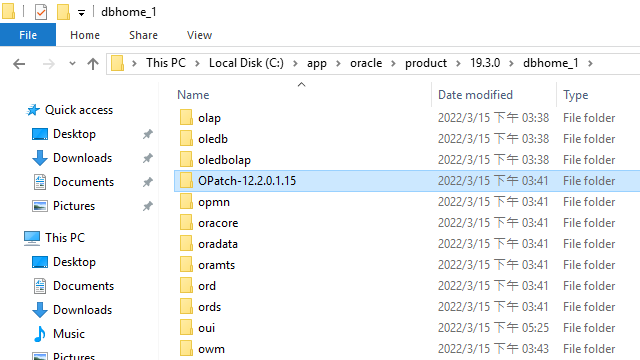
2. Unzip New Opatch
In this step, we're going to extract the new OPatch to ORACLE_HOME directory.
Right click on file, then click "Extract All"
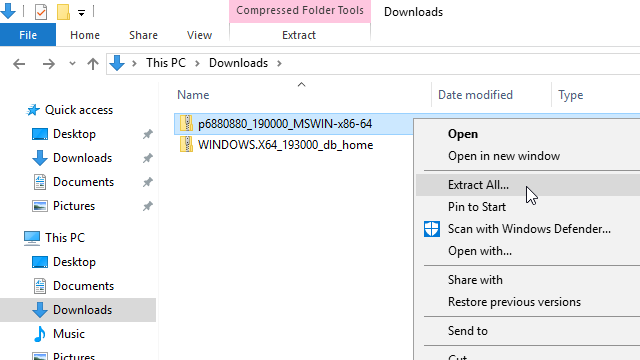
Enter the patch of ORACLE_HOME, then start to extract
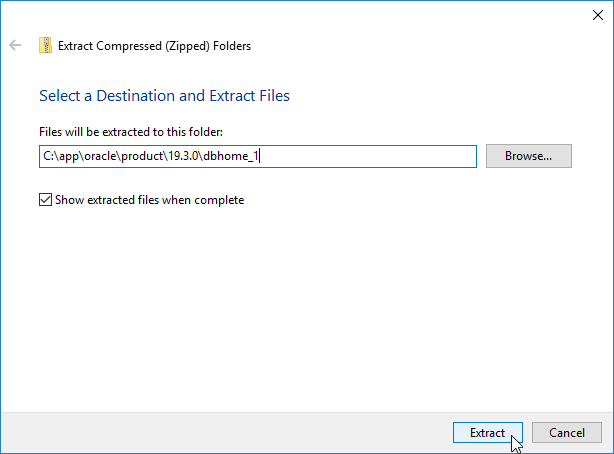
3. Check Result and Version
We should check the newest OPatch in file manager.
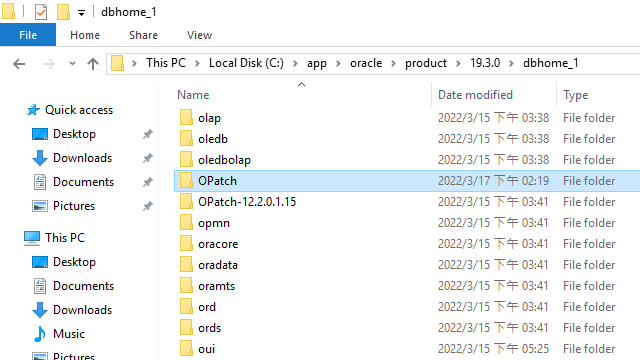
C:\Users\Administrator>opatch version
OPatch Version: 12.2.0.1.29
OPatch succeeded.
For Linux platform, you should go for: How to Replace OPatch.