Before Downloading OPatch
If you're the first time to apply patches, you have to add OPatch to $PATH in order to apply your patches anywhere. If you have done it, you can skip this step.
[oracle@test ~]$ vi .bash_profile
...
export PATH=$PATH:$ORACLE_HOME/OPatch
[oracle@test ~]$ . .bash_profile
[oracle@test ~]$ which opatch
/u01/app/oracle/product/19.0.0/db_1/OPatch/opatch
Download Latest OPatch
Before any patching, you have to make sure your OPatch utility is the latest version in order to apply your patches more smoothly.
Below is the link that provides you the newest OPatch utility. Of course, you must have an Oracle MOS account to access it:
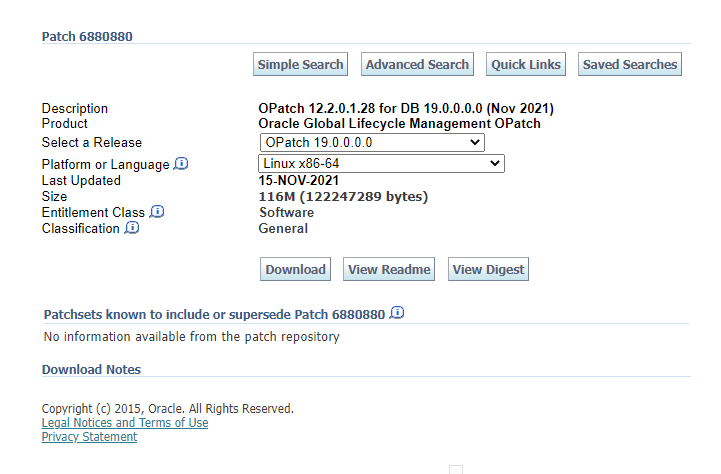
You should check current OPatch version, or select the right OUI release and platform to download for your requirements and upload it to the database server.
Next, we need a procedure to install OPatch either in single-instance or RAC databases.