Partitioned Index
To align with the partitioned table we created by SQL developer previously, we can add a partitioned index for it to improve data search performance.
Let's see the procedure.
New an Index
Right-click on the table that we want it to have the index, it shows a function menu, then we "Create index..." in "Index" section.
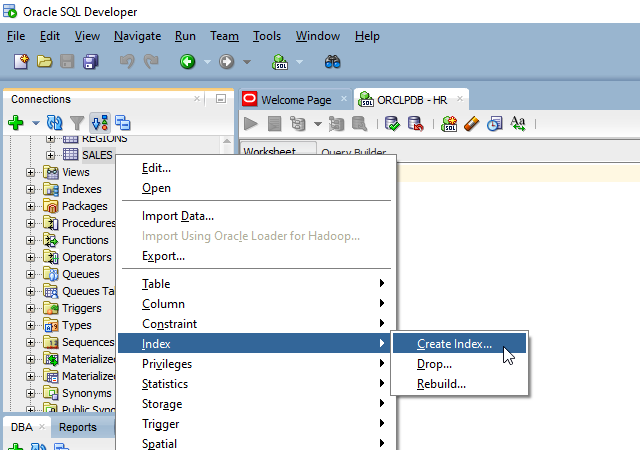
Index Definition
We enter the index name and choose TIME_ID as the indexed column.
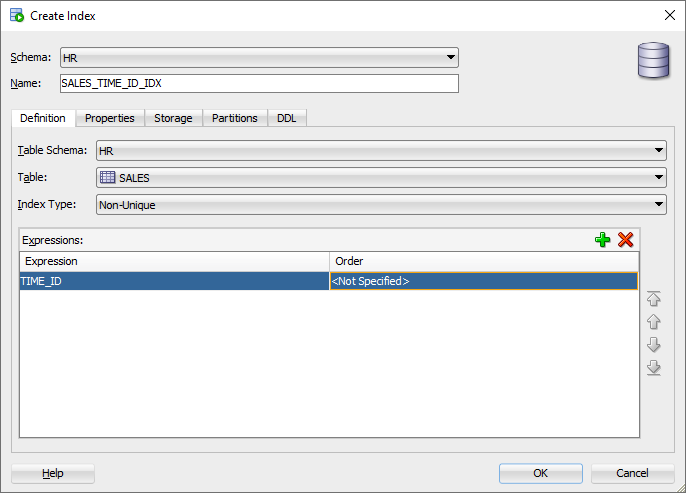
Partition Definition
We choose "Local" as our partition type.
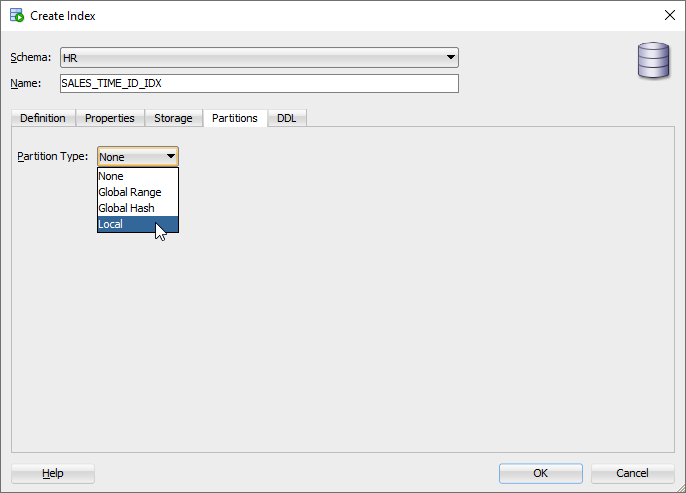
Then check the item "Define Local Index Partitions".
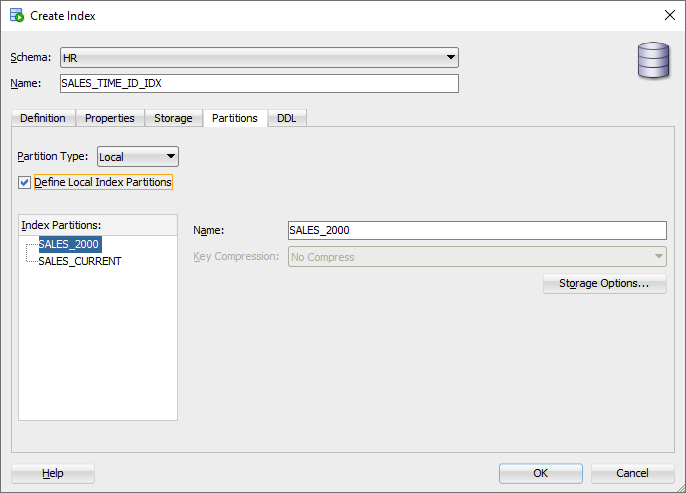
Preview DDL
We review DDL for making sure that everything is ready.
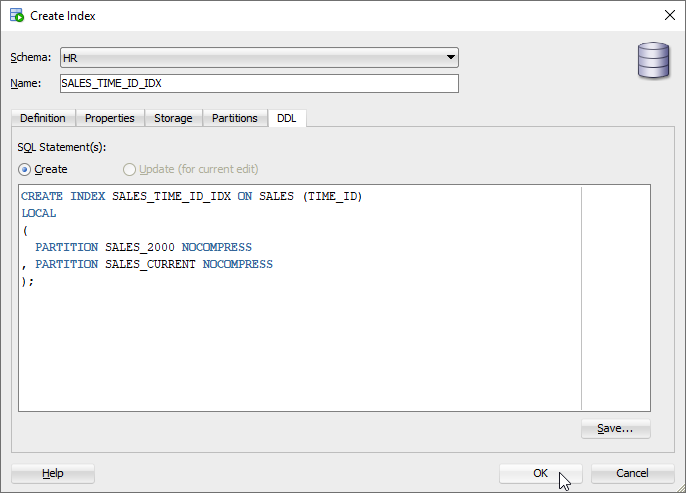
Index Created
To check if the new index is used, we explain plan on a SQL statement.
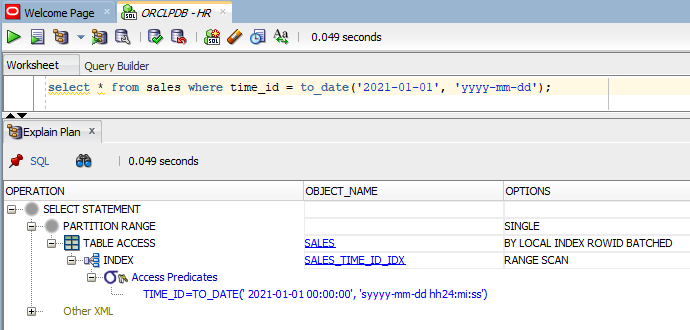
As we can see, the new index has been used.