Oracle recommends that you allocate 3 or above SCAN VIP to load balance incoming connections. The more SCAN VIP, the more clients and connections they can handle.
If your problem is no DNS to service name resolution, please go for Setup SCAN VIP without DNS.
For 12c and later releases, if you have only one SCAN VIP, you can still install Grid infrastructure without problem. The installer will warn you that it can resolve only one SCAN VIP, you can ignore warning and continue the installation.
Only one SCAN VIP
If you have only one SCAN VIP, with or without DNS, OUI will warn you the situation.
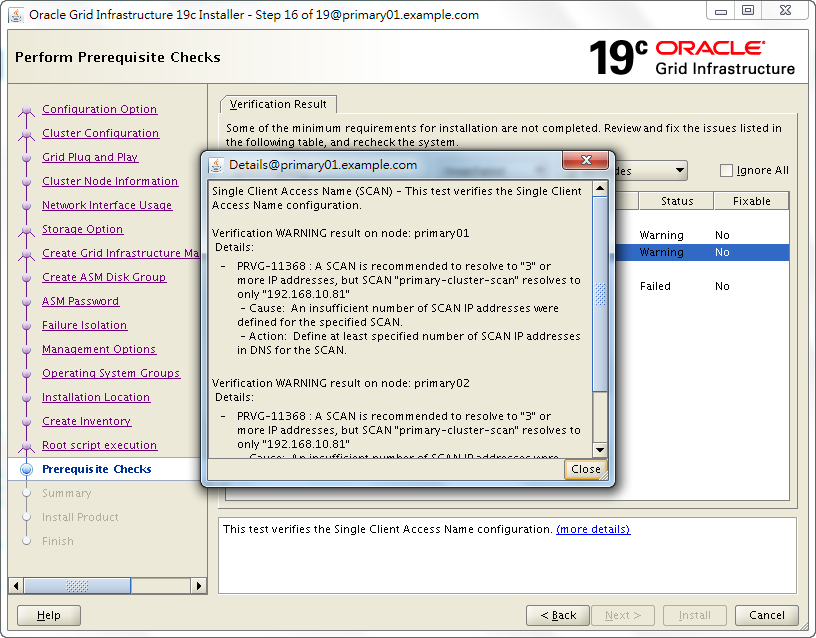
Single Client Access Name (SCAN) - This test verifies the Single Client Access Name configuration.
Verification WARNING result on node: primary01 Details:
-
PRVG-11368 : A SCAN is recommended to resolve to "3" or more IP addresses, but SCAN "primary-cluster-scan" resolves to only "192.168.10.81" - Cause: An insufficient number of SCAN IP addresses were defined for the specified SCAN. - Action: Define at least specified number of SCAN IP addresses in DNS for the SCAN.
Verification WARNING result on node: primary02 Details:
-
PRVG-11368 : A SCAN is recommended to resolve to "3" or more IP addresses, but SCAN "primary-cluster-scan" resolves to only "192.168.10.81" - Cause: An insufficient number of SCAN IP addresses were defined for the specified SCAN. - Action: Define at least specified number of SCAN IP addresses in DNS for the SCAN.
You can ignore the warning and continue the installation.
After grid installation, we can check the result.
[grid@primary01 grid]$ srvctl config scan
SCAN name: primary-cluster-scan, Network: 1
Subnet IPv4: 192.168.10.0/255.255.255.0/ens33, static
Subnet IPv6:
SCAN 1 IPv4 VIP: 192.168.10.81
SCAN VIP is enabled.
[grid@primary01 grid]$ srvctl status scan
SCAN VIP scan1 is enabled
SCAN VIP scan1 is running on node primary01
Later on, you can add more SCAN VIP to grid once you have more SCAN VIP.