The checker provided by My Oracle Support (MOS) is for detecting any conflicts between your database configuration and the incoming patch. The URL is at:
Of course, you must have a MOS account for accessing it.
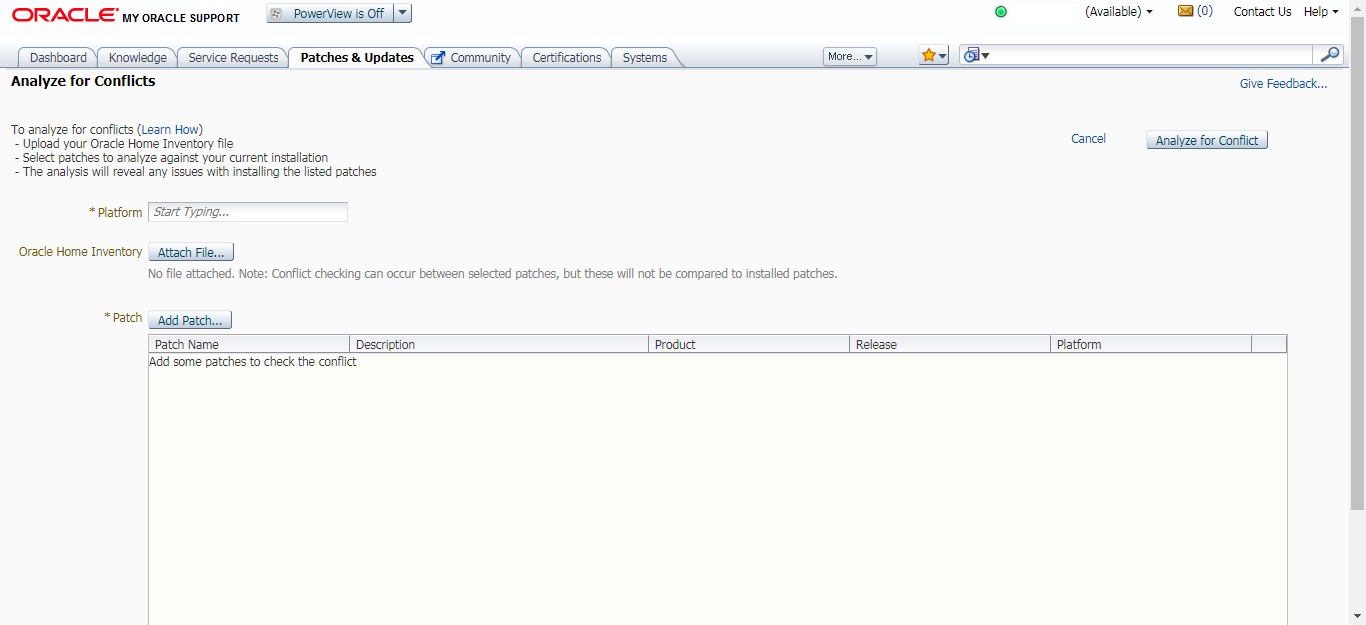
1. Select Platform
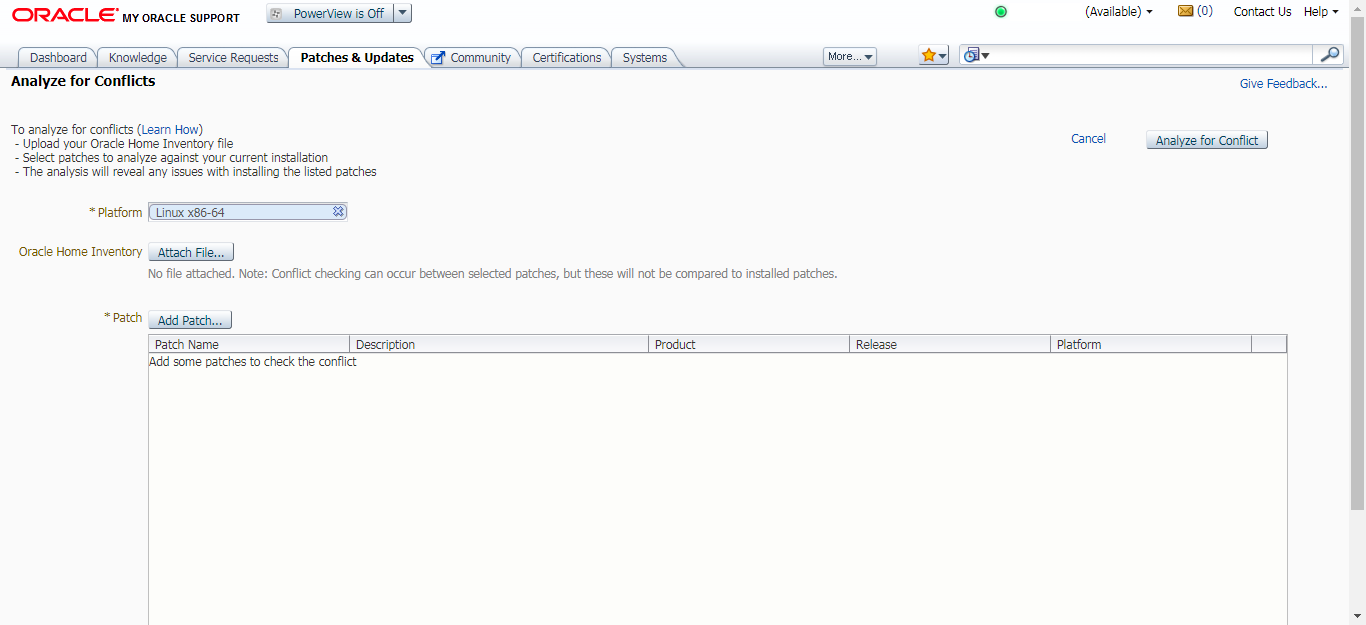
2. Attach lsinventory Log
You should do a detail opatch lsinventory first in order to get the latest configuration of installed Oracle software.
[oracle@primary01 ~]$ $ORACLE_HOME/OPatch/opatch lsinventory -detail
The log file is usually in the following directory:
Then you upload the log file and attach it. Please note that, I renamed the log file before uploading, as you can see in the screen shot. If you don't mind, you can keep the original filename unchanged.
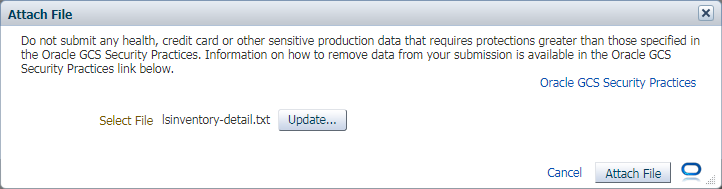
3. Add Patches
You can search and select the target patches that you want to apply.
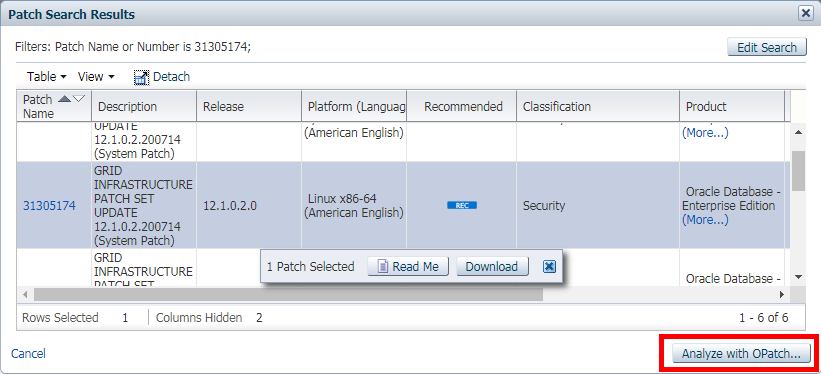
4. Analyze for Conflicts
Click on Analyze for Conflicts.
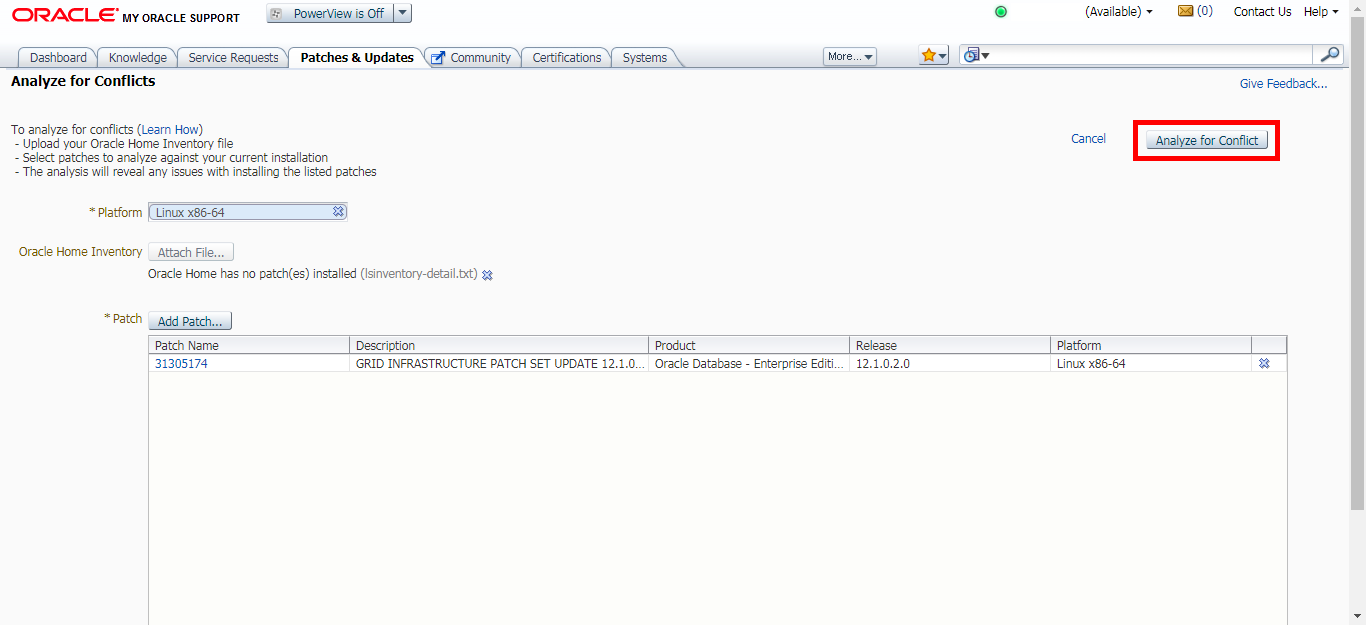
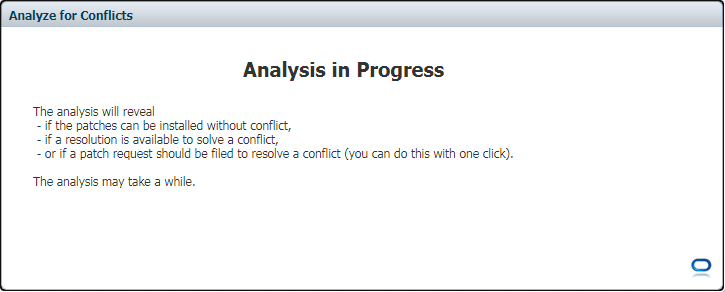
5. See Results
When the page returned, you can see the result.
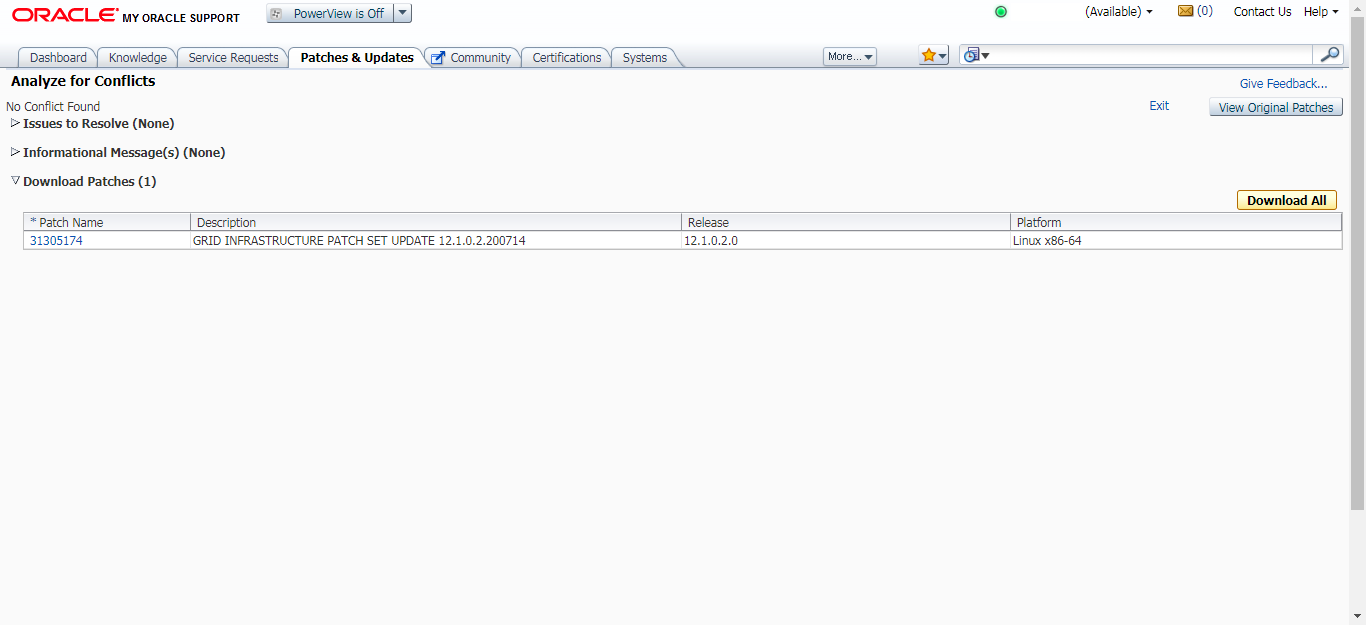
Next, you may like to know more ways to check prerequisites and conflicts before applying patches.