EM Express for PDB
I assumed that you have enabled Enterprise Manager Express (EM Express) before reading this post.
During database creation, DBCA enables Enterprise Manager Express (EM Express) for being created CDB, not for PDB globally by default.
Solutions
To solve this, we can either:
Enable Global Port
To share the port (i.e. 5500) for all PDB globally, we can do it like this.
[oracle@ora19c1 ~]$ sqlplus / as sysdba
...
SQL> exec dbms_xdb_config.setglobalportenabled(TRUE);
PL/SQL procedure successfully completed.
Then we go for EM Express.
Carefully enter the PDB name in the field of "Container Name".
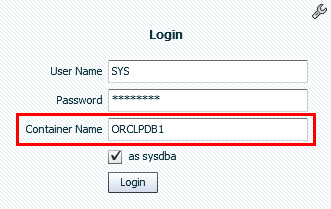
Enable a Separate Port
We can also assign a dedicated port for each PDB.
Open the PDB
SQL> show pdbs
CON_ID CON_NAME OPEN MODE RESTRICTED
---------- ------------------------------ ---------- ----------
2 PDB$SEED READ ONLY NO
3 ORCLPDB1 MOUNTED
SQL> alter pluggable database ORCLPDB1 open;
Pluggable database altered.
SQL> show pdbs
CON_ID CON_NAME OPEN MODE RESTRICTED
---------- ------------------------------ ---------- ----------
2 PDB$SEED READ ONLY NO
3 ORCLPDB1 READ WRITE NO
Set Current Container
SQL> alter session set container=ORCLPDB1;
Session altered.
SQL> show con_name
CON_NAME
------------------------------
ORCLPDB1
Check Current Port of EM Express
SQL> select dbms_xdb_config.gethttpsport() from dual;
DBMS_XDB_CONFIG.GETHTTPSPORT()
------------------------------
0
Obviously, there's none, we have to set one for the PDB.
Set EM Express Port
SQL> exec dbms_xdb_config.sethttpsport(5501);
PL/SQL procedure successfully completed.
SQL> select dbms_xdb_config.gethttpsport() from dual;
DBMS_XDB_CONFIG.GETHTTPSPORT()
------------------------------
5501
1 row selected.
Now go to the following URL for signing on EM express of the PDB. In this case, I go for:
The new interface of EM express 19c may not have as many features as used to be, but you can revert it back to flash-based EM express.