I got this error when I reboot a newly installed Enterprise Linux 6.7 guest OS on VMware Workstation 12.
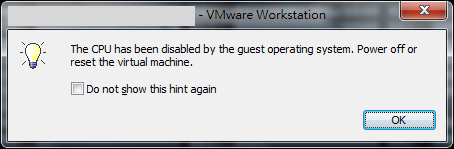
I tried several ways to workaround it. At last, only the following trick works.

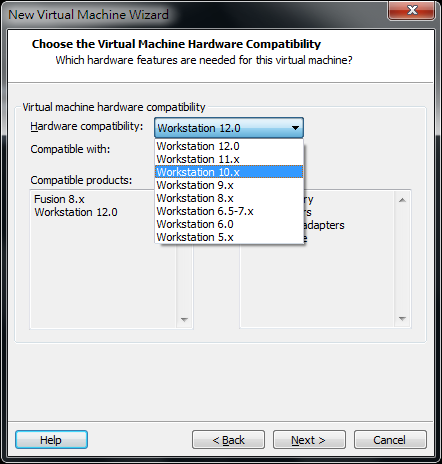
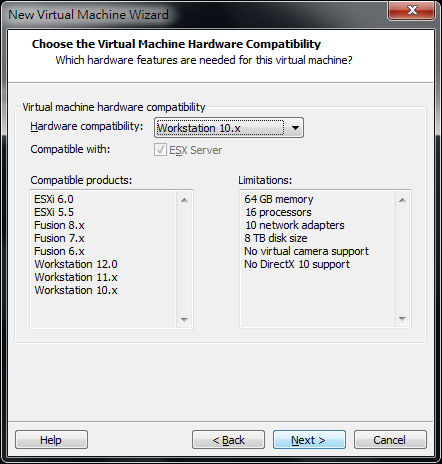
See? I downgrade the compatibility to Version 10.x. Now, you can go on your work.