Connected to an idle instance
Actually, Connected to an idle instance is a message rather than an error, it indicates that the database you entered is idle, stopped or shutdown. It's pretty normal if your database instance is not started up, you can just start the Oracle database instance up and check the open status.
However, if the message surprised you, then you should know what happened. In this post, I will talk about Connected to an idle instance on Linux and Windows respectively below.
On Linux
Let's see the symptom.
[oracle@test ~]$ sqlplus / as sysdba
SQL*Plus: Release 19.0.0.0.0 - Production on Wed Oct 30 00:38:10 2019
Version 19.3.0.0.0
Copyright (c) 1982, 2019, Oracle. All rights reserved.
Connected to an idle instance.
The message has the same meaning as ORA-01034: ORACLE not available.
Solution: Export Correct ORACLE_SID
If you think the instance should be up and running, but you saw Connected to an idle instance, may be you should check $ORACLE_SID first.
[oracle@test ~]$ echo $ORACLE_SID
ERPFIN
Oh, the running instance should be ERPACC, I went for the wrong one. To correct this, I exported the environment variable like this.
[oracle@test ~]$ export ORACLE_SID=ERPACC
If you have confirmed that both $ORACLE_SID and $ORACLE_HOME are correct, maybe you should know why the running instance decided to shutdown itself due to some severe incidents.
One more guess, one of your colleagues turned the database off and didn't tell you.
On Windows
Let's check oracle database services on Windows server. First of all, open windows service console directly.
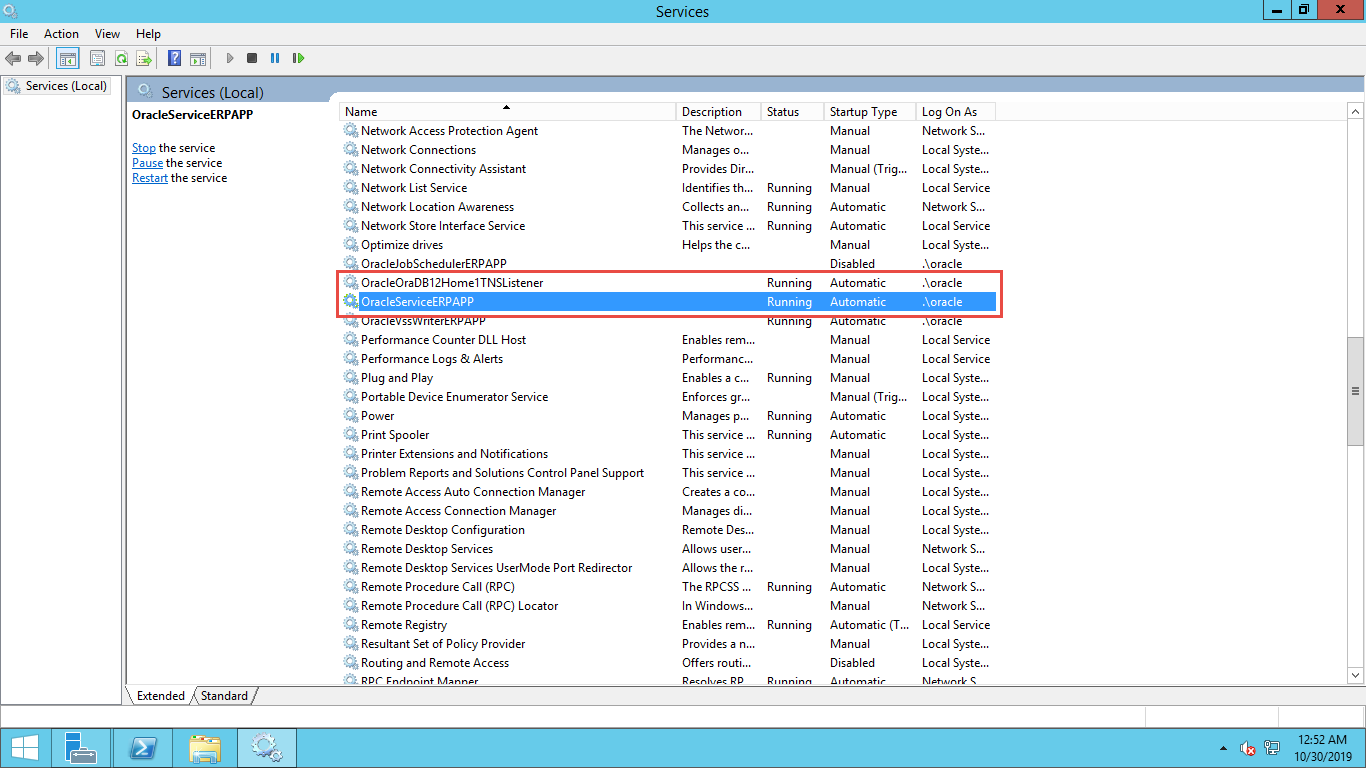
It appeared that all oracle services are running well on this Windows server.
Let's try to connect to the database locally:
C:\Users\Administrator>sqlplus / as sysdba
SQL*Plus: Release 12.2.0.1.0 Production on Wed Oct 30 00:55:22 2019
Copyright (c) 1982, 2016, Oracle. All rights reserved.
Connected to an idle instance.
"Connected to an idle instance"? It's confusing. The statuses between above two are inconsistent. What happened?
The reasons to the inconsistency could be:
- Someone shut it down manually by SQL or RMAN command without notifying DBA.
- Instance shutdown itself for some reason.
You can just startup the instance either by SQL command or Windows Services.
This would be a little complicated because the running instance decided to shutdown itself due to some severe incidents.
By the way, if you tried to connect to the stopped database from an outside client, the listener could refuse to establish the connection. In such moment, you have to know how to connect to an idle database remotely.
I have the same problem, days ago I tried to download some files for my projects. I faced that problem, it may a virus appeared in my OS.
OK, it looks like that some files were damaged by the external factor.
SQL> startup
For normal users, asking DBA for starting up the database can be a workaround. But I would recommend you to startup the database through Windows services, not by SQL command.
Thanks
Welcome to my website!
Hello,
After trying > startup
I got this error :
ORA-01078: failure in processing system parameters
LRM-00109: could not open parameter file ‘C:\APP\EHABMOHAMED\VIRTUAL\PRODUCT\12.2.0\DBHOME_1\DATABASE\INITORCL.ORA’
It’s pretty self-explanatory, you should check the existence of file indicated in the error message. LRM-00109 is an error against missing file.
Thanks for your replay!
but when trying to startup with the file
(SQL> startup PFILE=”C:\app\EhabMohamed\virtual\product\12.2.0\dbhome_1\dbs\init.ora”;)
I faced these issues :
ORA-01261: Parameter db_recovery_file_dest destination string cannot be translated
ORA-01263: Name given for file destination directory is invalid
OSD-04018: Unable to access the specified directory or device.
O/S-Error: (OS 123) The filename, directory name, or volume label syntax is incorrect.
The file you used might be just a sample, not your own PFILE, nor SPFILE. It’s pretty easy to find the location of PFILE or SPFILE in Windows.
press the windows logo button + R on the keyboard and type ”services.msc” without the quotation marks into the box that pops up on the screen.
hit ENTER
It will open the services box
scroll down to where you see Oracle, then stop all Oracle services and restart them again one by one
when you are done restarting
Open CMD command prompt and type “sqlplus / as sysdba” without the quote. It will connect now
Thanks for your steps!
None of the suggestions worked… Same problem exist.
OK, I think you can share your case with us.
“Connected to an idle instance”
Following thing I have done:
1. Listener and all oracle services stopped and restarted
2. It is logging on “sqlplus / as sysdba” using cmd and I am able to restart instance, showing database-
– Database mounted, but database is not opening after restarting the instance.
What errors did you see? What did you find in the alert log?