The ability to connect to internet through host network is an important feature of guest virtual machines, but they could be blocked by your security software (e.g. Antivirus). In my case, I found the virtual machines disconnected from the internet, and I suspected SEP (Symantec Endpoint Protection) blocked incoming and outgoing network packets.
I tried to configure SEP with "Network Treat Protection" enabled. Finally, SEP allowed the virtual machines to connect to the internet by doing this:
- Open SEP.
- Click "Change Settings" Tab on the left side.
- On "Network Threat Protection" row, click "Configure Settings" button.
- Choose "Allow IP traffic" instead of "Allow only application traffic". The configuration is shown as below.
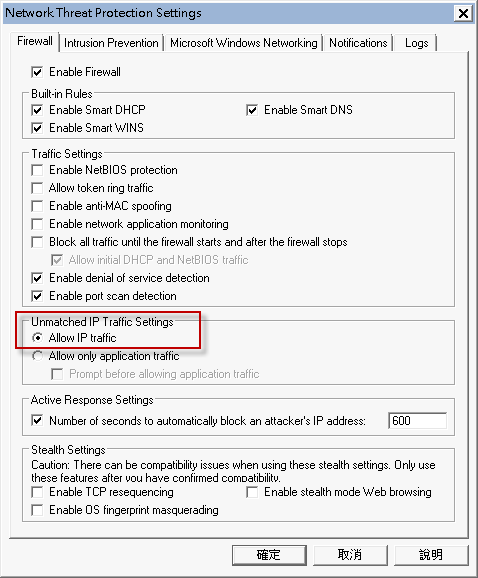
The virtual machines are back to normal.