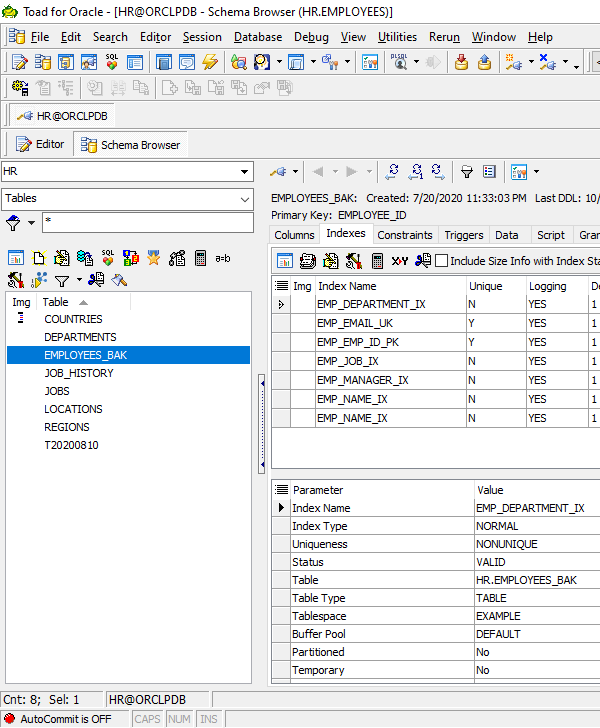You can either using SQL statement or GUI tools to rename a table, depending on your requirement.
Table Rename by SQL Statement
There're 2 kinds of statement that are used to rename a table in Oracle.
ALTER TABLE RENAME TO
Traditional ALTER TABLE statement is able to rename the table.
Login as Owner
You can change the table name by the owner.
SQL> show user
USER is "HR"
SQL> ALTER TABLE employees RENAME TO employees_bak;
Table altered.
Login as Other User
This operation can be done by other user as long as you qualify the table with its owner name for the first one.
SQL> show user
USER is "SYSTEM"
SQL> ALTER TABLE hr.employees RENAME TO employees_bak;
Table altered.
RENAME TO Statement
A simple RENAME TO statement can also change the table name, but you have to login as the object's owner. For example:
SQL> show user
USER is "OE"
SQL> select object_type from user_objects where object_name = 'ORDERS';
OBJECT_TYPE
-----------------------
TABLE
SQL> rename orders to orders_bak;
Table renamed.
Don't worry about external reference constraints, they always follow OBJECT_ID of the table and OBJECT_ID remains the same. However, dependent objects like views and synonyms need to be re-created or replaced.
Rename Table vs. Alter Table Rename
Although the result is the same, they are somewhat different. RENAME TO statement can only rename issuer's own table, whereas ALTER TABLE RENAME TO can rename other's table.
Please note that, you can rename the table no matter if the table is READ ONLY or not.
Table Rename by GUI Tools
Some handy GUI tools can also be used to change the table name. Here we introduce some popular DB connection tools like "SQL Developer", "PL/SQL Developer" and "Toad for Oracle" to rename a table.
SQL Developer Rename Table
It shows up a menu when we right-click on the table, and we click "Rename Table" function.
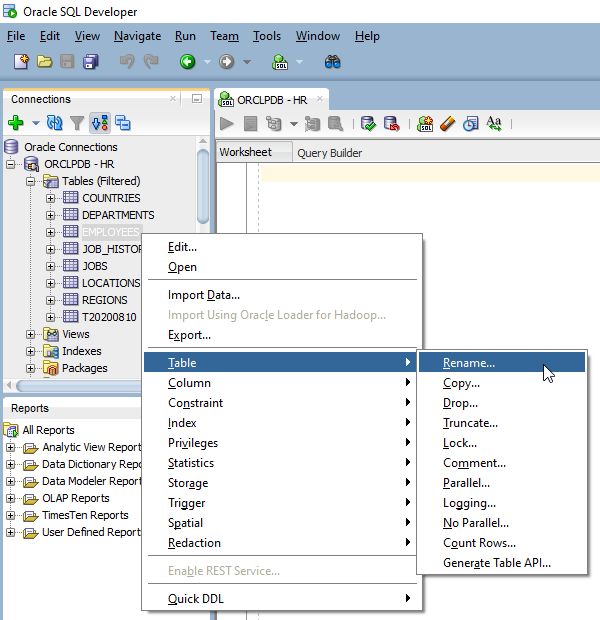
A dialog prompts to you and asking for a new name.
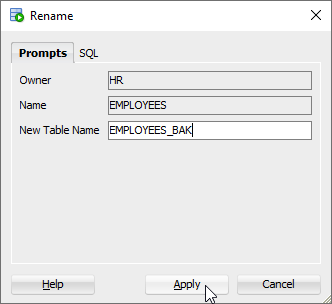
The result is shown as below.
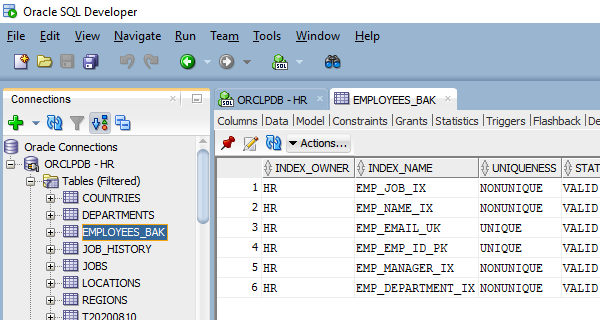
As we can see, all dependent indexes are transferred to the renamed table.
PL/SQL Developer Rename Table
It shows up a menu when we right-click on the table, and we click "Rename Table" function.
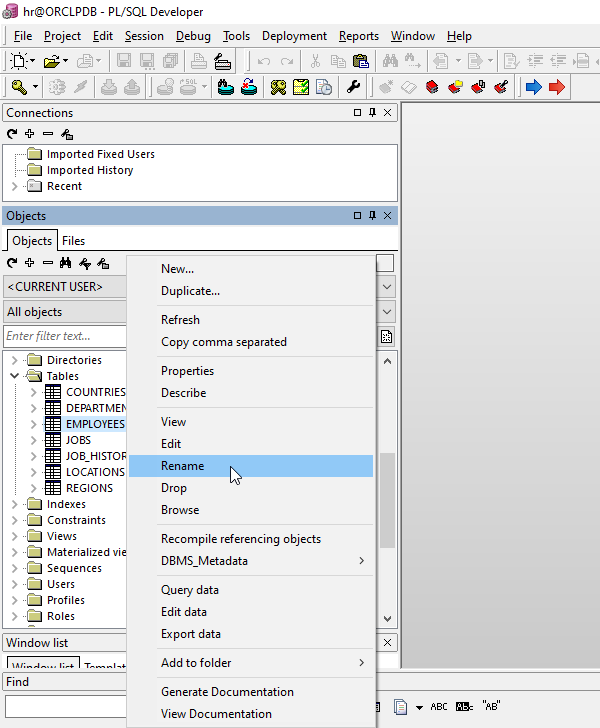
A dialog prompts to you and asking for a new name.
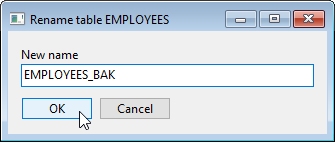
The result is shown as below.
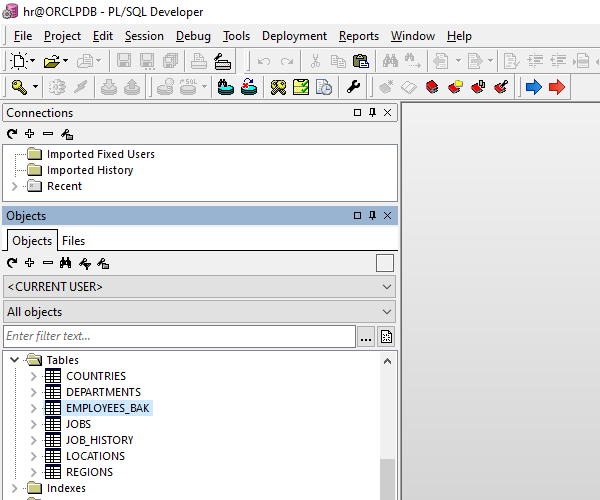
Toad for Oracle Rename Table
It shows up a menu when we right-click on the table, and we click "Rename Table" function.
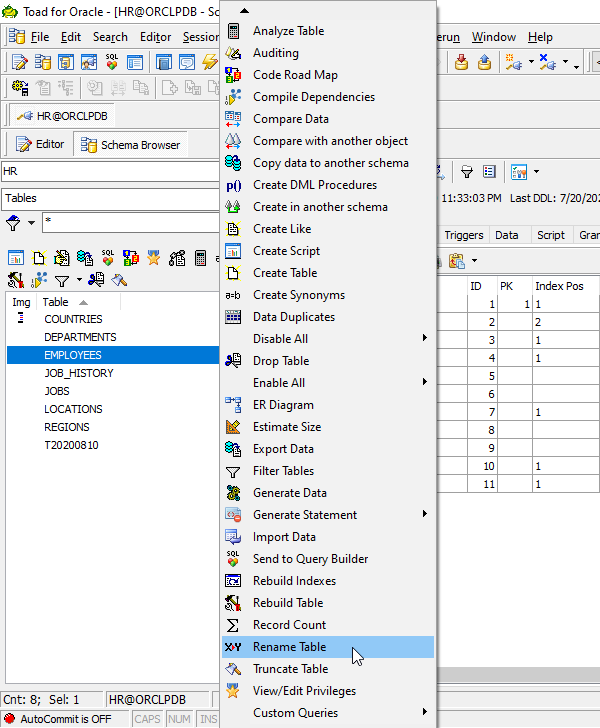
A dialog prompts to you and asking for a new name.
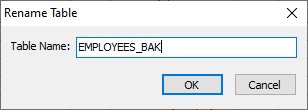
The result is shown as below.