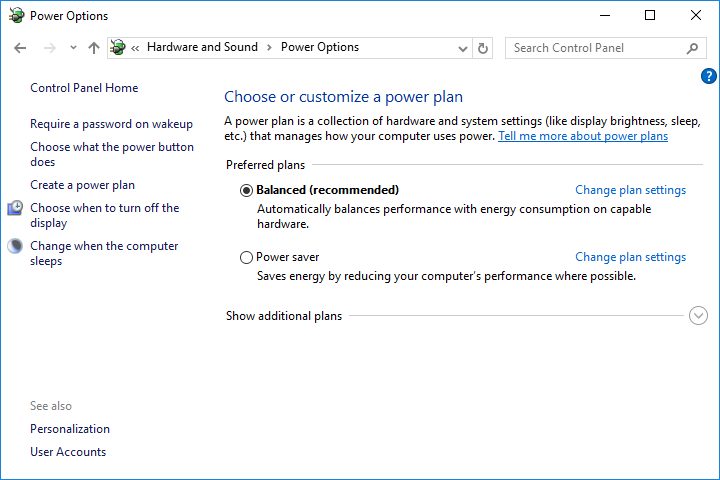Power Options
To manage the way how to use power more efficiently, you can go for power options in control panel. To open the power options, you can navigate the path:
Control Panel (Traditional) > System and Security > Power Options
To open it directly, we first call a run command dialog, then type the following command in the box.
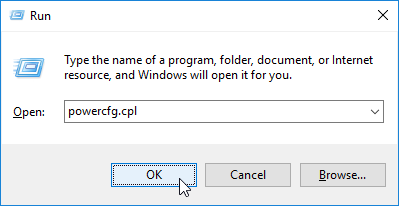
Click OK to confirm it, then it opens the power options like this: