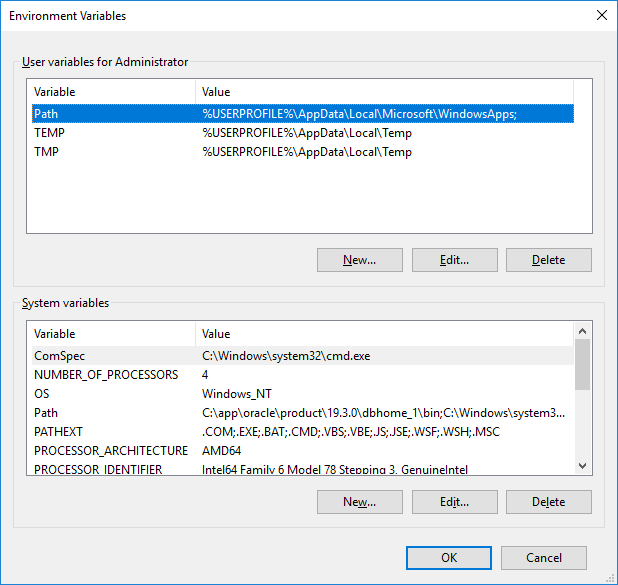Environment Variable Editor
We used to open environment variable editor through the path of opened Control Panel:
Control Panel > System and Security > System
Then we click on "Advanced system settings" on the left side panel to search for environment variable editor. Sometimes, you may take a lot of time to get what you want.
In this post, we want to introduce some ways to open the editor directly.
Open Environment Variables Editor in Run Box
We call a run box to service us, then put the following string in it.
It looks like this:
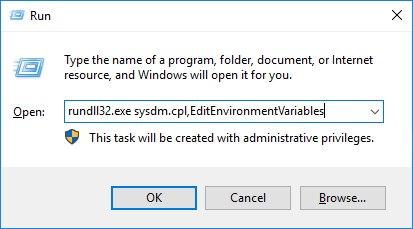
A set of keystroke Ctrl + Shift + Enter can make it run as administrator.
Open Environment Variables Editor in cmd.exe
We can also open it in command prompt (cmd.exe) as Administrator in Windows platform.
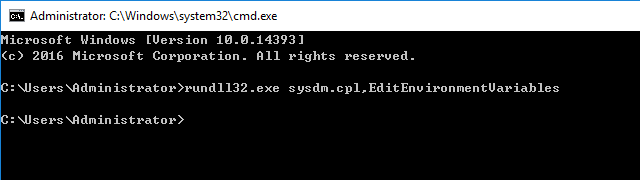
The editor directly opens like this: