For opening command prompts in elevated mode, you must be a member of Administrators group. The way how to check account information can be found in following post:
How to Show Account Information on Windows in Command Line- Open the search box dialog.
- For Windows 7 or Vista, please press ⊞ Win to open start menu with the box.
- For Windows 8 or later, please press ⊞ Win + q
- Enter "cmd" in the search box:
- Press Ctrl + Shift + Enter to make cmd run as administrator.
On Windows 7, cmd executable was shown in the menu.

On Windows 8, cmd executable was found.
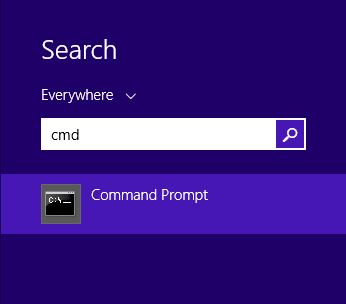
An alert dialog will popup on the screen, you may click "Yes" to continue this action.
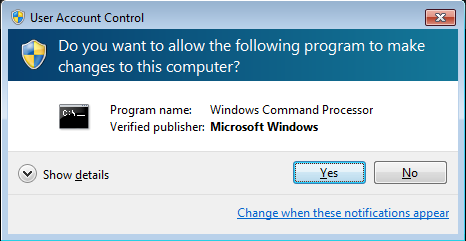
Now cmd is in elevated mode which allows you to run with administrator privileges.
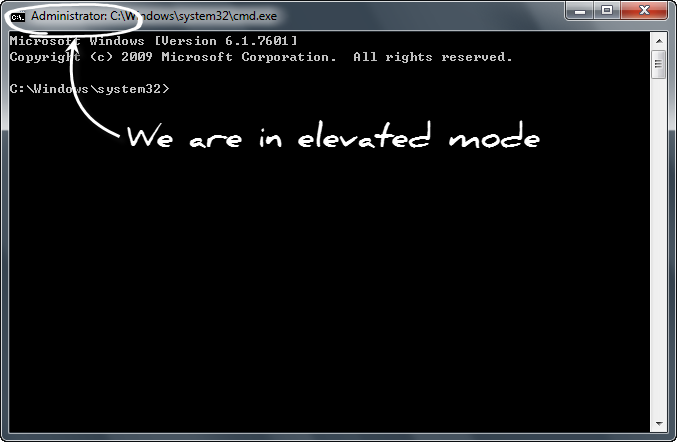
You can execute any commands with administrator privileges in the cmd dialog. For scripting purposes, you may refer to the following post to get some useful information: How to Run as Administrator in Command Lines on Windows