Let's begin to initiate Oracle Universal Installer. Once again, you need a xterm-enabled tool to connect the server.
[oracle@primary01 ~]$ cd /tmp/database/
[oracle@primary01 database]$ ./runInstaller
Starting Oracle Universal Installer...
Checking Temp space: must be greater than 500 MB. Actual 27857 MB Passed
Checking swap space: must be greater than 150 MB. Actual 3967 MB Passed
Checking monitor: must be configured to display at least 256 colors. Actual 16777216 Passed
Preparing to launch Oracle Universal Installer from /tmp/OraInstall2014-07-17_09-13-38PM. Please wait ...[oracle@primary01 database]$ You can find the log of this install session at:
/u01/app/oraInventory/logs/installActions2014-07-17_09-13-38PM.log
Here are the screenshots of the installation:
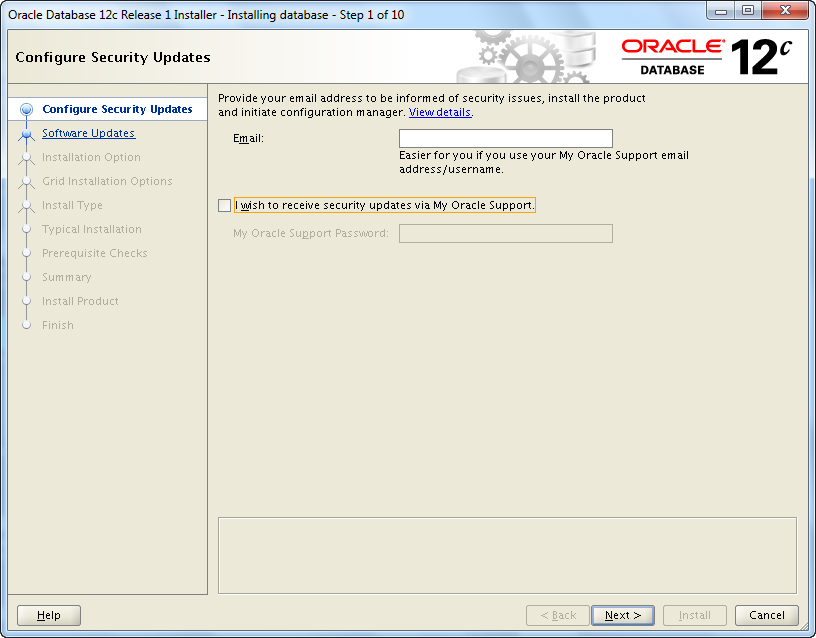
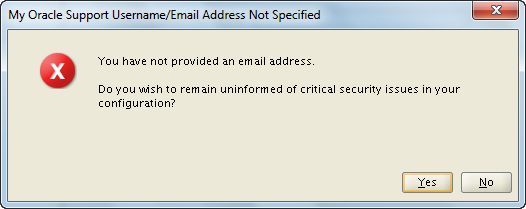
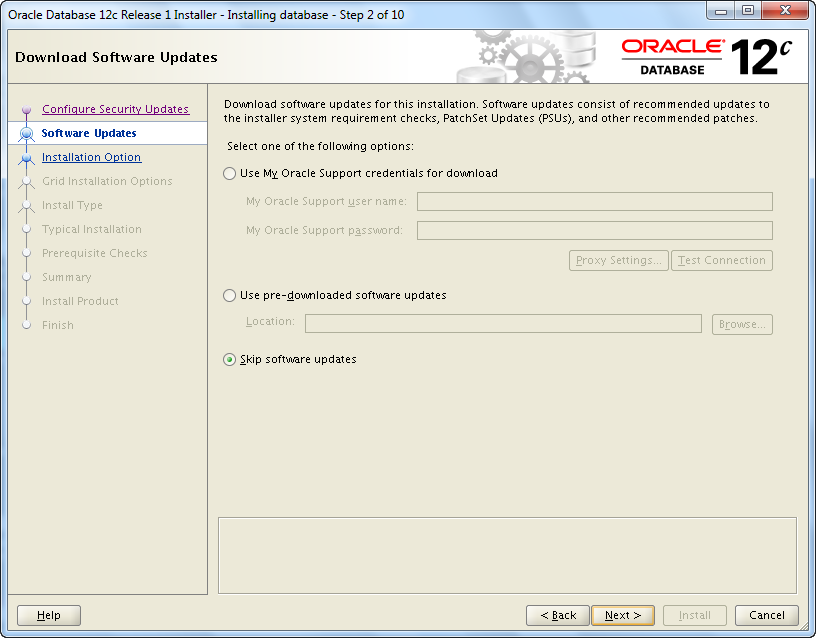
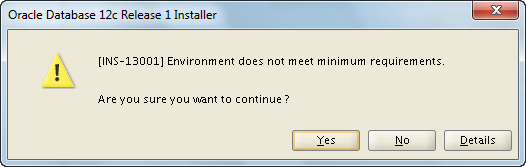
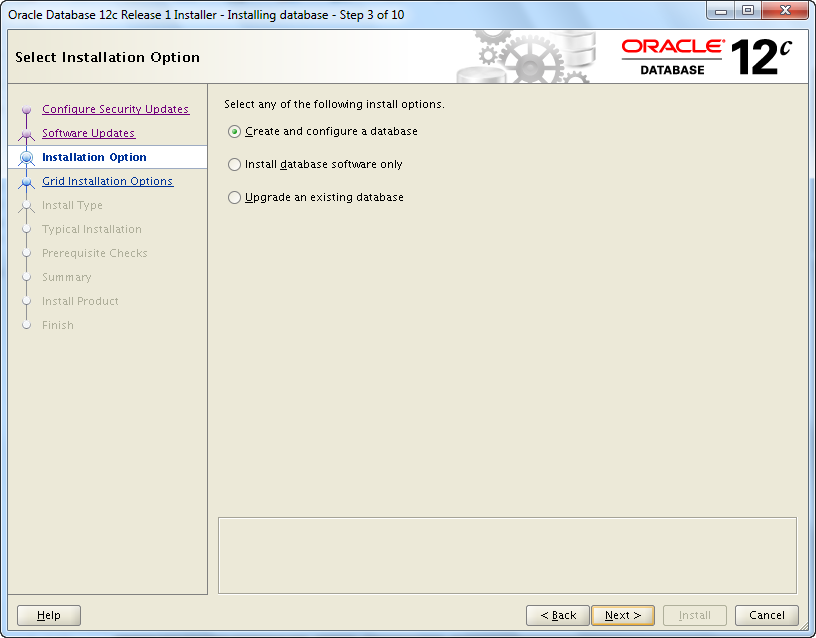
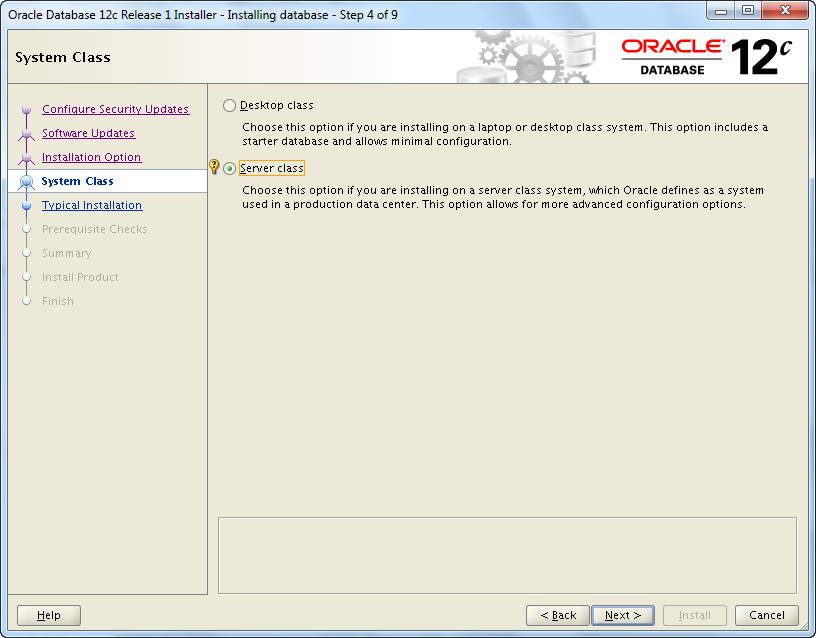
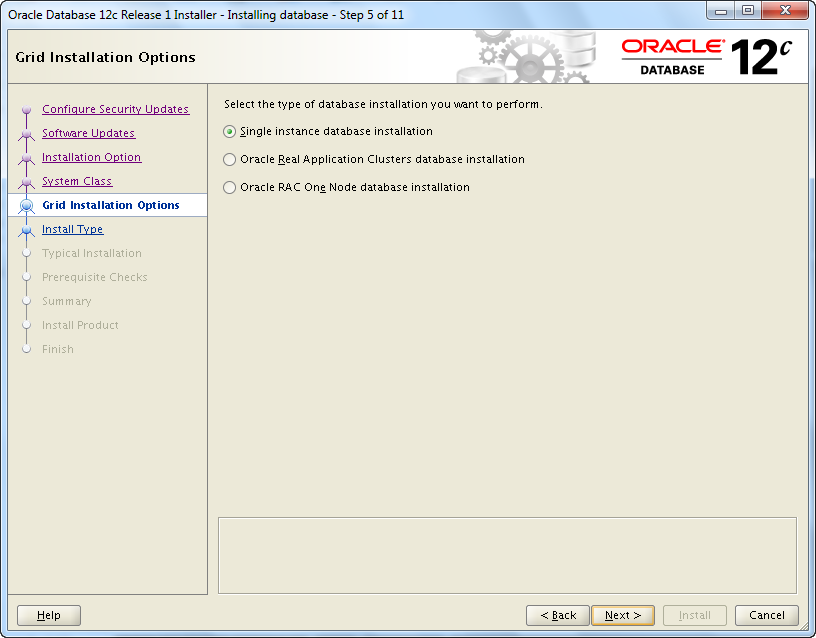
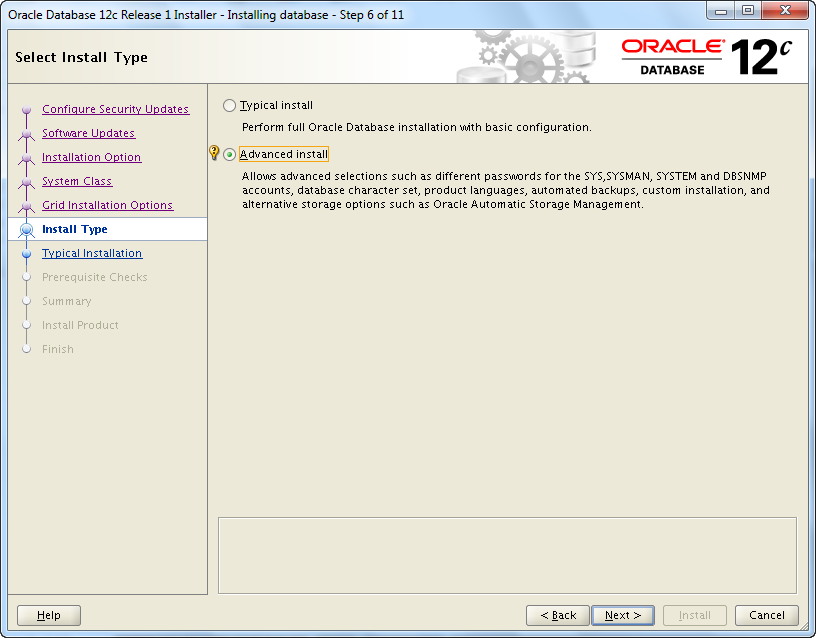
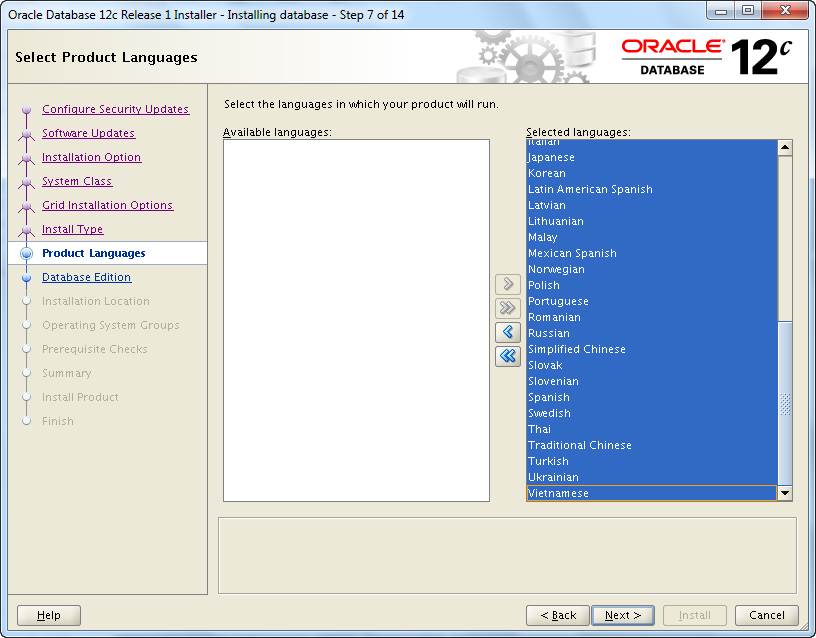
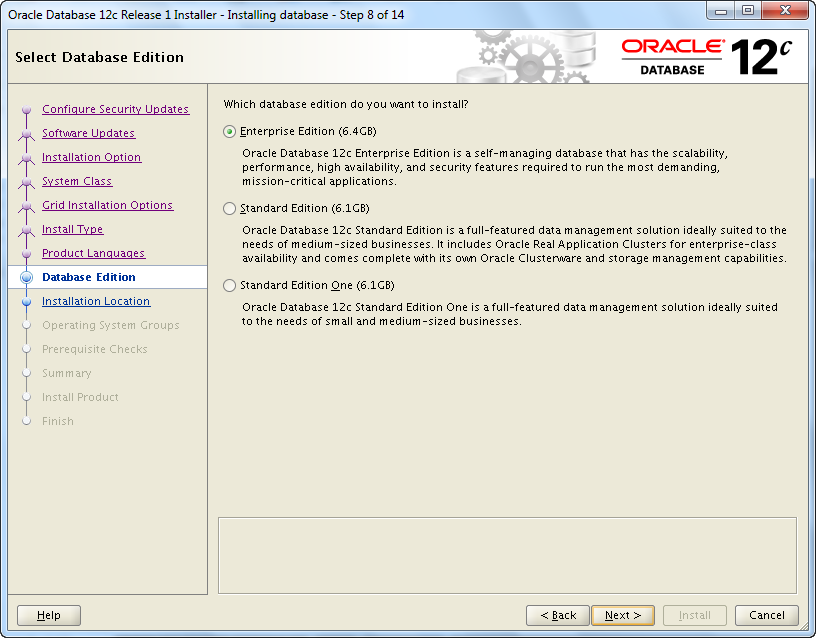
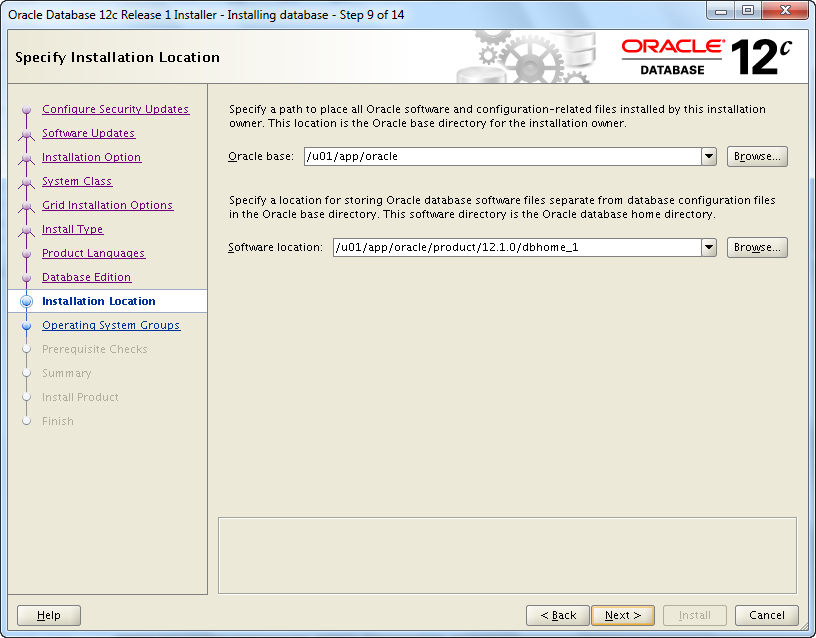
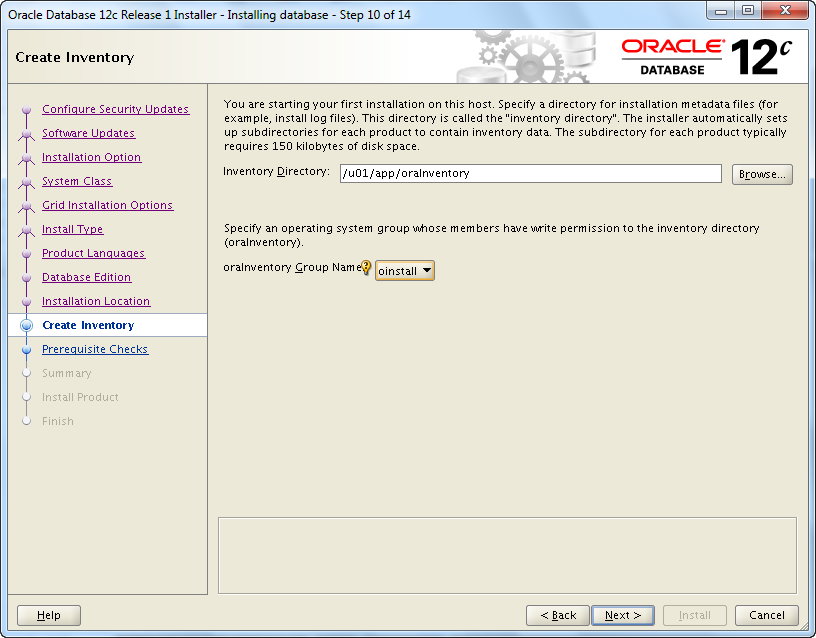
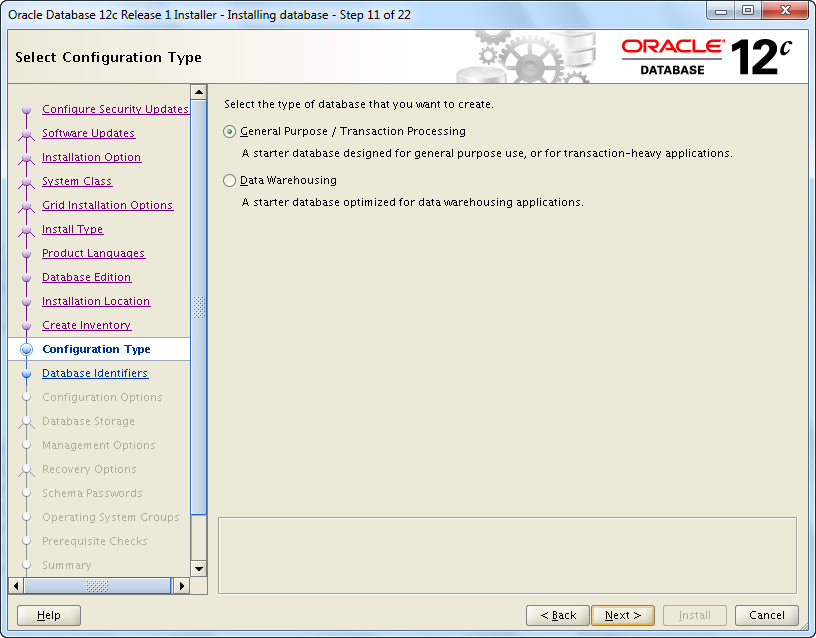
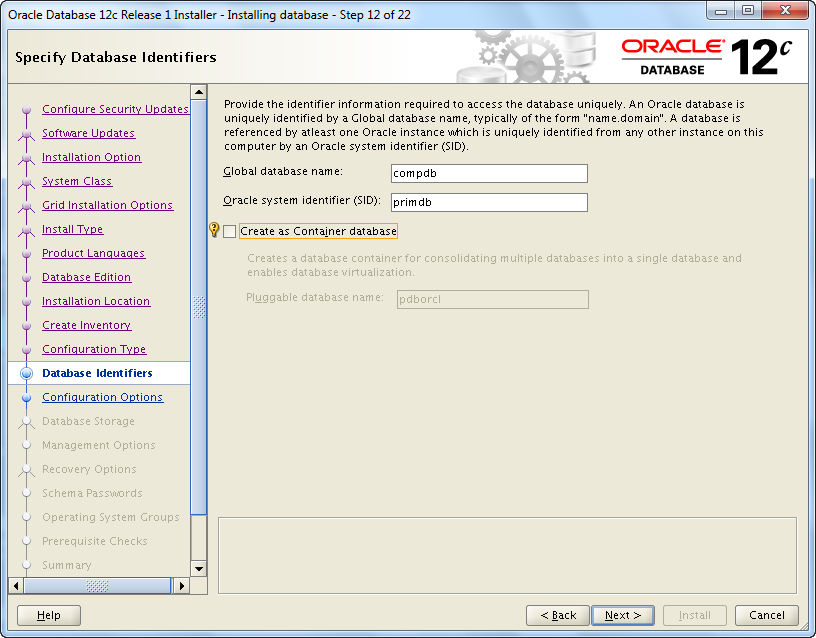
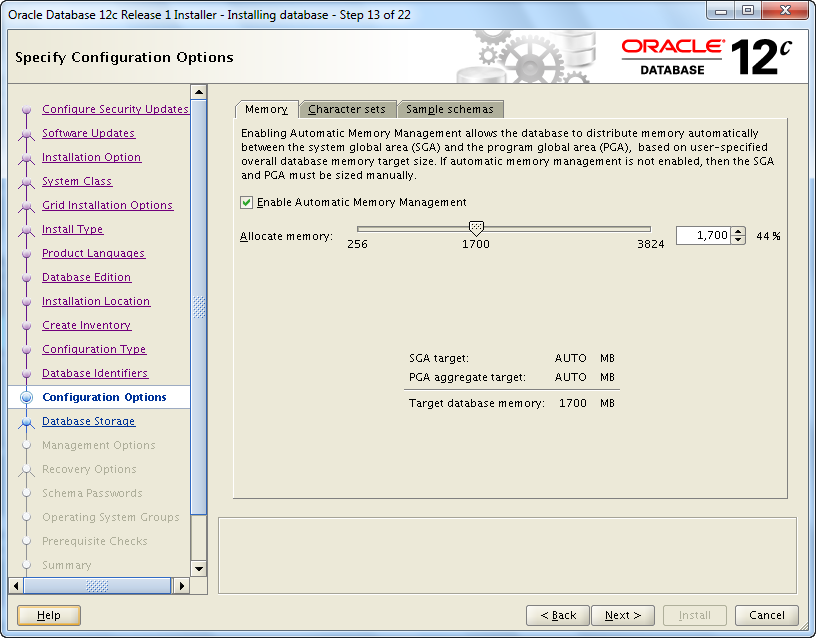
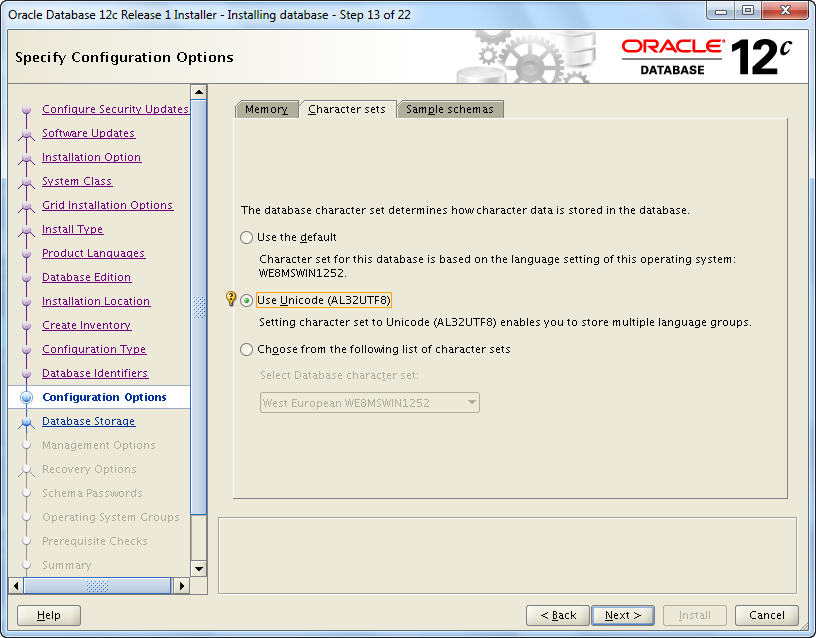
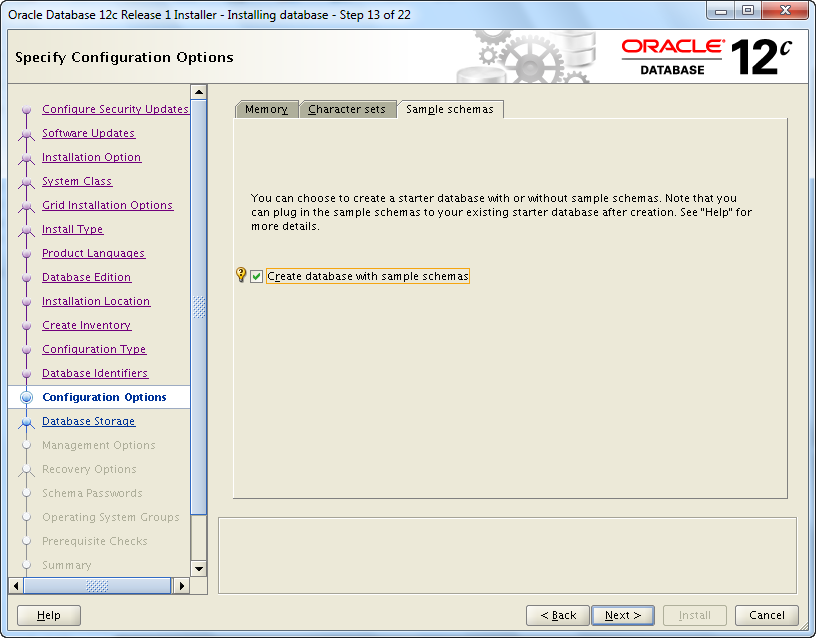
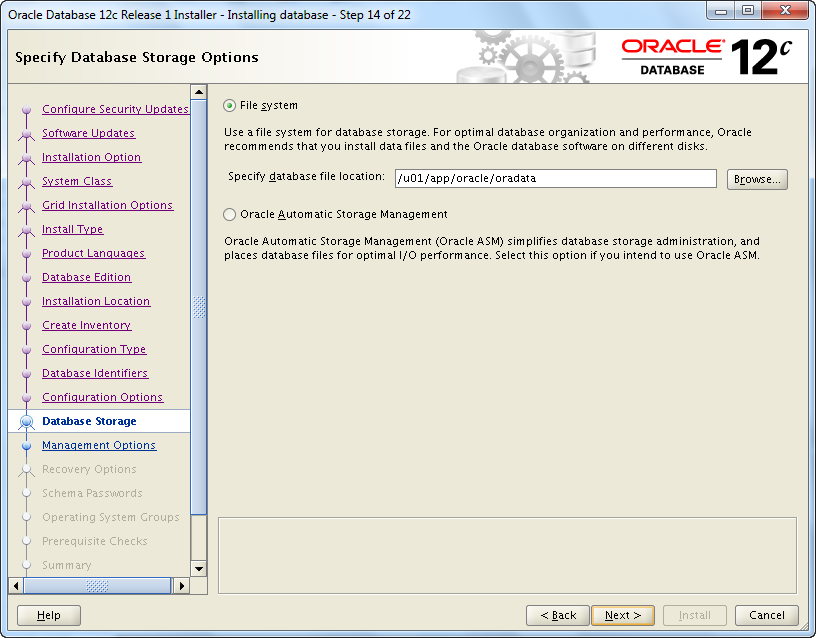
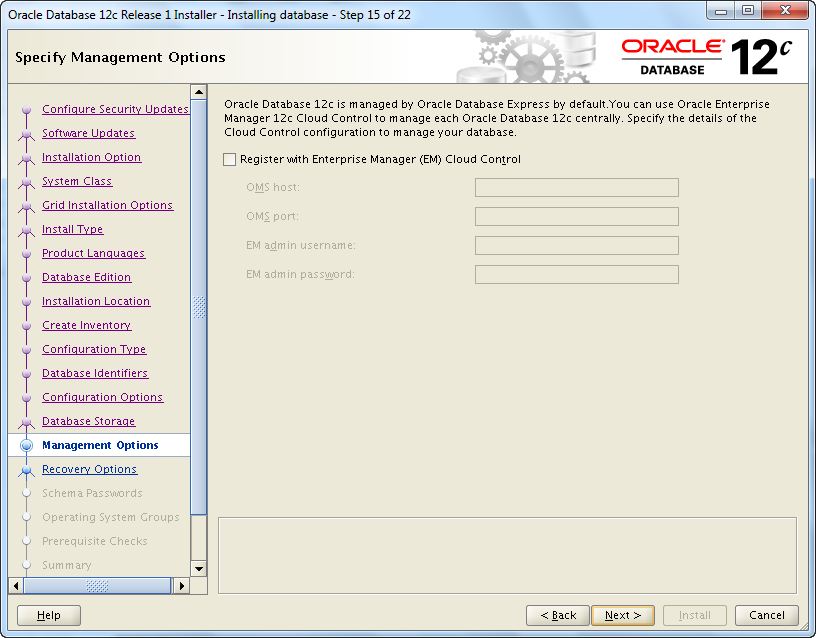
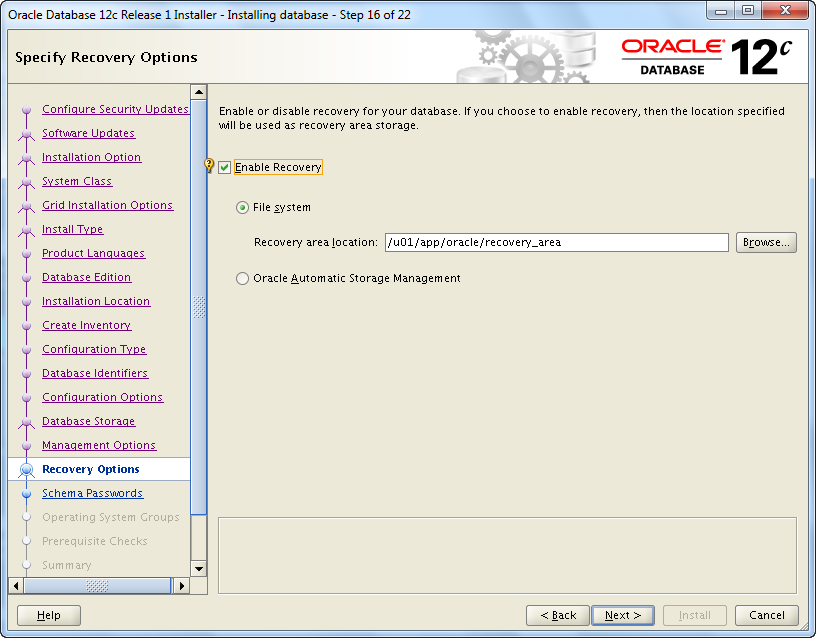
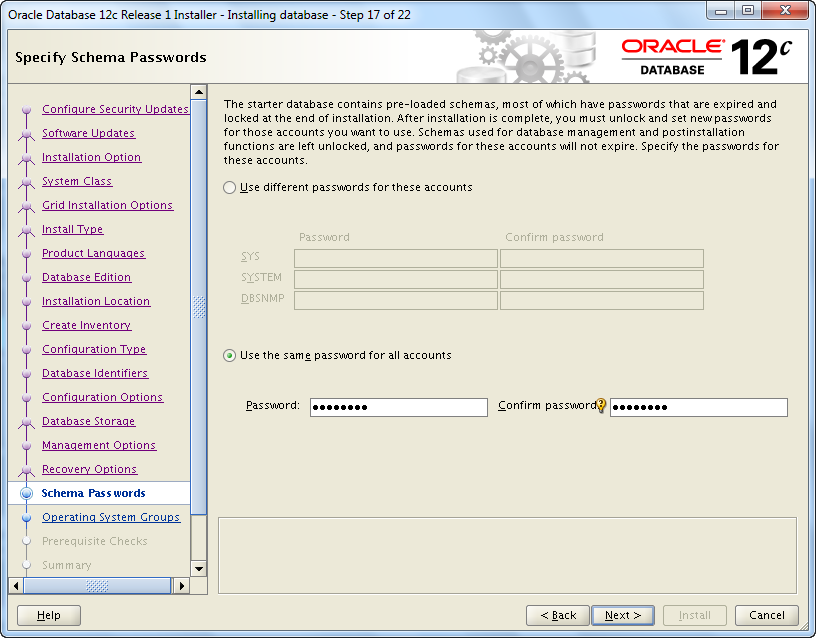
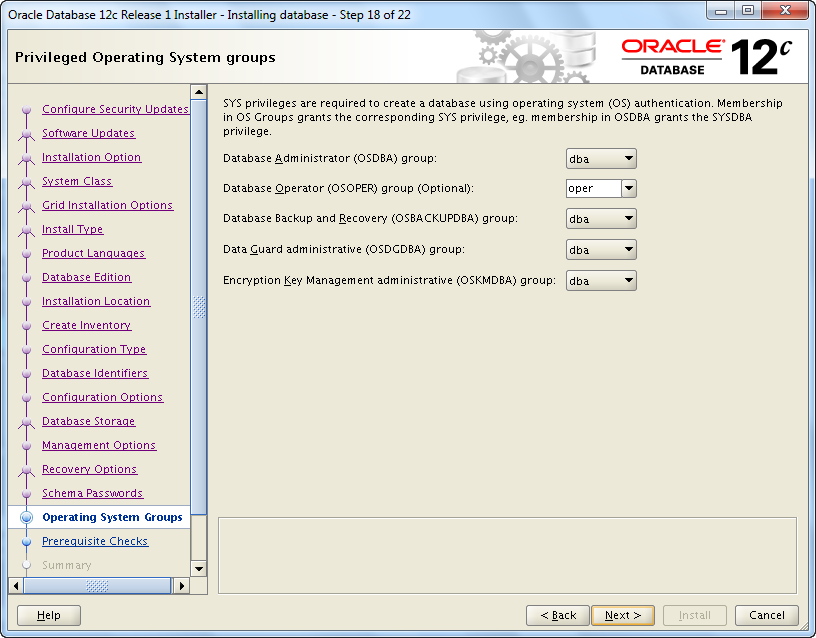
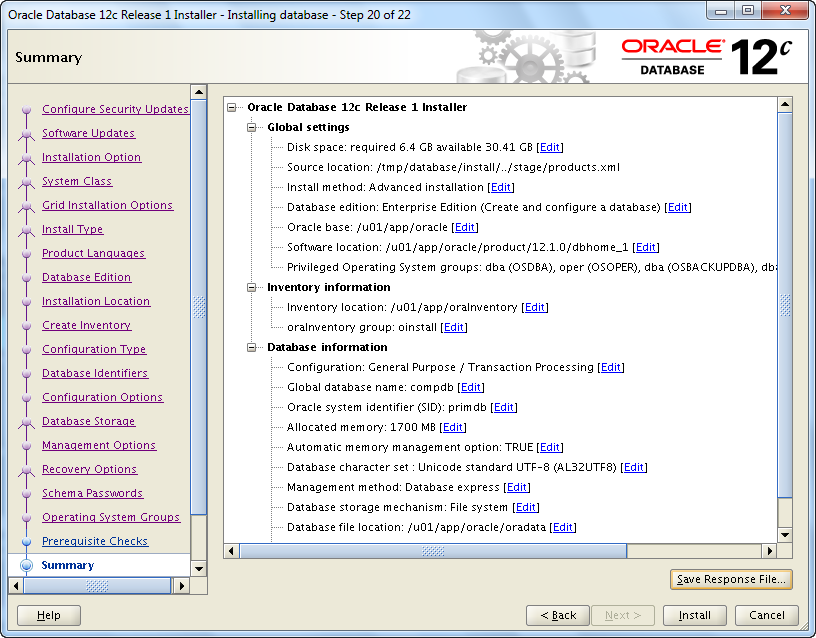
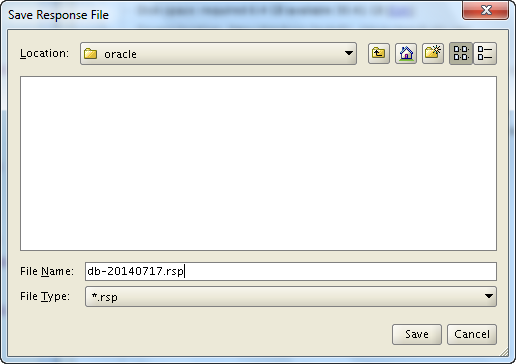
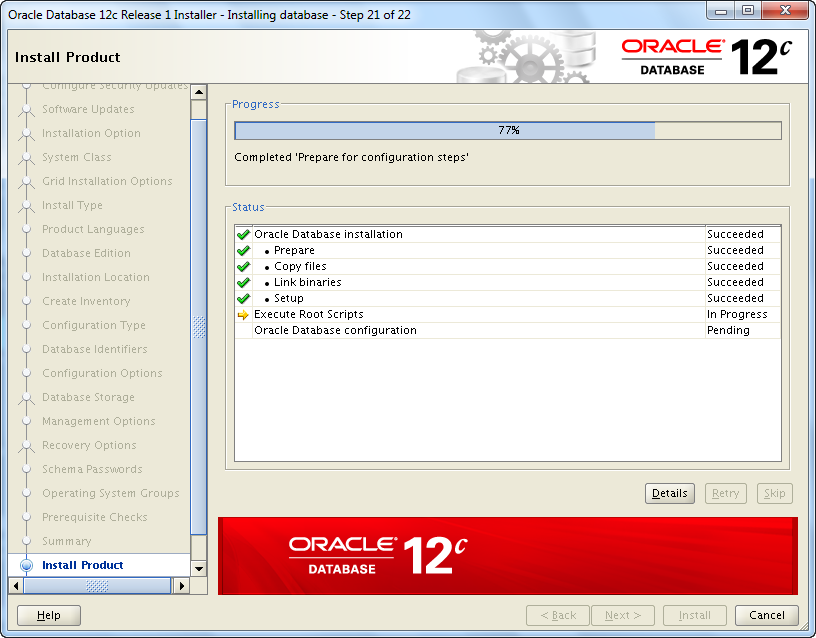
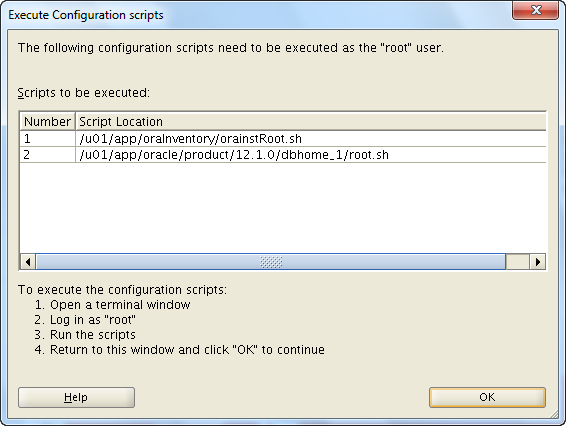
[root@primary01 ~]# /u01/app/oraInventory/orainstRoot.sh
Changing permissions of /u01/app/oraInventory.
Adding read,write permissions for group.
Removing read,write,execute permissions for world.
Changing groupname of /u01/app/oraInventory to oinstall.
The execution of the script is complete.
[root@primary01 ~]# /u01/app/oracle/product/12.1.0/dbhome_1/root.sh
Performing root user operation for Oracle 12c
The following environment variables are set as:
ORACLE_OWNER= oracle
ORACLE_HOME= /u01/app/oracle/product/12.1.0/dbhome_1
Enter the full pathname of the local bin directory: [/usr/local/bin]:
Copying dbhome to /usr/local/bin ...
Copying oraenv to /usr/local/bin ...
Copying coraenv to /usr/local/bin ...
Creating /etc/oratab file...
Entries will be added to the /etc/oratab file as needed by
Database Configuration Assistant when a database is created
Finished running generic part of root script.
Now product-specific root actions will be performed.
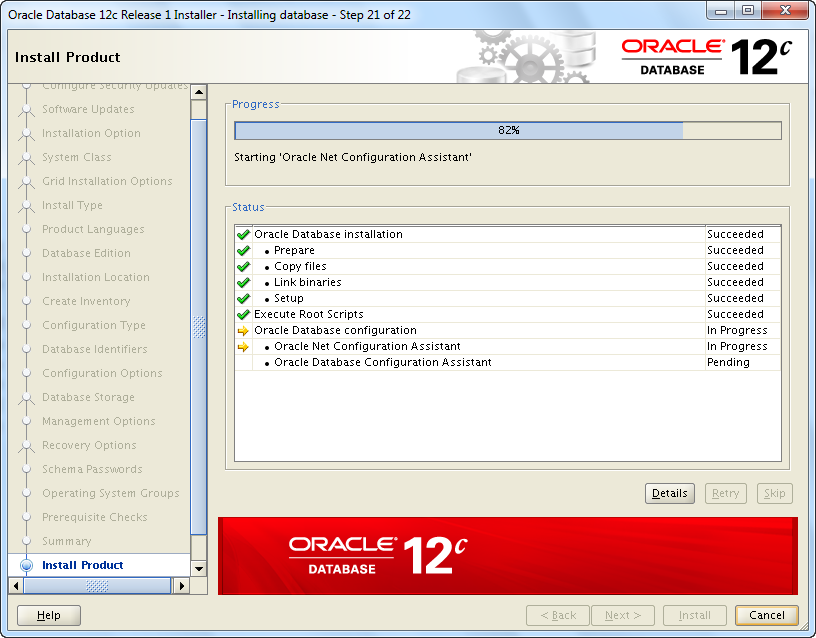
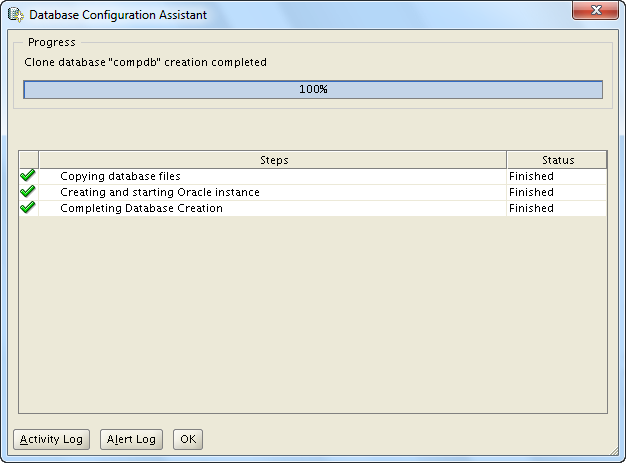
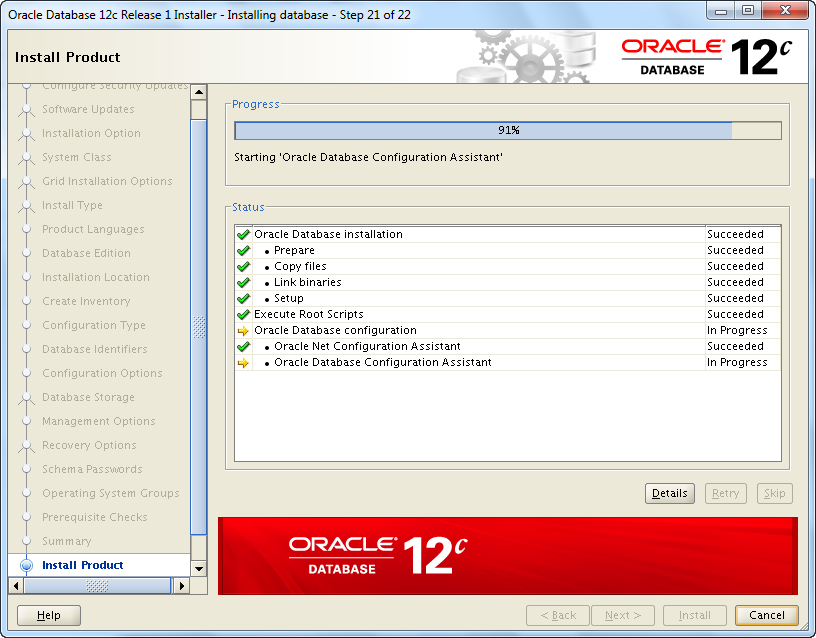
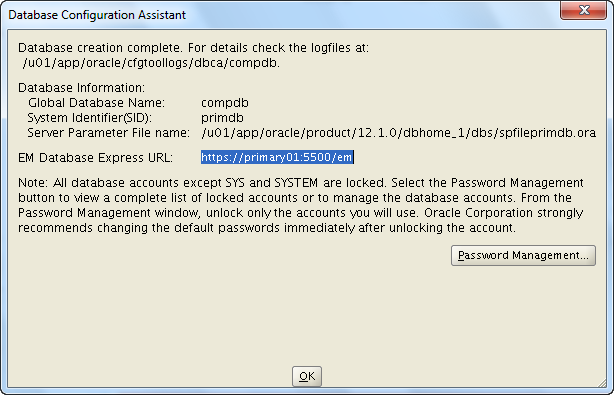
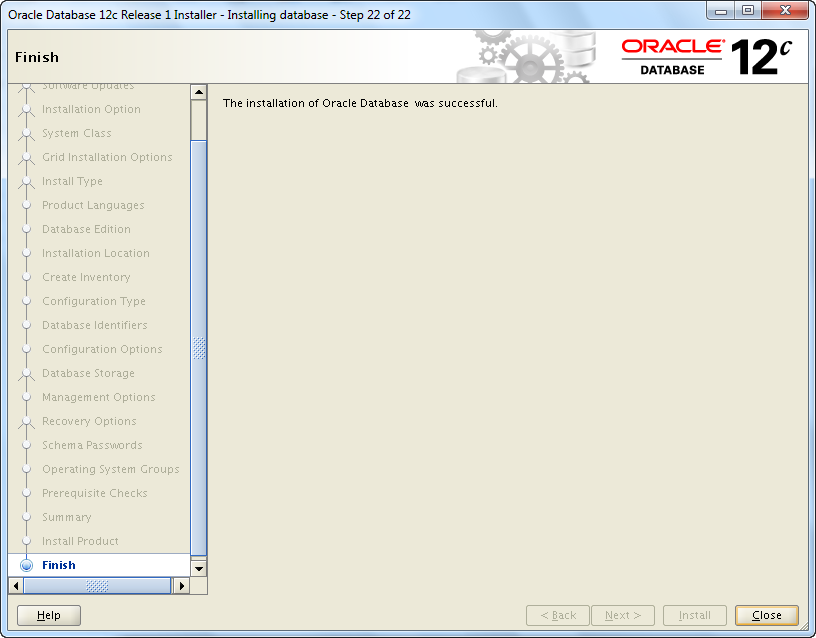
Now, we have installed Oracle database 12.1 standalone on the server. Next, we will startup the database to make sure the installation is successful.