Sometimes, iSCSI clients do not accept physical sector sizes that is larger than 4KB. Luckily, FreeNAS has an option to work around it. It's called Disable Physical Sector Size Reporting, which hide the physical sector size and therefore can force iSCSI clients to use the logical sector size, mostly 512 bytes.
On FreeNAS
Go to iSCSI Extents
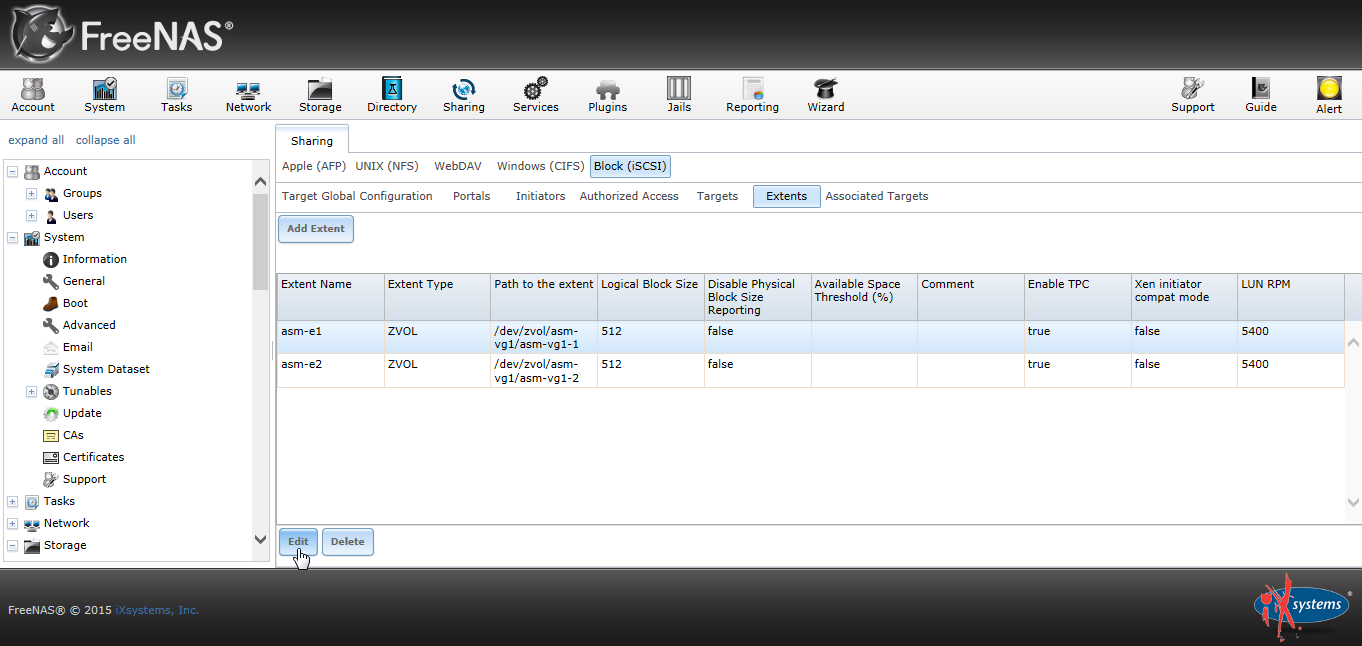
Edit Extents
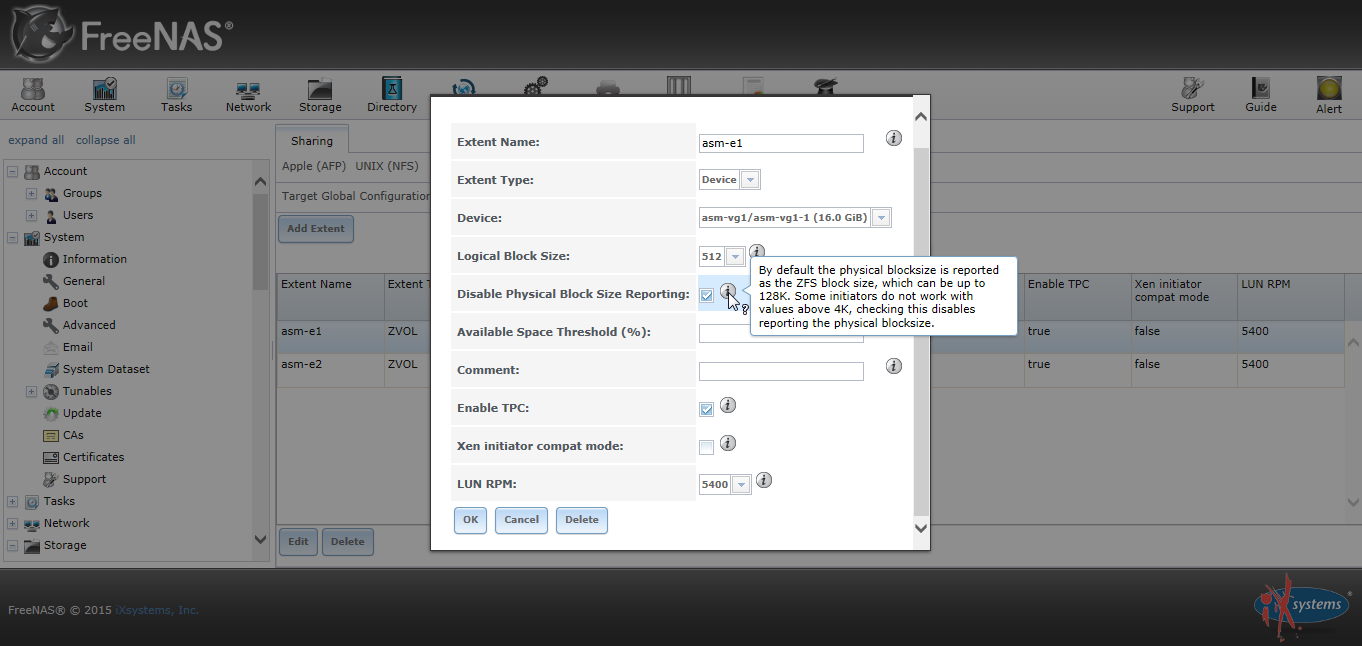
Check Disable Physical Sector Size Reporting on
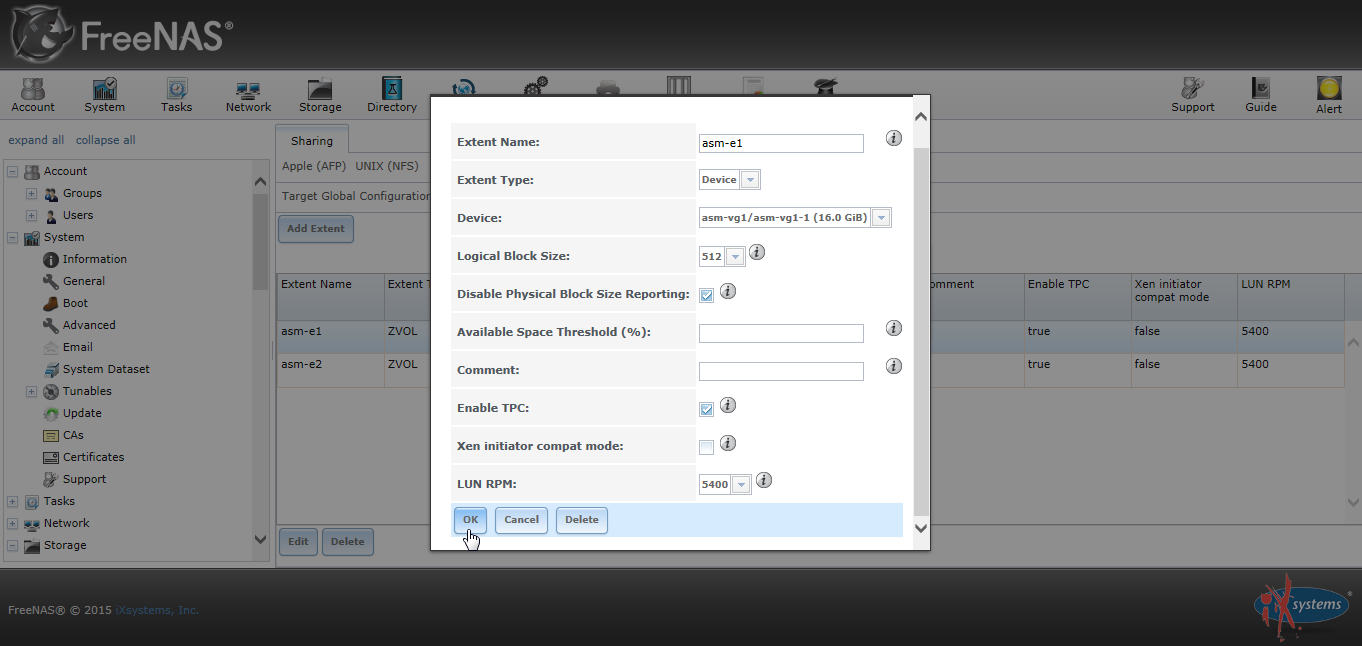
See Results
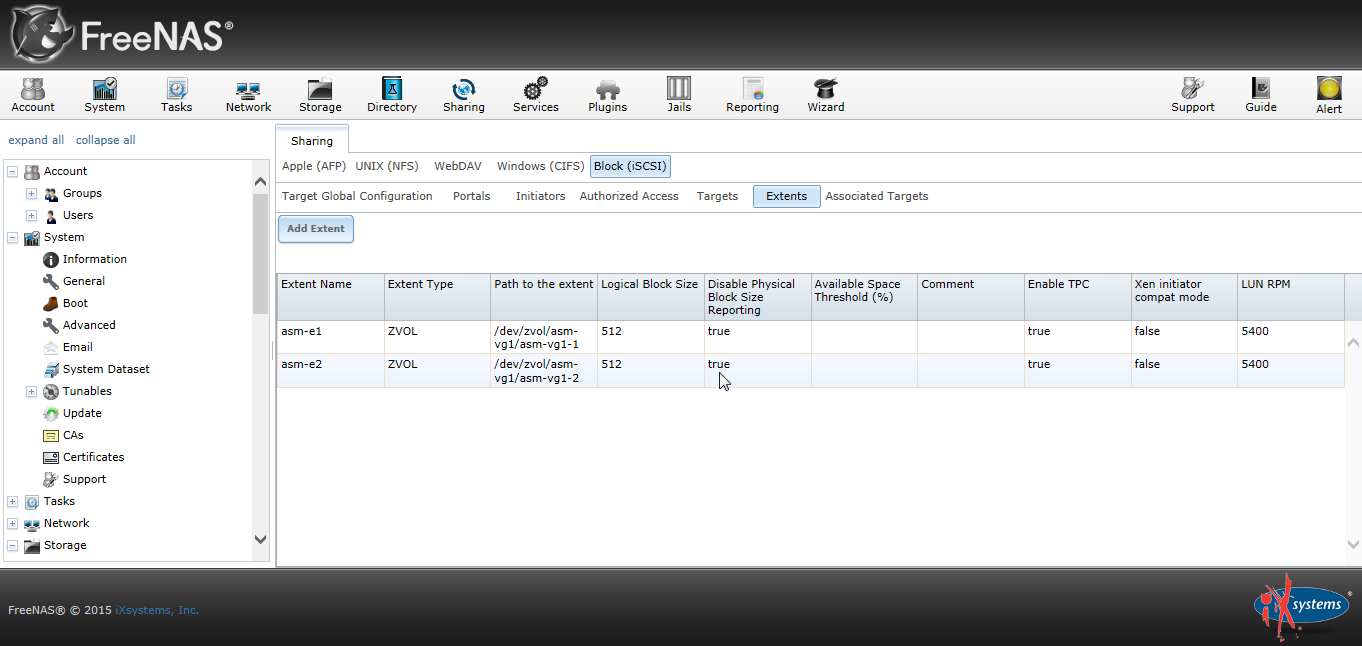
Don't forget to restart iscsi service.
On iSCSI Initiators
Rescan iSCSI Targets
[root@primary01 ~]# iscsiadm -m node -p nas --rescan
Rescanning session [sid: 1, target: iqn.2005-10.org.freenas.ctl:asm-t1, portal: 192.168.15.101,3260]
Rescanning session [sid: 2, target: iqn.2005-10.org.freenas.ctl:asm-t2, portal: 192.168.15.101,3260]See Results
[root@primary01 ~]# fdisk -l /dev/sdb1
Disk /dev/sdb1: 17.2 GB, 17178820608 bytes, 33552384 sectors
Units = sectors of 1 * 512 = 512 bytes
Sector size (logical/physical): 512 bytes / 512 bytes
I/O size (minimum/optimal): 16384 bytes / 1048576 bytesWe're done!