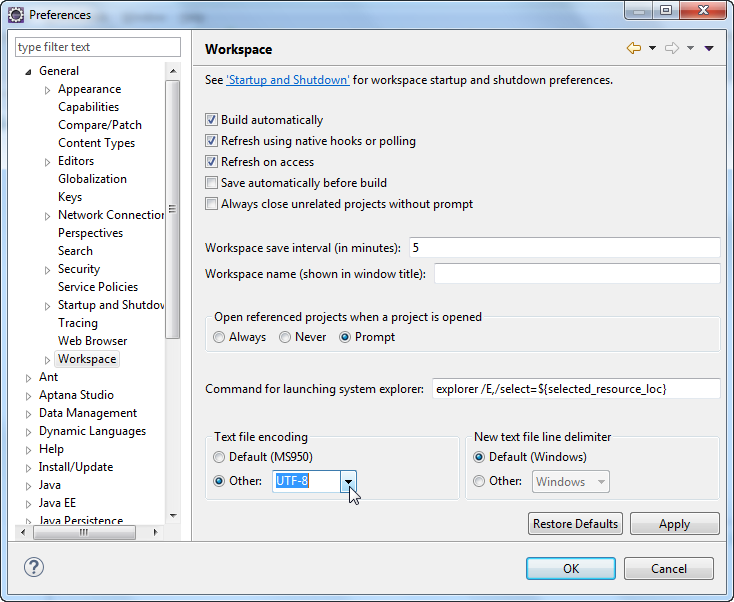There're two ways to change files encoding, you can change them locally or globally.
Change file encoding locally.
Please right-click on any folder or file in Project Explorer. Then click "Properties" on the menu.
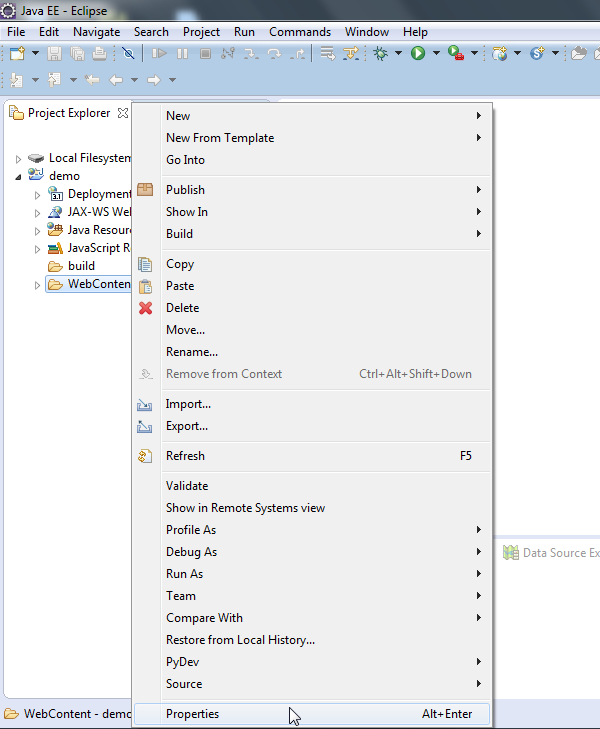
Change "Text file encoding" as you like.
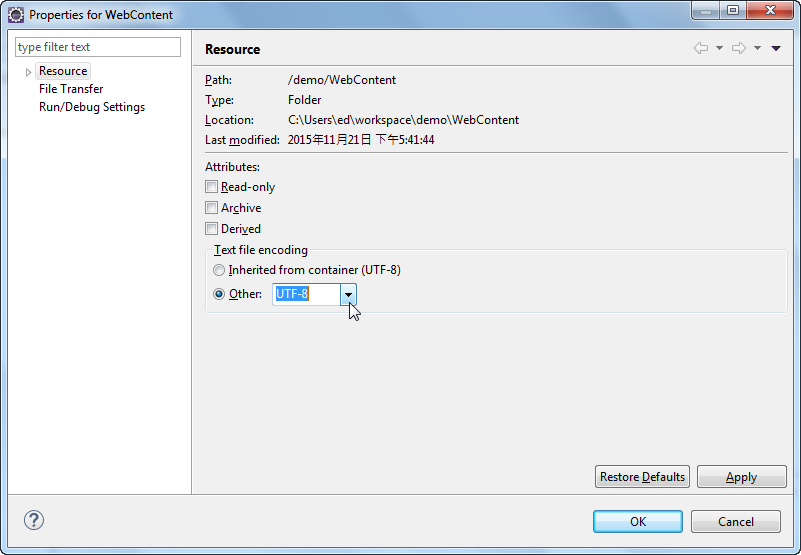
Change file encoding globally.
This option will apply all files in the workspace. First, click Window > Preferences
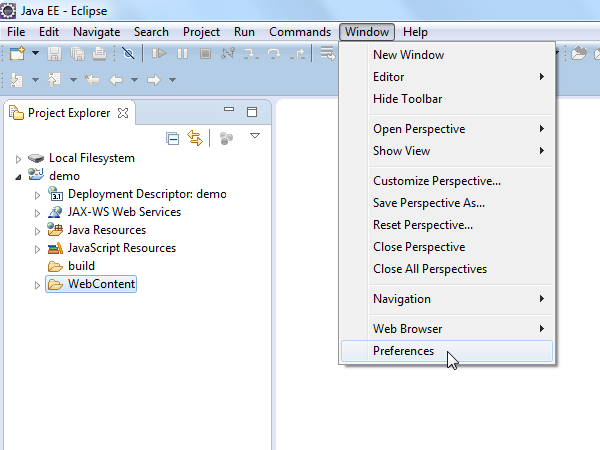
Expand General > Workspace, then change "Text file encoding" as you like.