Filezilla Preserve Timestamp
By default, all downloaded files are new to client machines, so their modified date are the date they downloaded. It'll become a little annoying when comparing files between both sides, because we have no confidence to tell the newest version from one to another time after time.
The best solution that we can hope is to keep the original file modified date to make the file synchronization work smoothly. Luckily, the steps are extremely simple.
Here are the steps to make Filezilla preserve timestamp.
Turn on Preserve timestamps of transferred files.
Please click the function menu of FileZilla: Transfer > Preserve timestamps of transferred files to enable it.
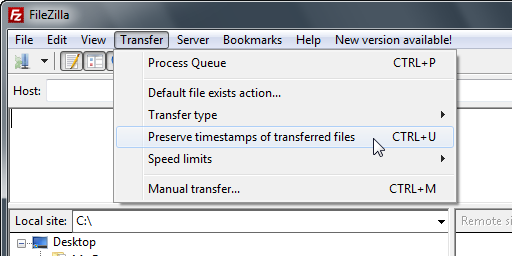
FileZilla reminds you that your server must support MFMT command.
Just click OK to proceed.
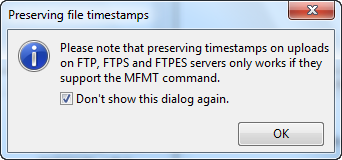
Make sure the option is enabled before transferring files.
You can see there's a ✓ (checked) leading the option.
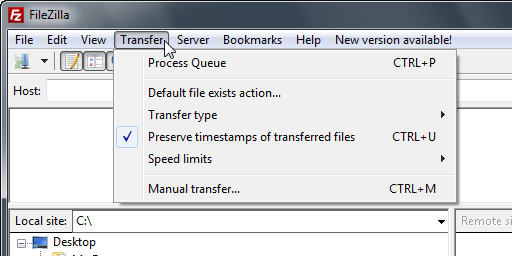
Another way to keep file timestamp is to zip the bunch of files on the server before downloading, you may refer to my post below for more information: How to Retrieve a Directory Recursively by FTP Alternatively
Thanks Ed, much appreciated
It’s my pleasure.
Does it preserve a Directory Timestamp than just Files? (WinSCP does, But they are milking for money on Windows Store. So they are sucks for their pricing and I don’t like it)
No, it does not preserve directory timestamp.
Why is this not enabled by default. Firefox FAIL T.T
This is because the underlying sftp does not preserve timestamp by default, it needs an additional option -p to preserve file attributes.
I checked “Preserve timestamps of transferred files” but it still shows the timestamp of the transfer time
That’s weird.